Implement setup, The vehicle coordinate system, The x and y axes – TeeJet Legacy 6000 CAN Guide User Manual
Page 41: Location of gps antenna, Swaths and sections, Implement setup -11, The vehicle coordinate system -11
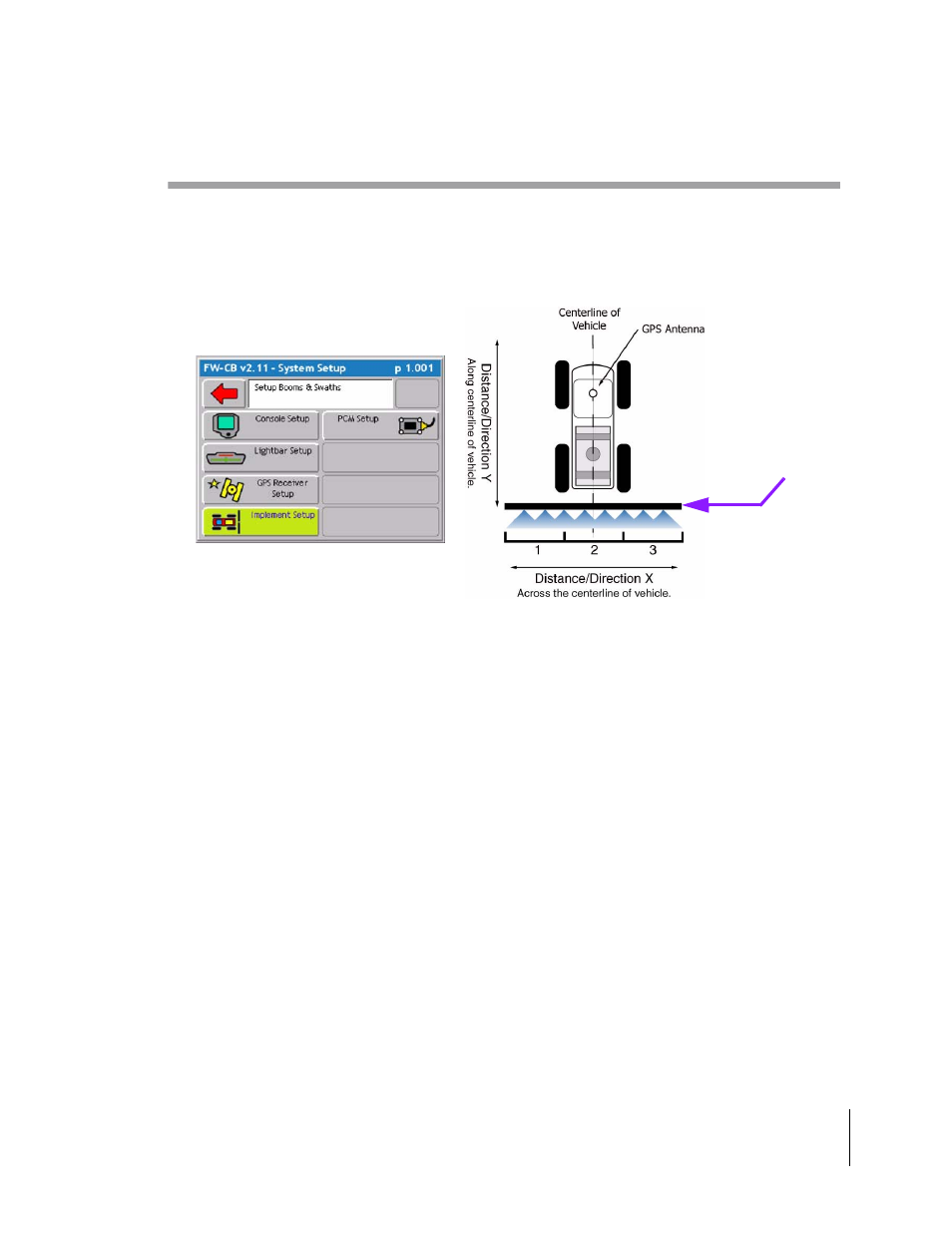
Fieldware for the Legacy 6000
Software Version 2.11
Chapter 2 - Getting Started
2-11
Implement Setup
Implement Setup
Implement Setup is where the number of Swaths, number of Sections per Swath, and the physical
relationship (distance and direction) of a Swath to the position of the GPS antenna are defined.
Implement Setup is a step by step (Wizard fashion) process.
The Vehicle Coordinate System
In order to properly capture the relationship between swaths and the GPS antenna on the vehicle,
"Fieldware for the Legacy 6000" has defined a coordinate system based around the center line of
the vehicle (Figure 2-13). Review this Vehicle Coordinate System prior to running Implement
Setup. It is also a good idea to make all of measurements, such as distance from GPS Antenna to
Swath, prior to running Implement Setup.
The X and Y Axes
In "Fieldware for the Legacy 6000", a vehicle has two axes: an X and a Y. The X axis runs perpen-
dicular to the center line of the vehicle and the Y axis is the center line of the vehicle (Figure 2-13).
Directions along the X axis are referred to as right and left, while directions along the Y axis are
referred to as forward and back.
Location of GPS Antenna
The GPS Antenna must be mounted along the center line, the Y-Axis, of the vehicle (Figure 2-13).
Swaths and Sections
In version 2.11 of "Fieldware for the Legacy 6000" a vehicle can have as many as four swaths and
up to 20 sections total across all swaths. A vehicle with a single swath divided into three sections
is shown in Figure 2-13.
Figure 2-13: The Vehicle-Swath-GPS Antenna Relationship
This is a single
swath made up of
three sections.
