Software overview, Figure 2-1: the legacy 6000 console, Powering up – TeeJet Legacy 6000 CAN Guide User Manual
Page 32: Software overview -2, Powering up -2
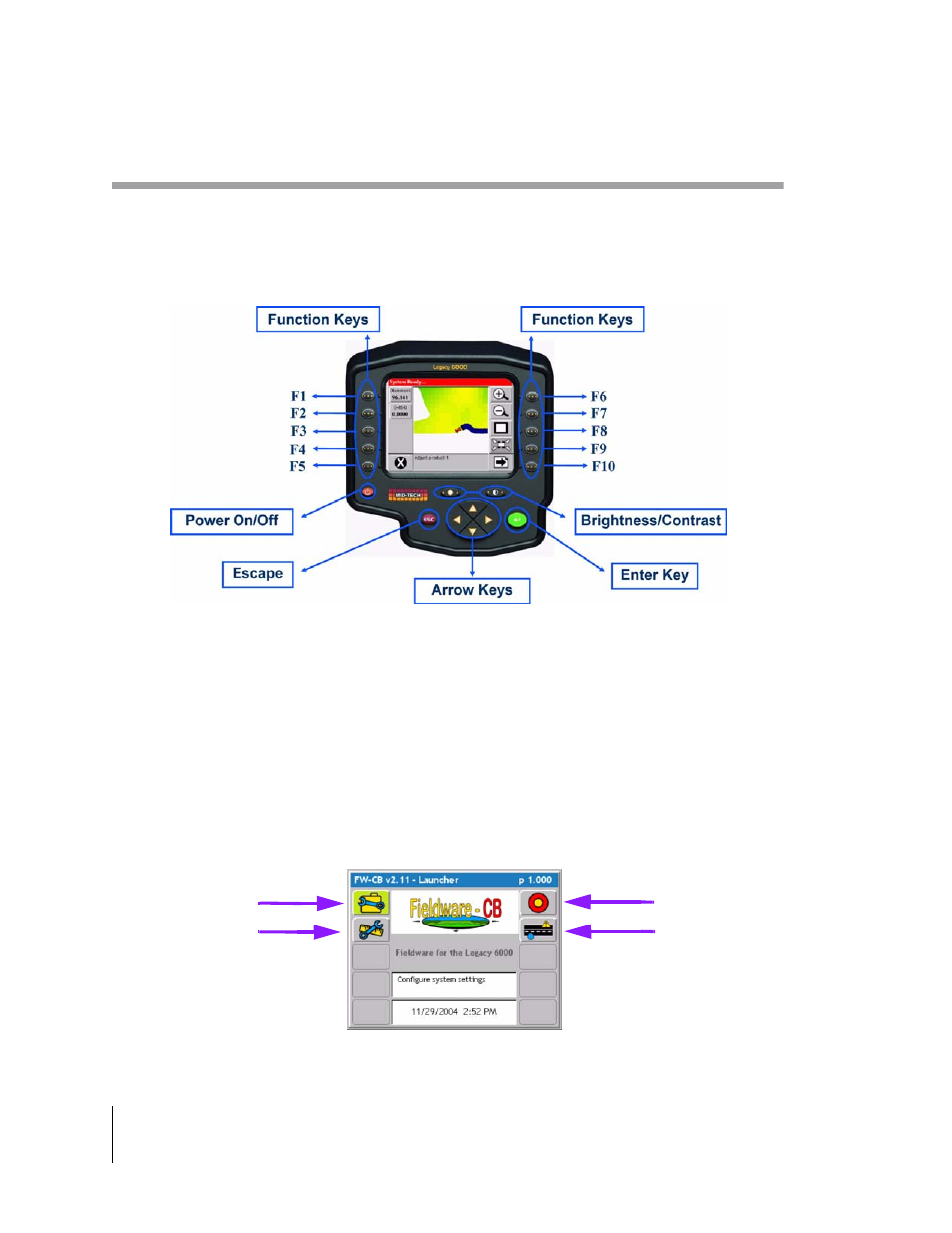
2-2
Chapter 2 - Getting Started
Software Overview
Fieldware for the Legacy 6000
Software Version 2.11
Software Overview
This section assumes that the Legacy 6000 hardware has been properly installed and clean reli-
able power has been supplied. For a list of typical hardware configurations (See “Typical Legacy
6000 Configurations” on page 1-14.).
Powering Up
To power up the Legacy 6000 console, press the orange button to the left side of the console face-
plate (Figure 2-1). When the Legacy 6000 console has been powered up, "Fieldware for the Leg-
acy 6000" will automatically start up. The first software page you will see is the Main Fieldware
Launcher (Figure 2-2). System Setup, System Tools, Application Rate Manager (ARM) and Map-
per are easily accessible from the Main Launcher Page. This Chapter focuses on how "Fieldware
for the Legacy 6000" operates and how to configure your system using the System Setup applica-
tion.
Figure 2-1: The Legacy 6000 Console
Figure 2-2: Main Launcher Page
Operate ARM
System Setup
System Tools
Mapper
