Standard pages – TeeJet Legacy 6000 CAN Guide User Manual
Page 34
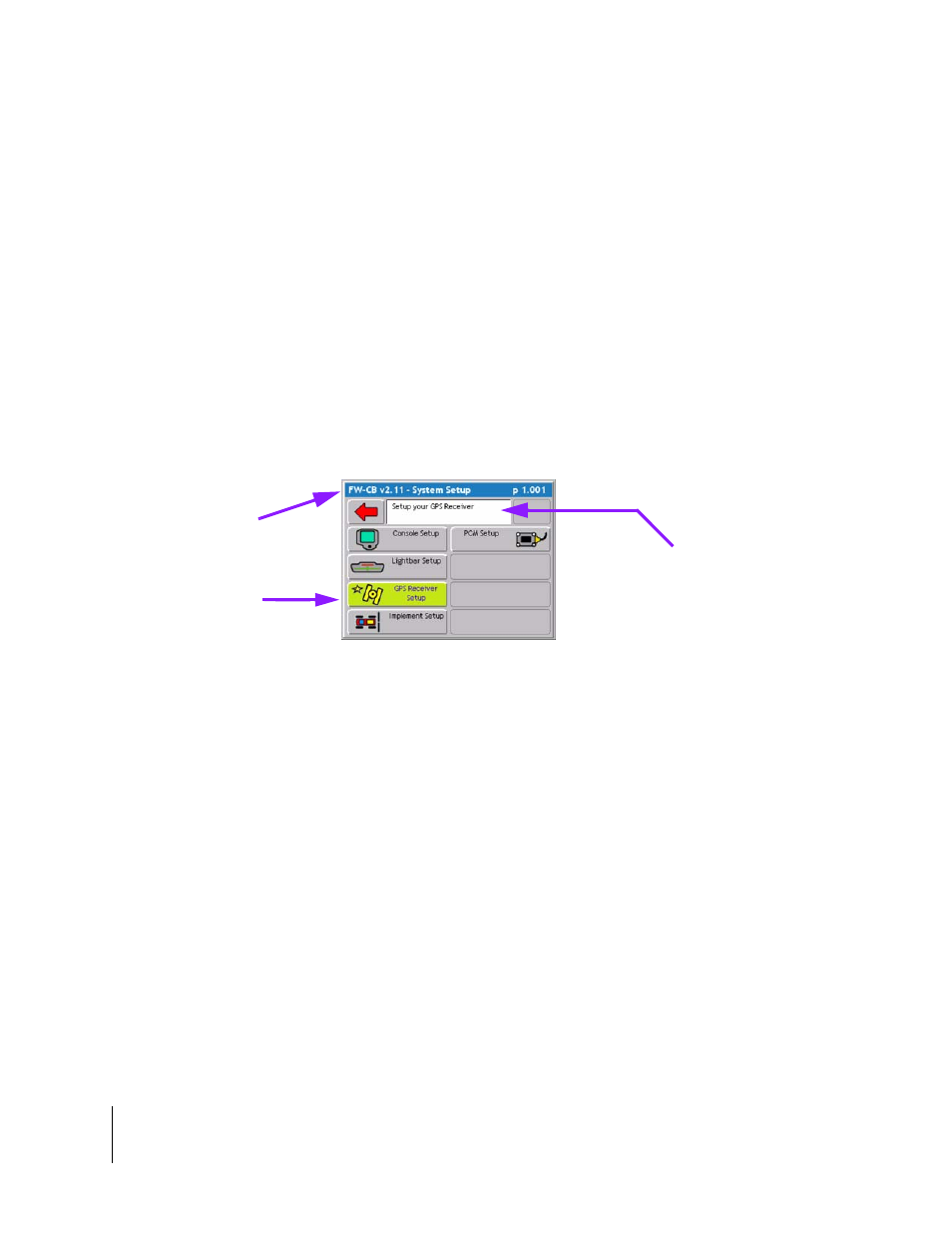
2-4
Chapter 2 - Getting Started
Software Overview
Fieldware for the Legacy 6000
Software Version 2.11
Standard Pages
Three basic types of software pages are used in "Fieldware for the Legacy 6000", a Launcher
page (Figure 2-5), a Setup Menu page (Figure 2-6), and a Data Entry page (Figure 2-7) and (Fig-
ure 2-8). Each is described in more detail below. Each of these page types has its own help win-
dow which displays pertinent information about a button or highlighted area of the page. Learning
how to use each of these page types allows the competent operation of the Fieldware software.
Launcher Page
A Launcher page typically contains several smaller applications (programs) that are run (launched)
from that Launcher page. For example, the Launcher page below, (Figure 2-5), is the System
Setup launcher from the Main Launcher Page. Several setup applications, such as the Console
and Product Control Module setup, can be accessed from here. In this Launcher page figure, the
highlighted software button is GPS Receiver setup and the associated help text is displayed in the
help window at the top of the page.
Figure 2-5: Example of a Launcher Page
Highlighted Button
Help Window
Software Version, page
name and number
