Pick list data entry, Alpha/numeric data entry, Figure 2-8: example of alpha/numeric data entry – TeeJet Legacy 6000 CAN Guide User Manual
Page 36: Figure 2-7), Fig- ure 2-8), Figure 2-7) and (figure 2-8), Data entry page
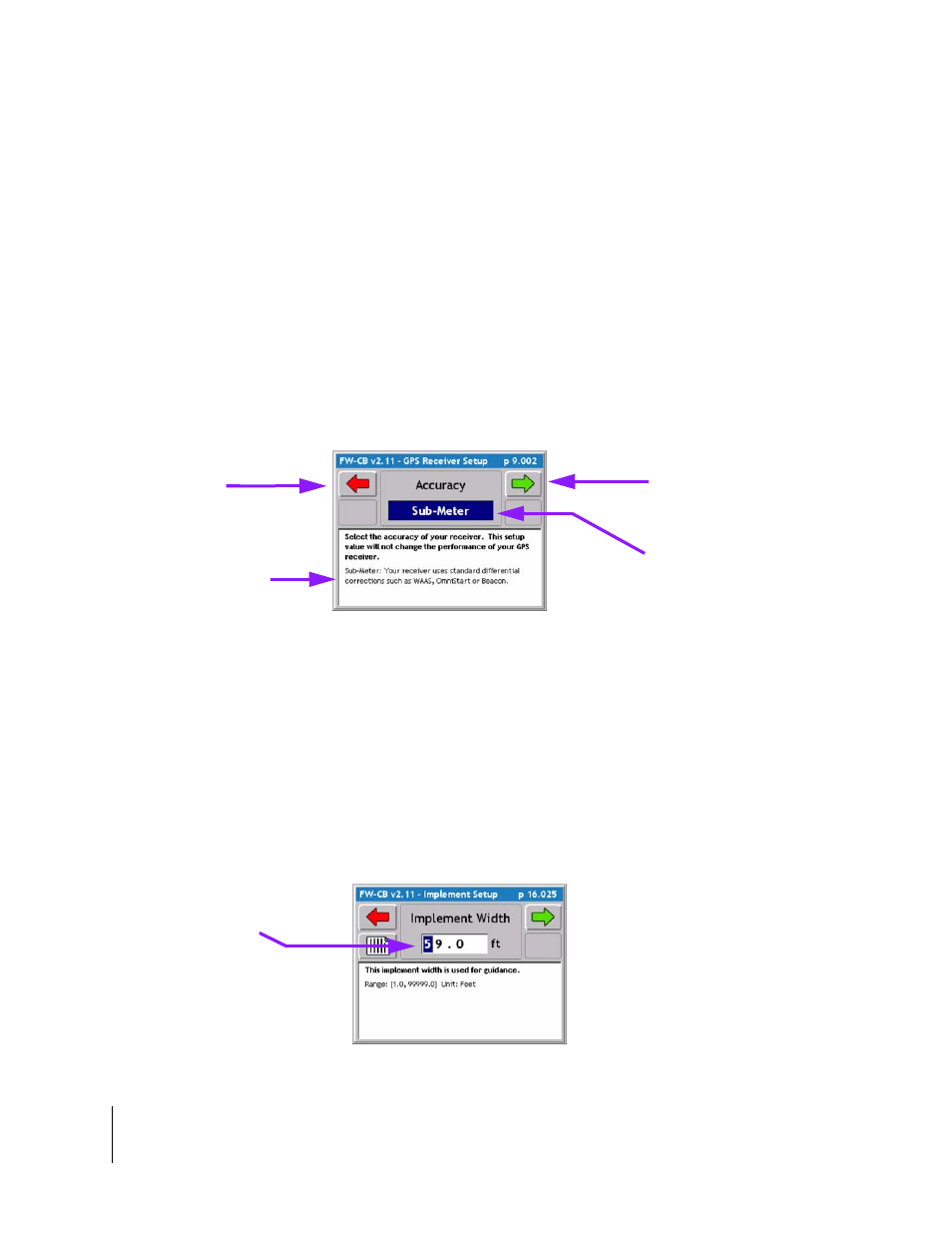
2-6
Chapter 2 - Getting Started
Software Overview
Fieldware for the Legacy 6000
Software Version 2.11
Data Entry Page
Data Entry page may be an alpha-numeric entry or a pick list (Figure 2-7). The Data Entry page is
also divided into three columns: Left, Center, and Right. The left and right columns contain soft-
ware buttons, typically only the back and forward arrow buttons. The center column is the data
entry dialog box. Use the arrow keys on the console to navigate around the Data Entry page. The
bottom half of the Data Entry page is comprised of a text window with a white background. This
window can contain a description of the current setting as well as some help text.
Pick List Data Entry
To select a setup parameter setting in a Data Entry page that employs a pick list in the dialog box,
highlight the dialog box (center column) using the left or right arrow key. Using the up and down
arrow keys spin though the available setting selections. When the desired setting is in view in the
dialog box press enter to save the setting or press the forward arrow.
Alpha/Numeric Data Entry
To enter a value in a Data Entry page that employs an alpha/numeric dialog box (Figure 2-8), high-
light the desired character and use the up or down arrow key to spin through the alpha/numeric
character list. When the desired character is in view in the dialog box press the right arrow key to
move to the next character space in the dialog box. When the desired setting is in view in the dia-
log box press enter to save the setting or press the forward arrow.
If you are entering a numeric value, you can use the decimal point in the character set to set the
number of digits to the left and right of the decimal point, (E.G. 0.254, 1.00, 10.0, 100.463).
Figure 2-7: Example of Pick List Data Entry Page
Figure 2-8: Example of Alpha/Numeric Data Entry
Forward Arrow
Save & Exit
Back Arrow
Exit & No Save
Setting description
and help text window.
Name of Setup
Parameter
Left most character space
in the data entry dialog box.
