Saving the pcm setup to a file, Saving the pcm setup to a file -40 – TeeJet Legacy 6000 CAN Guide User Manual
Page 68
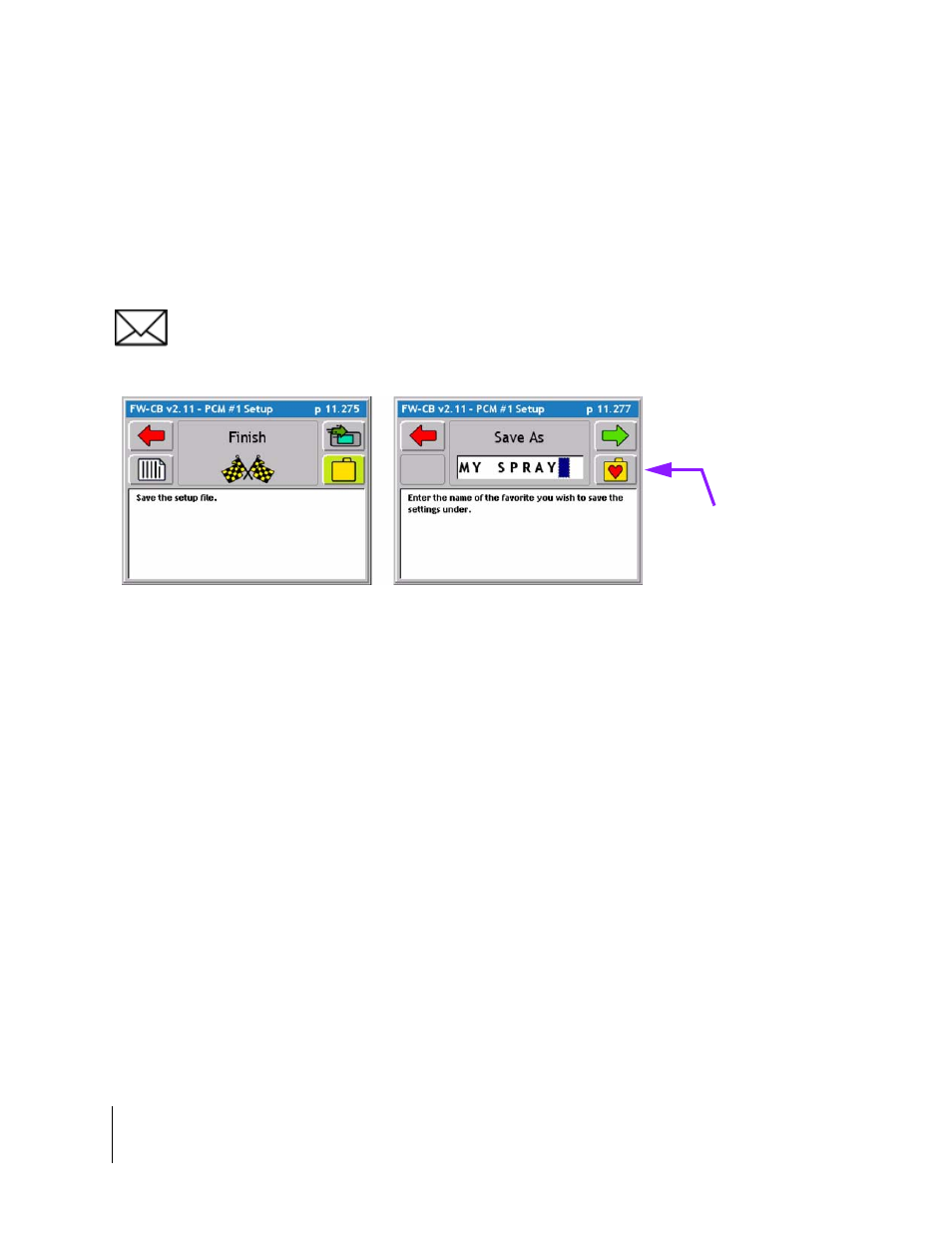
2-38
Chapter 2 - Getting Started
Product Control Module (PCM) Setup
Fieldware for the Legacy 6000
Software Version 2.11
Saving the PCM Setup to a File
Pressing the Save to a File button in the Finish page takes you to a Save As page (Figure 2-37)
right image. The Save As page allows the naming of the PCM Setup file, such as My Sprayer.
Once the PCM setup settings have been saved by pressing the green forward arrow after entering
a name, this name will appear as a PCM favorite. This helps to quickly set PCM settings without
going through each step. The next time these settings are needed select the favorite from the pick
list and proceed by pressing the finish flag and all settings will be updated.
If updating an existing favorite and the operator wants to save the favorite as the same name,
select the Favorite Folder button and find the favorite to be updated. Press the green forward
arrow to save the settings
Figure 2-37: The PCM Setup Save As Page
Favorite Folder
List of Favorites
- Sentry 6140 (16 pages)
- 801 flowmeter (2 pages)
- GPS Speed Sensor (2 pages)
- IC18 SPREADER JOB COMPUTER (47 pages)
- IC18 SPREADER JOB COMPUTER (32 pages)
- IC18 SPRAYER JOB COMPUTER (43 pages)
- IC18 SPRAYER JOB COMPUTER (68 pages)
- IC18 NH3 JOB COMPUTER (63 pages)
- BOOMPILOT JOB COMPUTER (21 pages)
- BOOMPILOT JOB COMPUTER (32 pages)
- MATRIX 570VT Software version 1.00 (12 pages)
- MATRIX 570VT Software version 1.00 (20 pages)
- MT 600 Piston Injection Pump (6 pages)
- BoomPilot (2 pages)
- BoomPilot Pro Metric (2 pages)
- BoomPilot Pro (2 pages)
- 500 SLURRY COMPUTER (30 pages)
- 70 Series Speed Area Monitor (2 pages)
- 70 Series EPC - Manual Pump (4 pages)
- 70 Series Fill Flow (2 pages)
- 70 Series Flow Volume Monitor (2 pages)
- ARC-6000 (50 pages)
- TASC-6000 (78 pages)
- TASC-6100 (86 pages)
- TASC-6200 (50 pages)
- TASC-6200 (45 pages)
- TASC DATA LOGGER (17 pages)
- TASC PRINTER MODULE (8 pages)
- TASC-6000 Supplement (9 pages)
- 744A Sprayer Control (14 pages)
- 744E AUTO BOOM SECTION CONTROL (8 pages)
- 744E SPRAYER CONTROL (16 pages)
- 814-AB Airblast Sprayer Monitor (15 pages)
- 834 Sprayer Control (15 pages)
- 834 Sprayer Control L2.12 (15 pages)
- 834-P Sprayer Control (18 pages)
- 844 Sprayer Control (44 pages)
- 844 Operations Mini (2 pages)
- 844-AB Sprayer Control (24 pages)
- 844-E Sprayer Control (36 pages)
- 844-R Speed Compensated Application Control (32 pages)
- 854 Sprayer Control (52 pages)
- 026 – 73 AddFlow (8 pages)
- LH 3000 (24 pages)
- LH 4000 (44 pages)
