Metrohm 916 Ti-Touch User Manual
Page 8
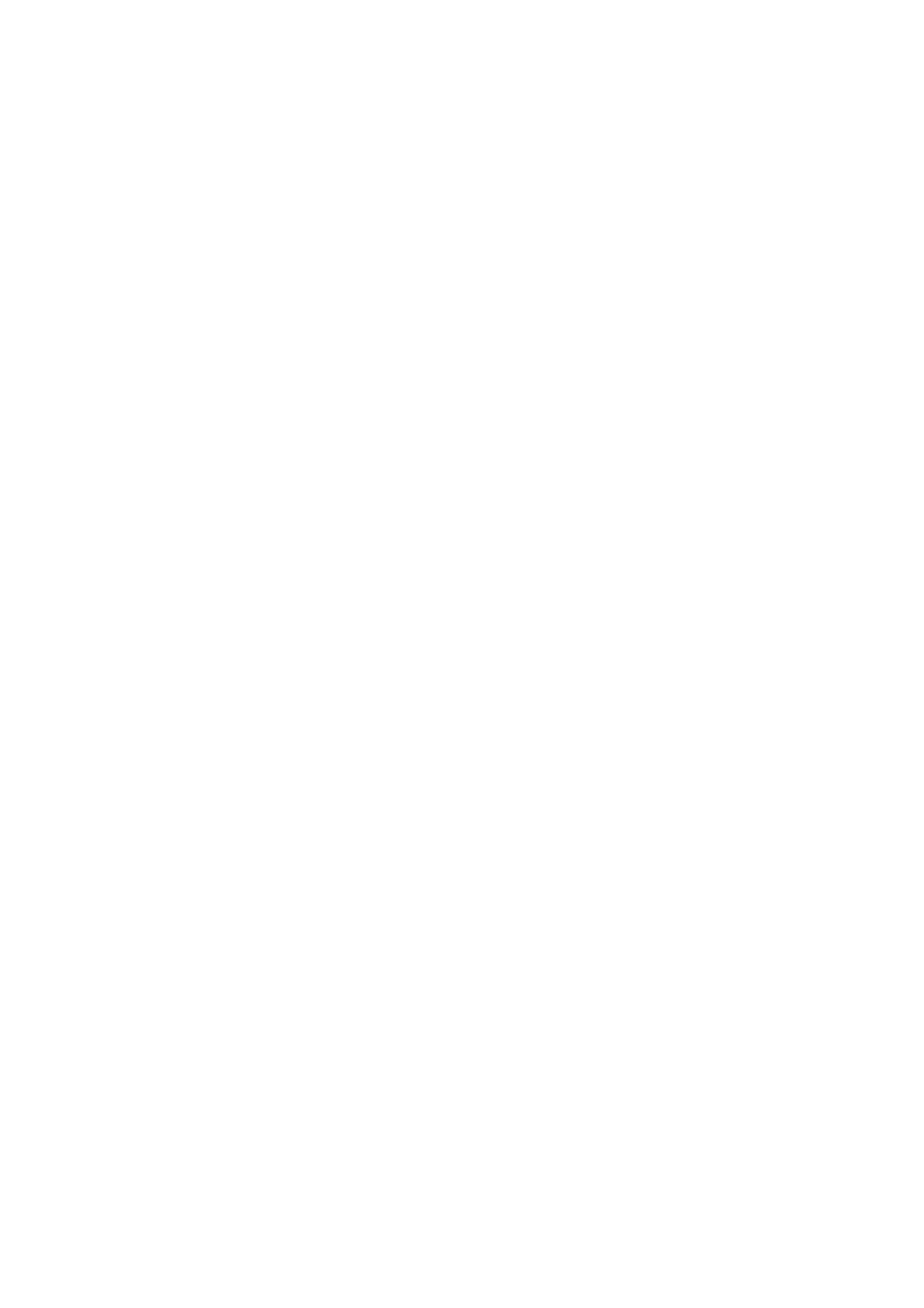
Table of contents
■■■■■■■■■■■■■■■■■■■■■■
VI
■■■■■■■■
916 Ti-Touch
Rack adjustment .................................................................. 113
11.7 Printer ................................................................................ 114
11.7.1
PDF settings ......................................................................... 115
Network printer ................................................................... 116
More options ....................................................................... 118
11.8 Balance .............................................................................. 118
11.9 USB/RS-232 adapter ......................................................... 120
11.10 PC keyboard ...................................................................... 121
11.11 Barcode reader ................................................................. 123
12.1 Managing files .................................................................. 125
12.1.1
Copying a file ...................................................................... 127
Renaming a file ................................................................... 127
File properties ...................................................................... 128
12.2 External storage medium ................................................ 129
12.3 Creating backups / Restoring data ................................. 131
12.3.1
Restoring data ..................................................................... 131
13.1 Automatic system test ..................................................... 134
13.2 Test tools .......................................................................... 134
13.3 GLP tests for measurement and titration ...................... 135
13.3.1
Parameter description .......................................................... 136
13.4 System validation ............................................................. 139
13.4.1
Parameter description .......................................................... 140
13.5 System monitoring ........................................................... 143
13.5.1
Service interval .................................................................... 143
Backup interval .................................................................... 144
14.1 Editing common variables ............................................... 146
14.2 Properties of common variables ..................................... 147
14.3 Monitoring validity ........................................................... 148
14.4 Assigning a result automatically to a common varia-
ble ...................................................................................... 149
15.1 Sample data ...................................................................... 151
15.1.1
Sample identification list ...................................................... 152
Sample assignment table ..................................................... 153
