2 subsequence options – Metrohm 916 Ti-Touch User Manual
Page 411
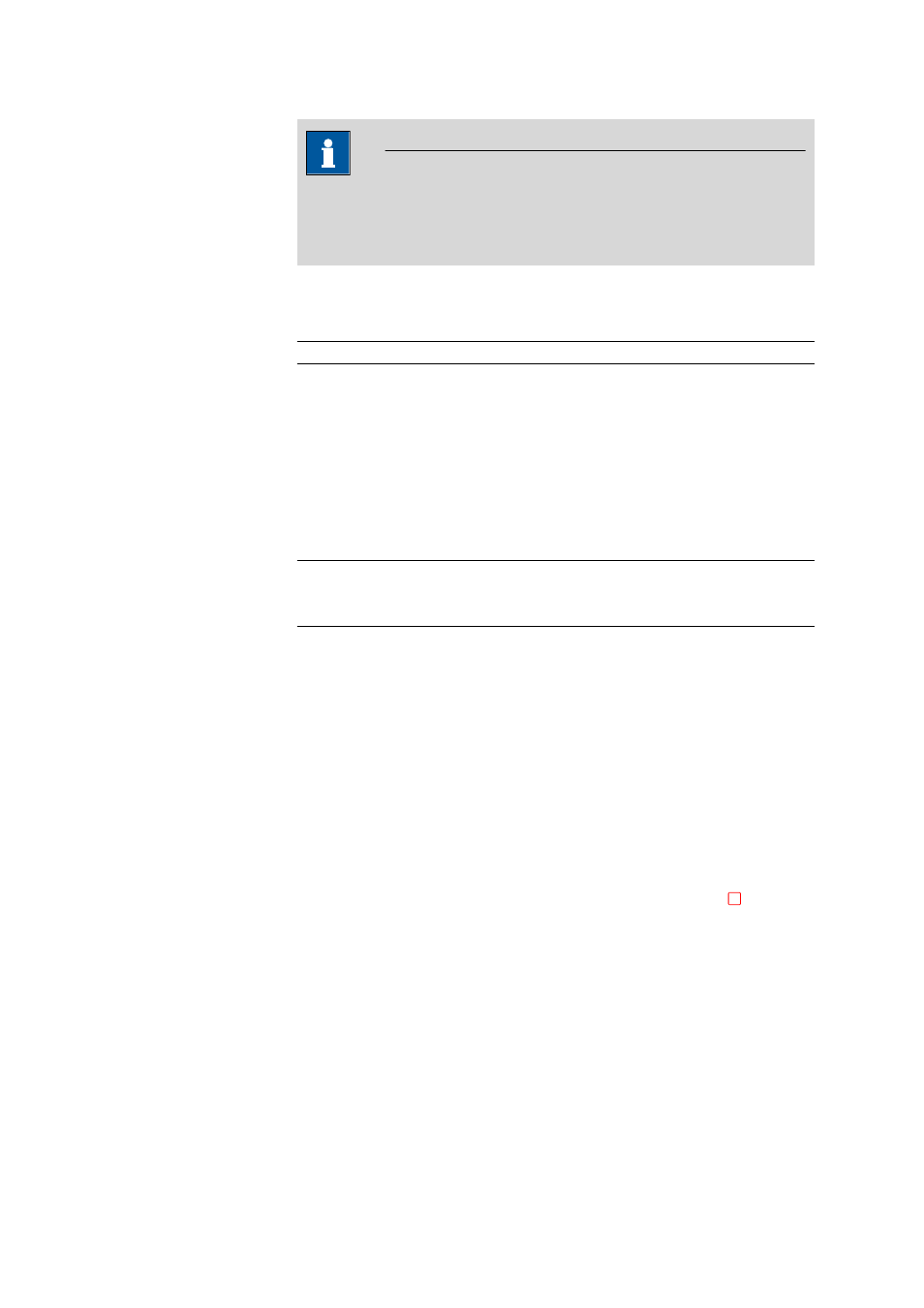
■■■■■■■■■■■■■■■■■■■■■■
28 Parameters
916 Ti-Touch
■■■■■■■■
395
NOTE
In order to be able to use the subsequences also for other titration sys-
tems, you have to create a backup. You can only restore the subse-
quences from this backup on another system.
File name
File name of the subsequence.
Entry
max. 32 characters
[Save]
Saving the subsequence to the internal memory.
28.13.6.2
Subsequence options
In this dialog, the settings can be defined which correspond to the entire
subsequence.
Subsequence type
Selection
Sample sequence | Start sequence | End
sequence | Stop sequence | Cond. sequence
Default value
Sample sequence
Sample sequence
The subsequence is carried out with every determination.
Start sequence
This subsequence is only carried out at the start of a sample series
when the autostart counter = 1.
End sequence
This subsequence is only carried out at the last sample of a series when
the autostart counter has reached the setpoint value (number of autos-
tarts).
Stop sequence
The stop sequence is only carried out when canceling a method
because of one of the following cases: Manual stop with [
], stop
because of an error, stop via remote signal.
Cond. sequence
This subsequence is carried out directly before the conditioning. This
gives you the possibility to start e.g. a connected Polytron
®
high-fre-
quency homogenizer before the conditioning as well as to set its stir-
ring rate. Use the command CONTROL RS for this.
Cycles
Number of directly consecutive repetitions of the subsequence.
