Metrohm 916 Ti-Touch User Manual
Page 400
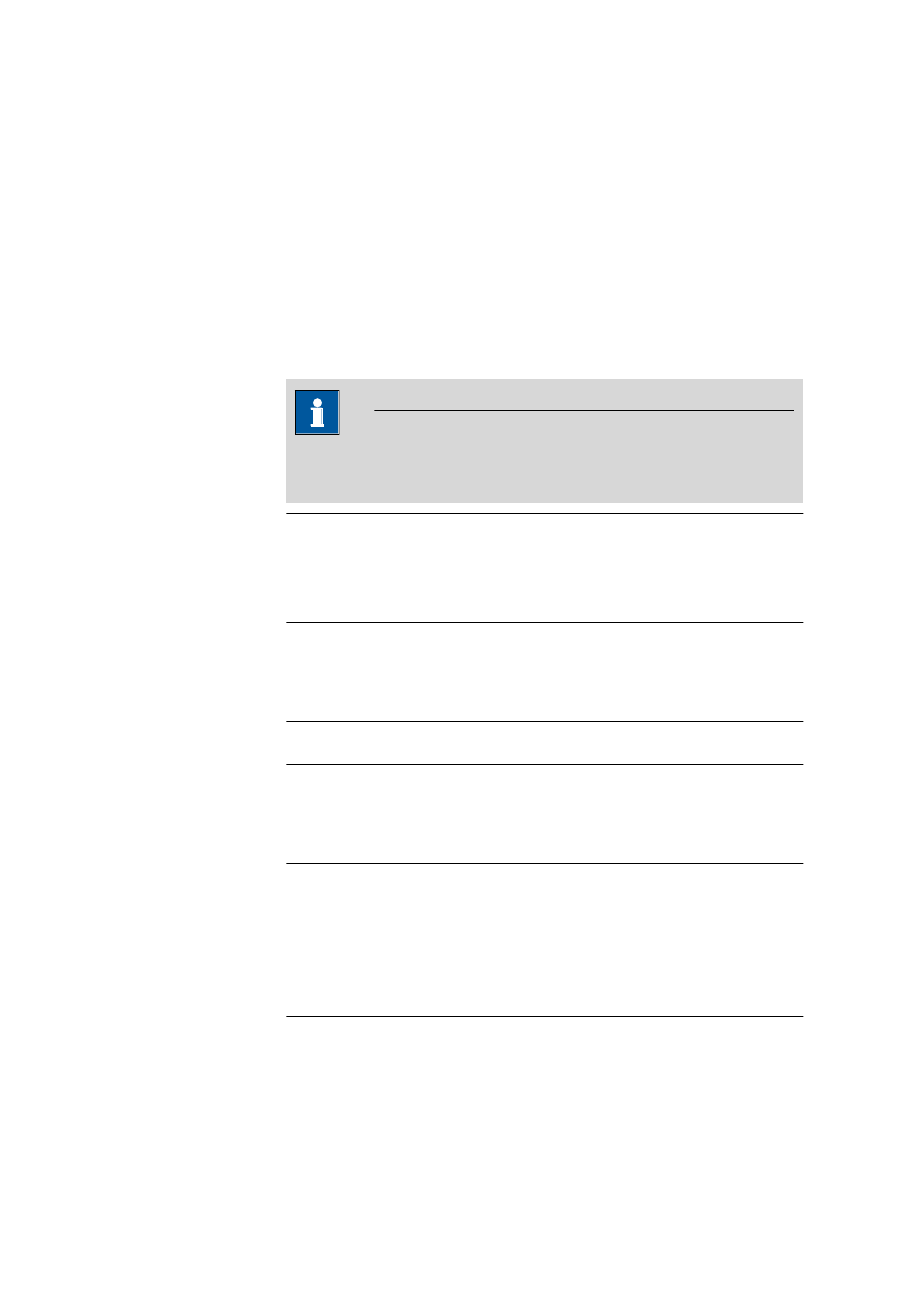
28.12 Communication
■■■■■■■■■■■■■■■■■■■■■■
384
■■■■■■■■
916 Ti-Touch
Input signal
Selection of the signal out of the templates or entering the required bit
pattern. Templates are defined under System
▶ Templates ▶ Input
lines.
Entering a bit pattern:
■
0 = line inactive
■
1 = line active
■
* = retain line status
The input lines are always numbered from right to left, i.e. with the signal
*******1 line 0 is expected to be active.
NOTE
We recommend masking lines that are of no interest or for which no
defined condition can be predicted with an asterisk (*).
Entry
Bit patterns containing exactly 8 characters
or a max. of 24 characters for the name of
the template
Default value
********
Selection
Selection of the templates defined
Timeout
When this time interval has expired without recognizing the remote signal,
the action defined in the following is triggered.
Input range
0 - 999 s
Default value
0 s
Action
Selection of the action which is carried out when the time interval has
expired.
Selection
Display message | Document message | Cancel
determination
Default value
Display message
For all three options it is documented in the deter-
mination data (see dialog More determination
data / Messages), that the time interval has been
expired.
Display message
A message is displayed. You can select whether you want to continue
with the determination or cancel the run.
