Metrohm 916 Ti-Touch User Manual
Page 205
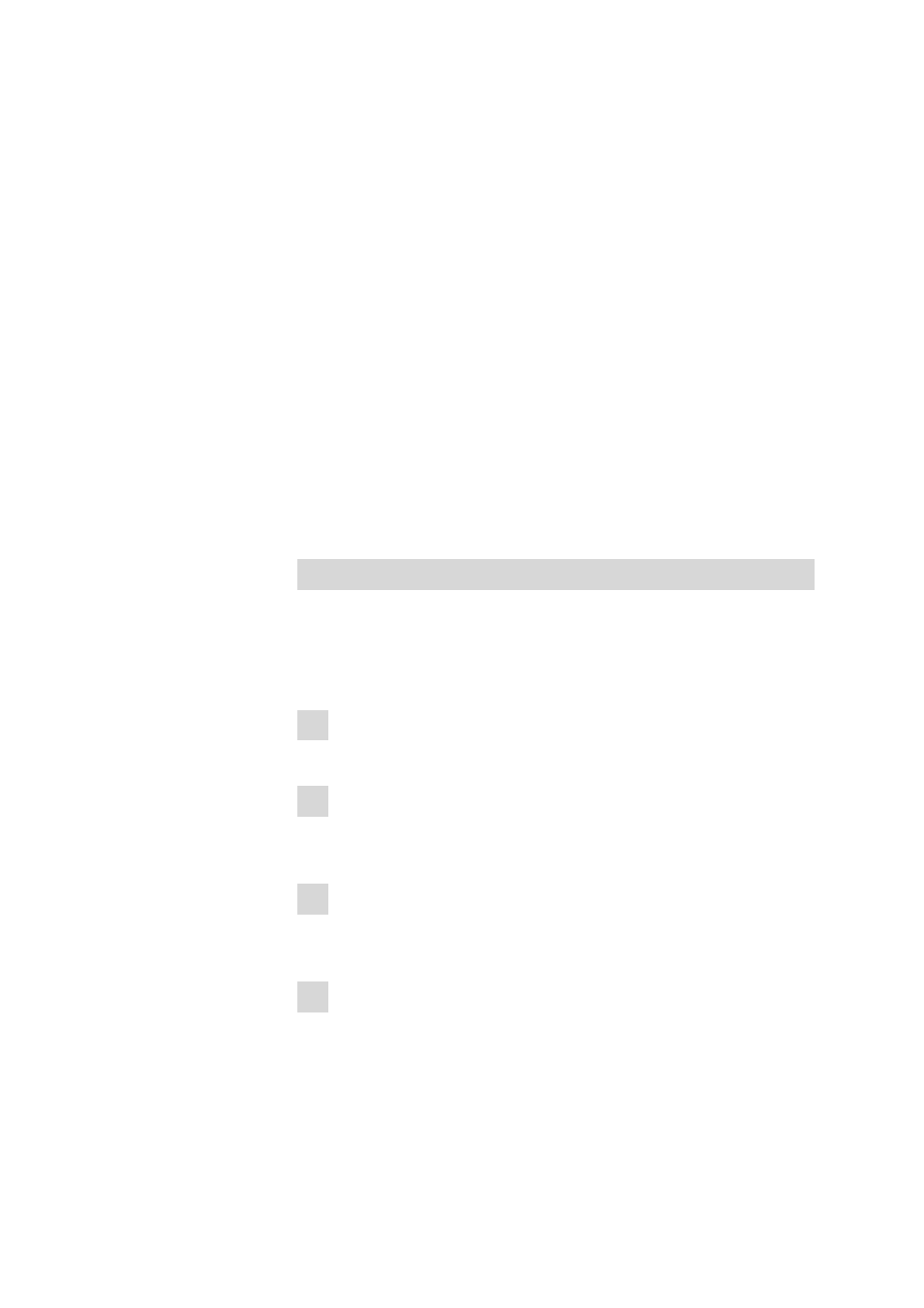
■■■■■■■■■■■■■■■■■■■■■■
17 Control
916 Ti-Touch
■■■■■■■■
189
[Delete statistics]
Delete all statistics data.
The statistics data should be deleted manually if a sample series has been
canceled and a new sample series is to be started.
The statistics data is deleted automatically in following cases:
■
when all of the determinations of the determination series have been
carried out and a new determination has been started afterwards.
■
when a new method is loaded.
■
when a determination is loaded (the method with which the determi-
nation was carried out is loaded simultaneously with the determina-
tion).
Statistics
In the dialog Control, you can deactivate the statistics calculations for
individual determinations. This option is required primarily in order to
insert the processing of an "urgent sample" during the processing of a
sample series when the urgent sample is not to be included in the statis-
tics calculations.
Interrupting a determination series for an "urgent sample"
If the same method is required for the "urgent sample" as is being used
for the sample series, then you need only deactivate the option Statistics
and then reactivate it after the determination is completed. Proceed as fol-
lows if you need to process the "urgent sample" with a different method:
1 Deactivate statistics calculation
■
Deactivate the option Statistics.
2 Save the determination
■
Save the current determination of the sample series (see Chapter
23.6, page 227).
3 Carry out the determination
■
Load the method for the "urgent sample".
■
Carry out the determination.
4 Load the last determination of the sample series
■
Reload the previously saved last determination.
The determination, the method used for it and the current statistical
data are loaded. The option Statistics is activated again and the
