4 dosing device, Dosing device – Metrohm 916 Ti-Touch User Manual
Page 339
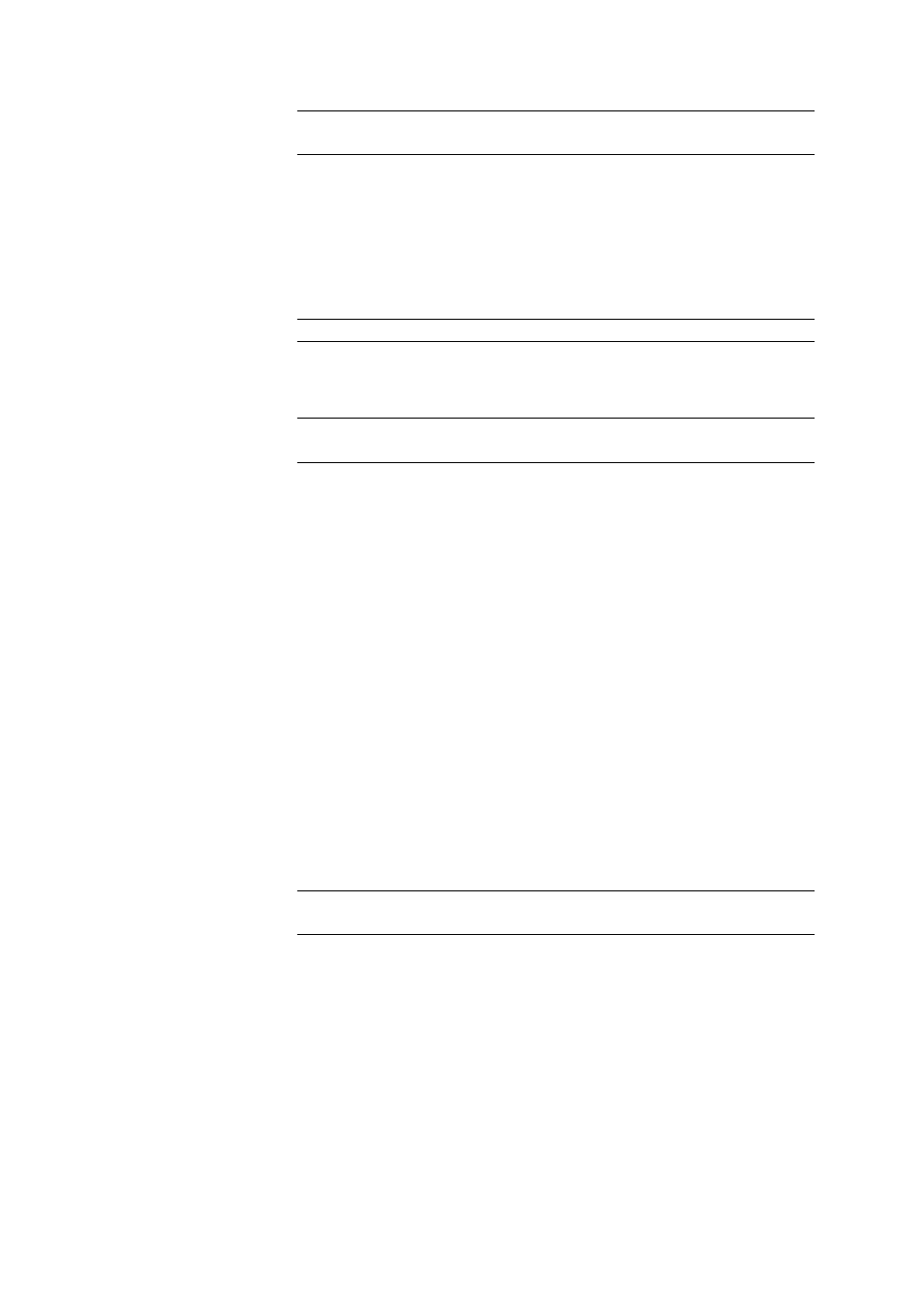
■■■■■■■■■■■■■■■■■■■■■■
28 Parameters
916 Ti-Touch
■■■■■■■■
323
Selection
1 | 2
Default value
1
Sensor
Selection of the sensor from the sensor list. The selection depends on the
measuring mode. Sensors are defined under System
▶ Sensors. You can
also enter a sensor name which is not contained in the sensor list. When a
determination is started there is a check whether the sensor is contained
in the sensor list.
Selection
Selection of configured sensors
Temp. measurement
Type of temperature measurement.
Selection
continuous | automatic | off
Default value
automatic
continuous
A temperature sensor must be connected. The temperature is mea-
sured continuously.
automatic
If a temperature sensor is connected then the temperature will be
measured continuously. Otherwise, the temperature entered manually
will be used (see dialog of the titration and measuring parameters).
off
The temperature will not be measured. The temperature entered man-
ually is used (see dialog of the titration and measuring parameters).
28.4.4
Dosing device
The parameters for the dosing device are edited under [Dosing device].
Dosing device
Selection of the MSB connector the dosing device is connected to. The
selection does not depend on the number of MSB connectors of the con-
trol device.
Selection
1 | 2 | 3 | 4
Default value
1
Titrant
Selection of the titrant from the titrant list. We recommend always select-
ing the titrant. This ensures that the correct data (titer, concentration, etc.)
is always used for the calculation. Titrants are defined under Sys-
tem
▶ Titrants. You can also enter a name which is not contained in the
titrant list. When a determination is started there is a check whether the
solution is contained in the list.
