Metrohm 916 Ti-Touch User Manual
Page 199
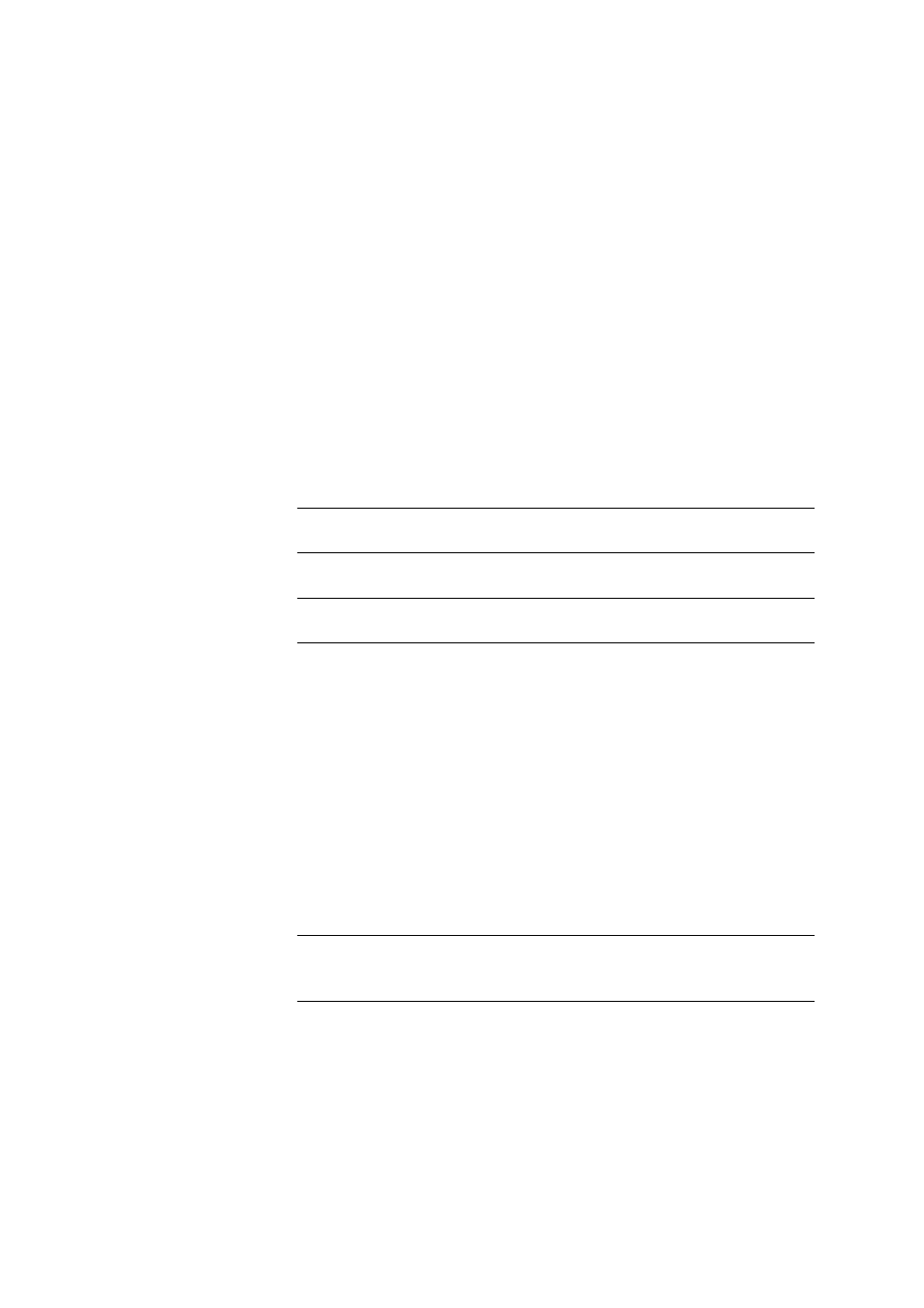
■■■■■■■■■■■■■■■■■■■■■■
16 Methods
916 Ti-Touch
■■■■■■■■
183
Defining limit values for the sample size
In the dialog Sample data / Sample size limits, you can define the limit
values for the sample size. These values are not monitored during sample
data input, but rather:
■
when the determination is started.
■
when the determination is finished.
■
upon automatic sample data query via the command REQUEST.
■
when the determination is being recalculated.
An entry is made in the message list automatically when these limits are
infringed (see Chapter 23.2, page 219).
Monitoring sample size limits
on | off (Default value: off)
If this parameter is activated, then the sample size will be monitored.
Lower limit
Input range
–999999999 - 9999999999
Default value
0
Upper limit
Input range
–999999999 - 9999999999
Default value
9999999999
Display message
on | off (Default value: off)
If this parameter is activated, a message is displayed in case the limits are
infringed. You can select whether you want to continue with the determi-
nation or cancel the run.
If this parameter is deactivated, then the message will be entered only in
the message list of the determination.
Timeout
The message is displayed during this time. Afterwards, the determination
is continued automatically.
Input range
0 - 999999 s
Default value
30 s
Selection
off
off
The determination will not be continued until after the message has
been confirmed.
