6 cell, 7 control device, Cell – Metrohm 916 Ti-Touch User Manual
Page 333: Control device
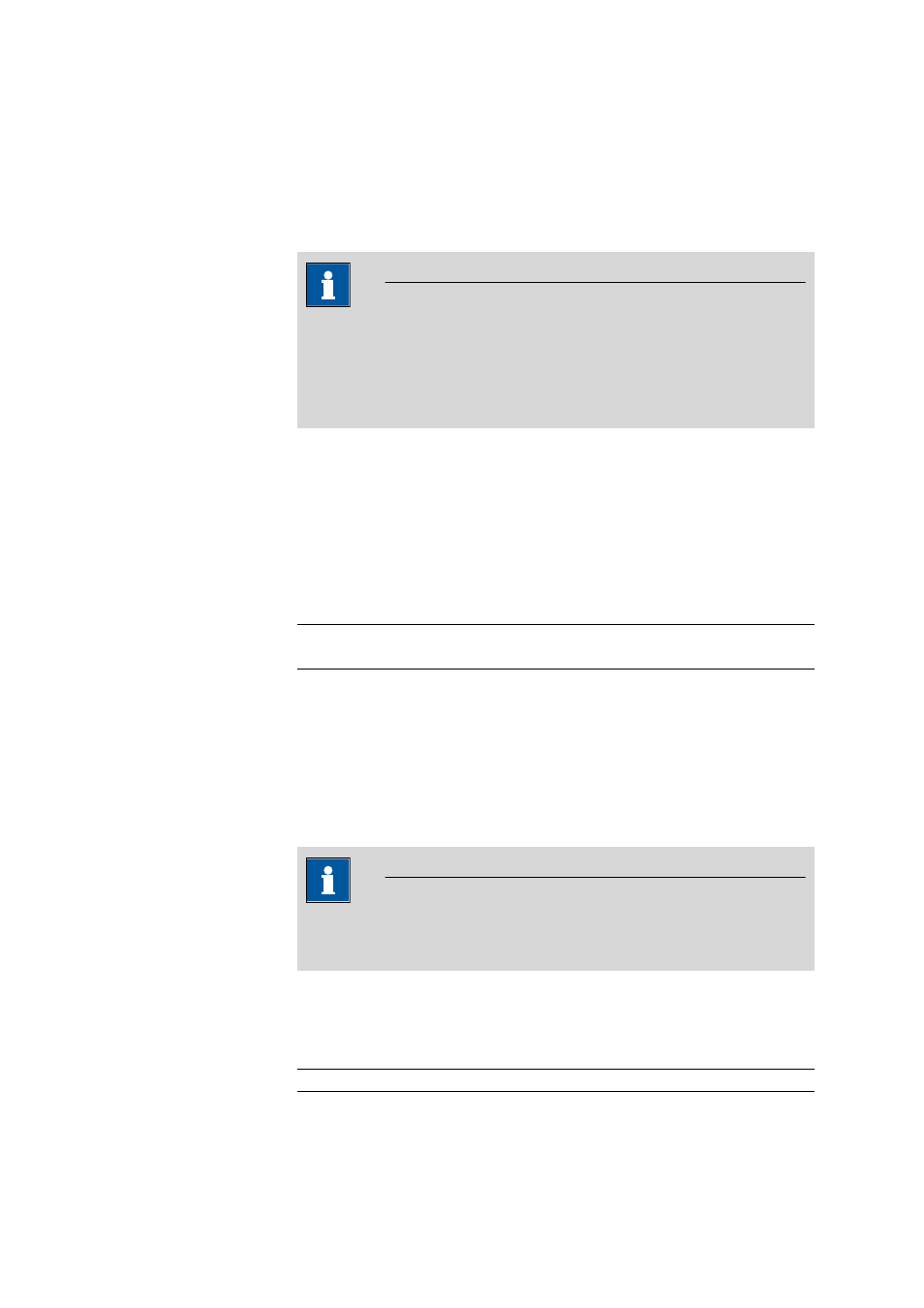
■■■■■■■■■■■■■■■■■■■■■■
28 Parameters
916 Ti-Touch
■■■■■■■■
317
Delay reconditioning
on | off (Default value: off)
If this parameter is activated, the conditioning will not start before all the
method commands have been processed. Otherwise, the conditioning will
immediately start after the titration command.
NOTE
This parameter must be activated if commands follow which must not
run simultaneously with the conditioning.
Example: Emptying the titration cell followed by adding new working
medium.
28.3.6
Cell
The monitoring of the reagent used is activated or deactivated under
[Cell].
Reagent monitoring
Selection of the reagent from the list of reagents. The selection depends
on the titration mode. Reagents are defined under System
▶ Reagents.
Selection
Selection of configured reagents | off
Default value
off
off
The reagent monitoring is not active.
28.3.7
Control device
The control device the determination is carried out with is selected under
[Control device]. Control devices are defined under System
▶ Device
manager.
NOTE
This button will only be shown when, in addition to the Ti-Touch, a
Sample Processor has been configured as control device.
Control device
Selection of the control device from the list of devices. Only those devices
are displayed which are able to carry out the command.
Selection
Selection of configured control devices
