Metrohm 916 Ti-Touch User Manual
Page 317
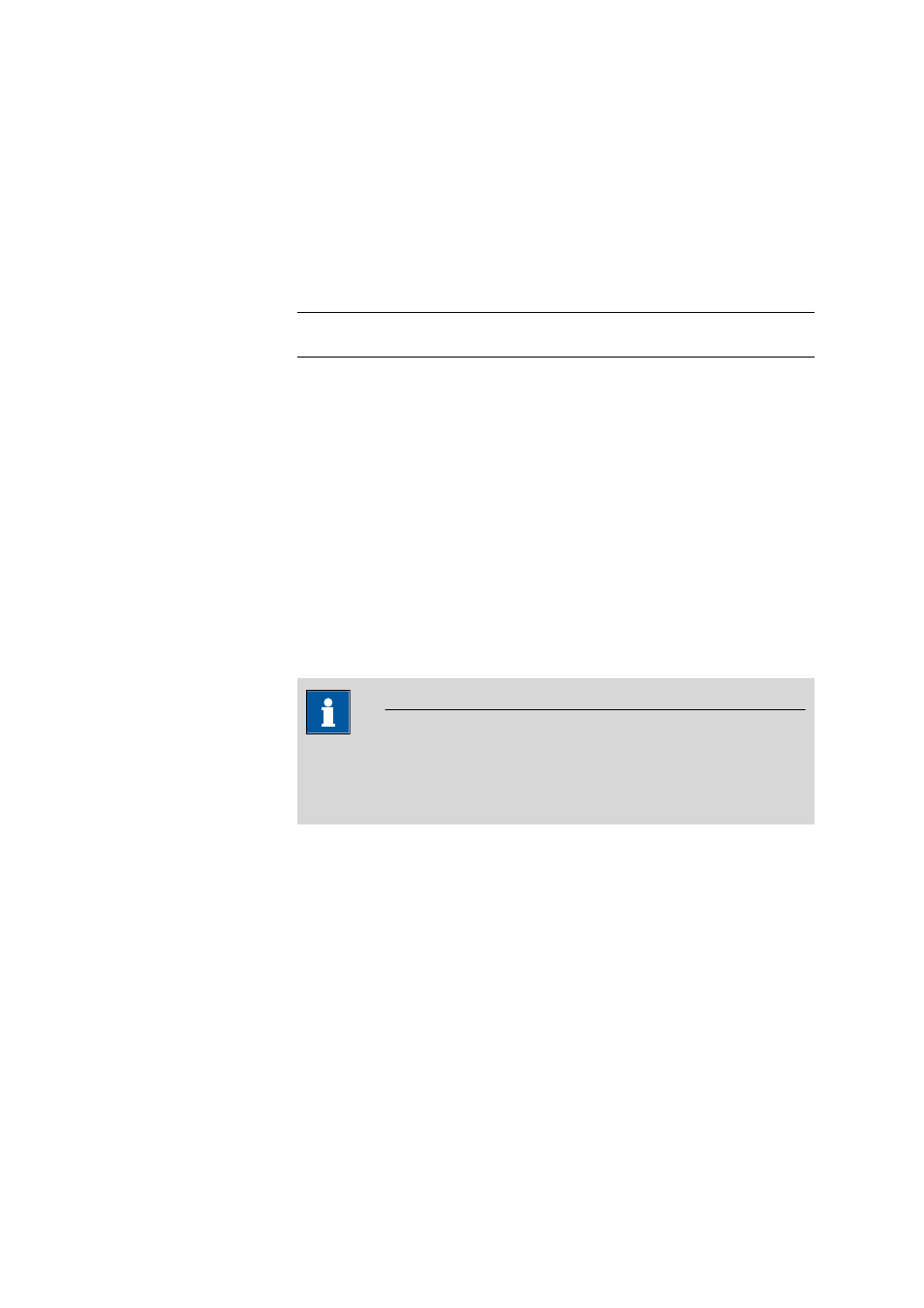
■■■■■■■■■■■■■■■■■■■■■■
28 Parameters
916 Ti-Touch
■■■■■■■■
301
off
No evaluation takes place.
Set windows
This parameter allows to recognize equivalence points only in a particular
range (so-called window) of the curve. Equivalence points outside this
window will not be recognized. A maximum of 9 windows can be
defined. Setting windows is advisable when interference and unnecessary
equivalence points are to be suppressed.
Selection
Measured value | Volume | off
Default value
off
Measured value
The windows are defined on the measured value axis.
Volume
The windows are defined on the volume axis.
off
The entire titration curve is being evaluated.
Setting windows
The list of defined windows is opened with [Set window].
When the list is opened for the first time, a window over the entire mea-
sured value range or volume range is already defined. The windows must
not overlap, they only may lie next to one another. For each window, own
criteria can be defined for the equivalence point recognition.
NOTE
When you define a result variable instead of a numerical value as limit
value (see Chapter 31.6, page 412), then just one window can be
defined.
[New]
Define a new window. This is only possible when not the entire range is
covered yet.
[Delete]
Delete the selected window.
[Edit]
Edit the settings of the selected window.
Lower limit
Measured value or volume for the lower limit.
