Metrohm 916 Ti-Touch User Manual
Page 285
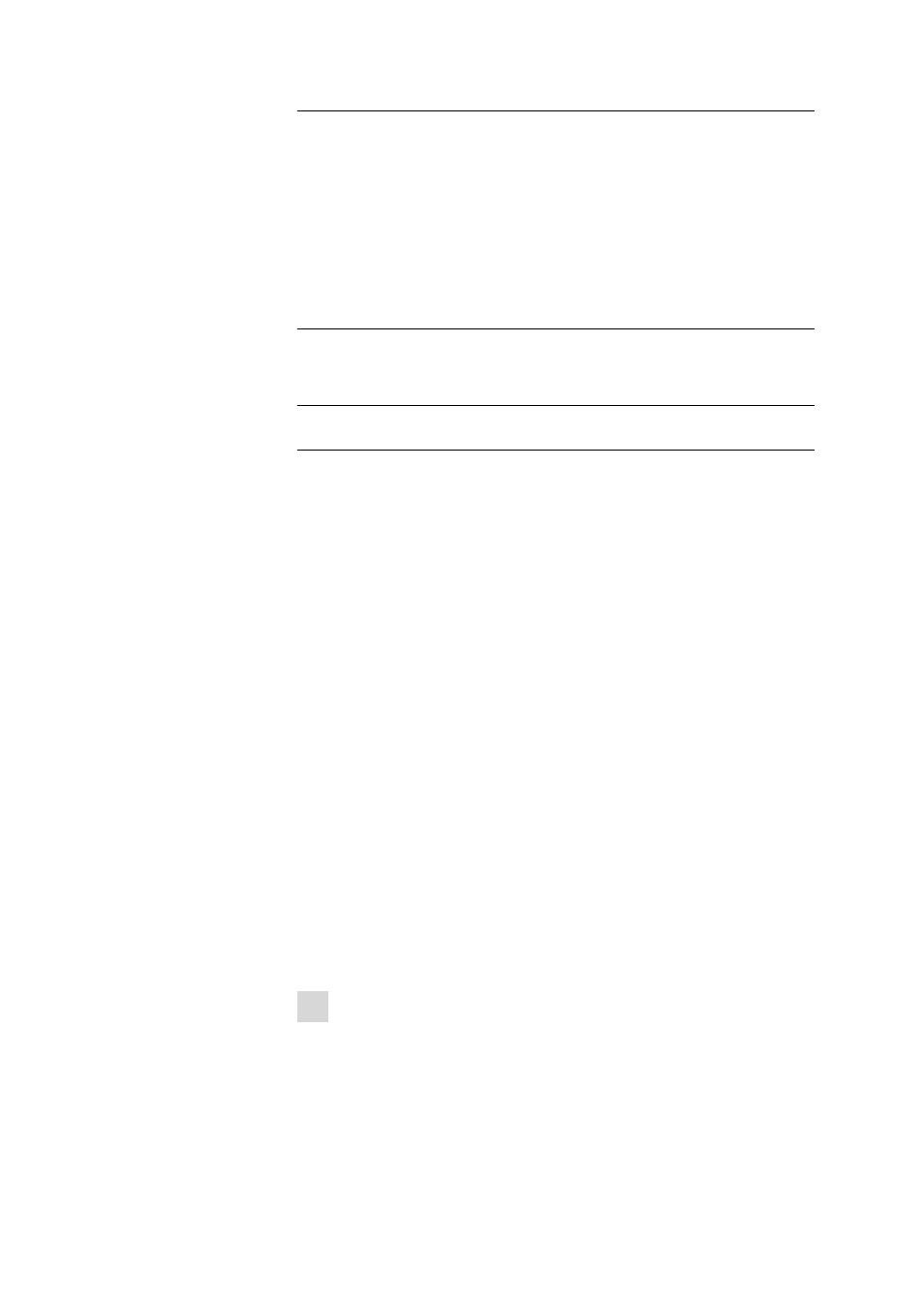
■■■■■■■■■■■■■■■■■■■■■■
27 Manual control
916 Ti-Touch
■■■■■■■■
269
Input range
0 - 'maximum stroke path' mm
A lift position of 0 mm corresponds to the "home
position", i.e. the lift is located at the upper stop
position. The maximum stroke path is defined in the
properties of the tower (see "Maximum stroke
path", page 100). If a higher value is entered, an
error message will be displayed.
Selection
Work position | Shift position | Rinse position |
Special position
Default value
Work position
Lift rate
Rate at which the lift is moved in the manual control.
Input range
5 - 25 mm/s
Default value
25 mm/s
[Assign lift pos.]
Assign the current lift position to a preset lift position.
Assigning lift positions
Specific lift positions are stored separately for each sample rack used as
well as for Tower 1 and Tower 2. The following specific lift positions are
available:
■
General rack positions
A work position, a shift position, a rinse position and a special position
can be defined for general rack positions.
■
Special beaker positions
An individual specific work position can be defined for each special
beaker. The definitions of the general rack positions are used for the
shift, rinse and special positions of the affected tower.
■
External positions (only with robotic arm and mounted Swing Head,
see Chapter 27.6.3, page 271)
For each of the four possible external positions, a specific working
position can be defined. Shift and rinse positions can only be defined
for all four external positions together. A special position is not possi-
ble.
Proceed as follows to assign the current lift position to a specific lift posi-
tion:
1 Move to lift position
■
Enter the desired lift position in mm and tap on [Start].
The lift moves to the desired lift position.
