Metrohm 916 Ti-Touch User Manual
Page 204
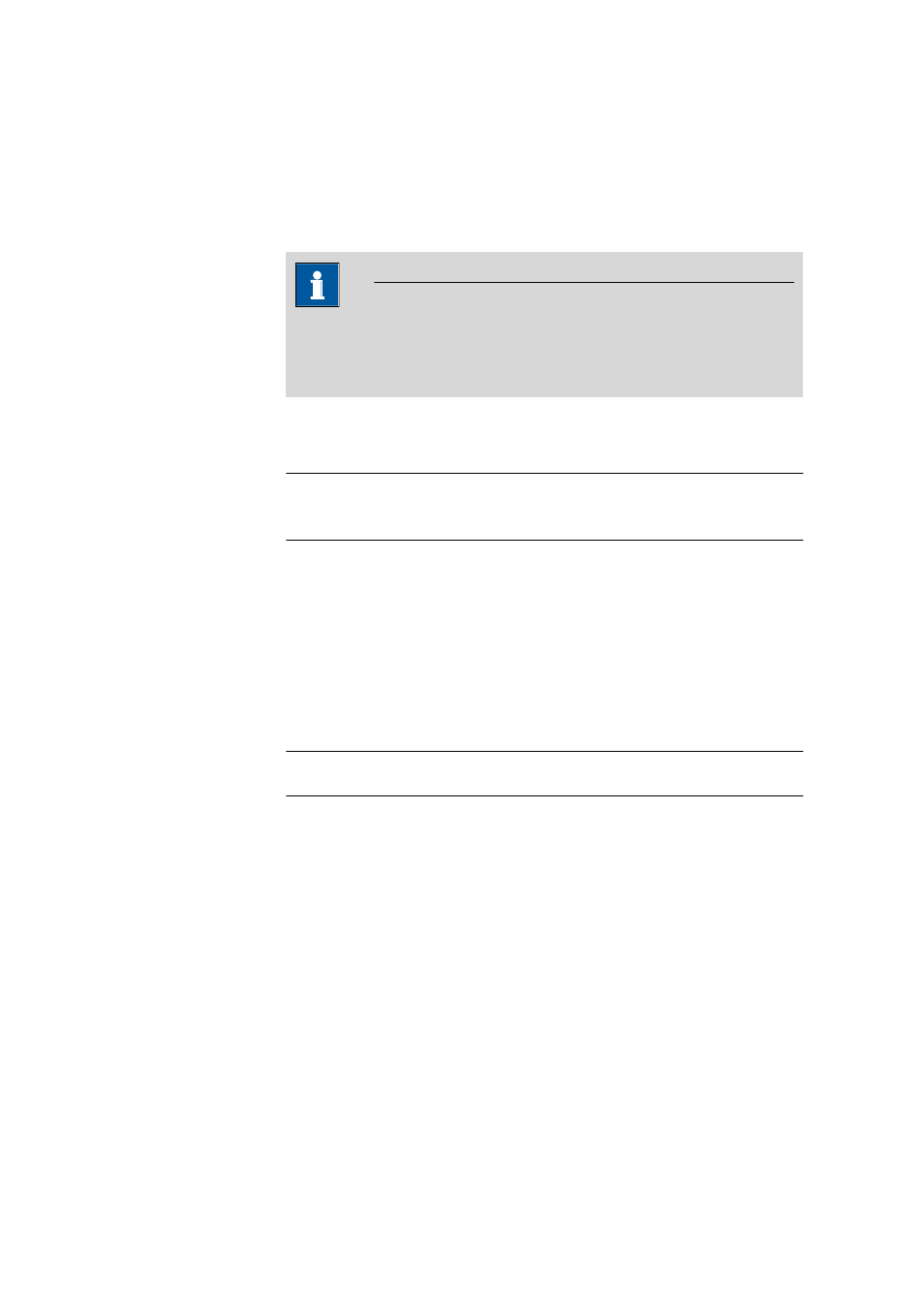
■■■■■■■■■■■■■■■■■■■■■■
188
■■■■■■■■
916 Ti-Touch
Autostart
on | off (Default value: off)
If this option is activated, a new determination is started automatically at
the end of a determination. This continues until the number specified has
been reached (siehe Number of autostarts).
NOTE
If you deactivate this option while a determination is running, then that
determination will be ended, although the next one will however also
not be started. This can be used to cancel a sample series.
Number of autostarts
Number of automatic starts.
Input range
1 - 9999
Selection
Table
Default value
Table
Table
The number of automatic starts corresponds to the number of samples
in the sample table.
Sample number
The sample number is primarily used for documentation. Each time that a
determination is started it is increased by one. The sample number can
however also be entered manually. Each time the Ti-Touch is switched on,
the value is reset to zero.
Input range
0 - 9999
Default value
0
[Logout]
User logout (visible only when work is done with activated login function).
[Favorites]
Save methods/sample tables as a favorite (see Chapter 18, page 191).
Depending on whether you are working with or without login function,
user-specific or common favorites can be created. On the main dialog, a
button is created for each favorite. This way, a method or a sample table
can be started with one single mouse click.
[Delete table]
Delete the sample table completely.
[Reset autostart]
Reset the value of the autostart counter to zero.
