5 loading a determination – Metrohm 916 Ti-Touch User Manual
Page 237
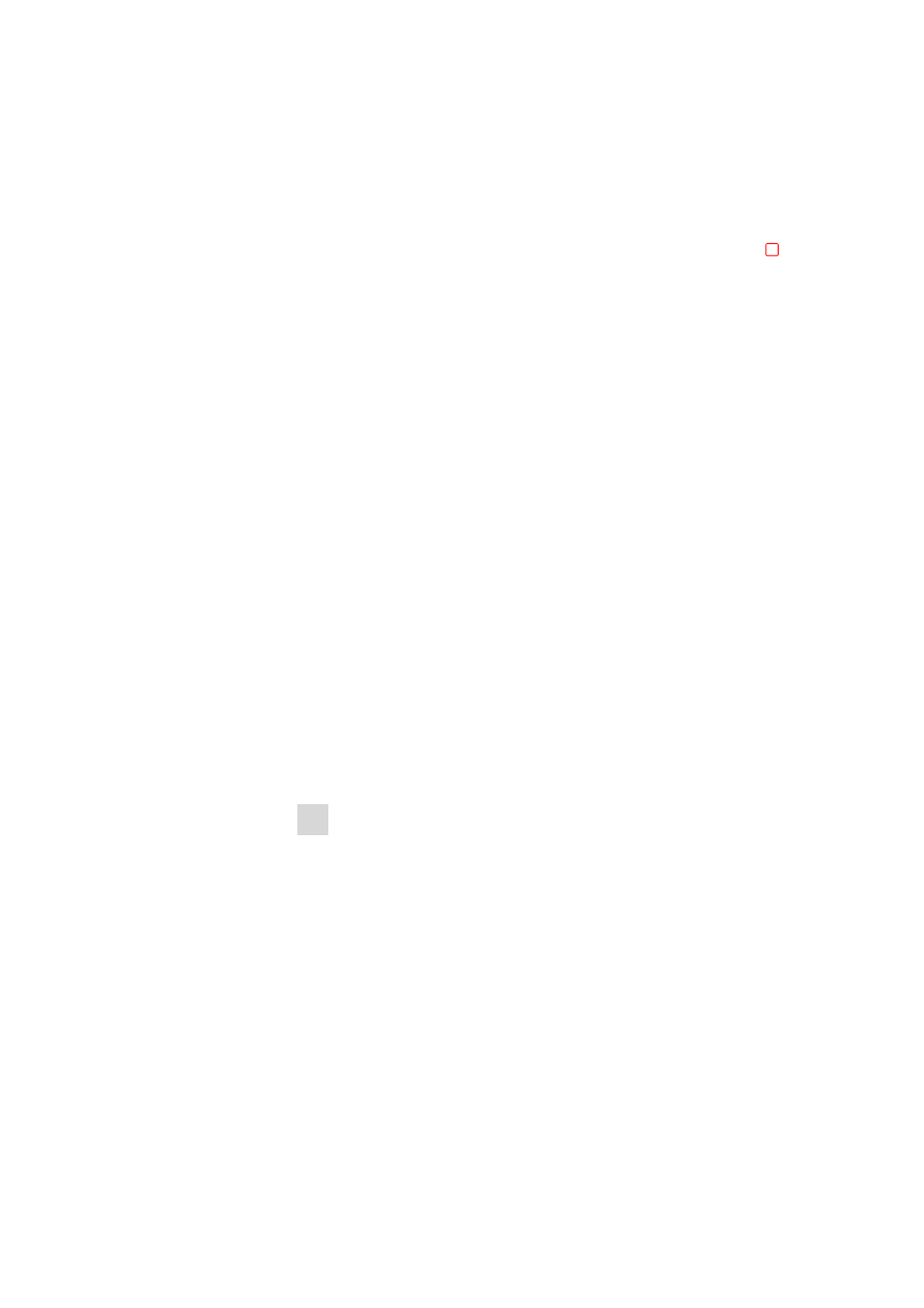
■■■■■■■■■■■■■■■■■■■■■■
23 Results and more determination data
916 Ti-Touch
■■■■■■■■
221
■
End of determin.
Way in which the determination was ended.
– Regular without errors
The determination was automatically ended at the end of the
method.
– Manual stop
The determination has been canceled with the fixed key [
].
– Error
The determination has been canceled due to an error.
■
Status of deter.
– original
The determination has not been recalculated.
– recalculated
The determination has been recalculated.
– loaded
The determination has been loaded.
– saved
The determination has been saved. The version number indicates
how many times the file has been saved.
■
Used devices
Hardware that was used for the determination.
– Ti-Touch with program version of the software and the serial
number.
– Measuring inputs with ADC type und serial number.
– MSB connector with peripheral devices connected to it (dosing
device, stirrer).
23.5
Loading a determination
Proceed as follows to load a determination:
1 Opening the determination list
■
In the results dialog, tap on [More data].
■
Tap on [Load/ Save].
■
Tap on [Load].
The selection of memory locations is displayed. This selection will
be skipped if only one external storage medium is available.
■
Select the memory location where the desired determination is
saved.
The selection of file groups is displayed (see Chapter 12.1, page
125). If only one group is available, then the determination list will
be displayed directly.
■
Select the group with the desired determination.
■
Tap on [Show files].
