Wasp Barcode Inventory Control User Manual
Page 90
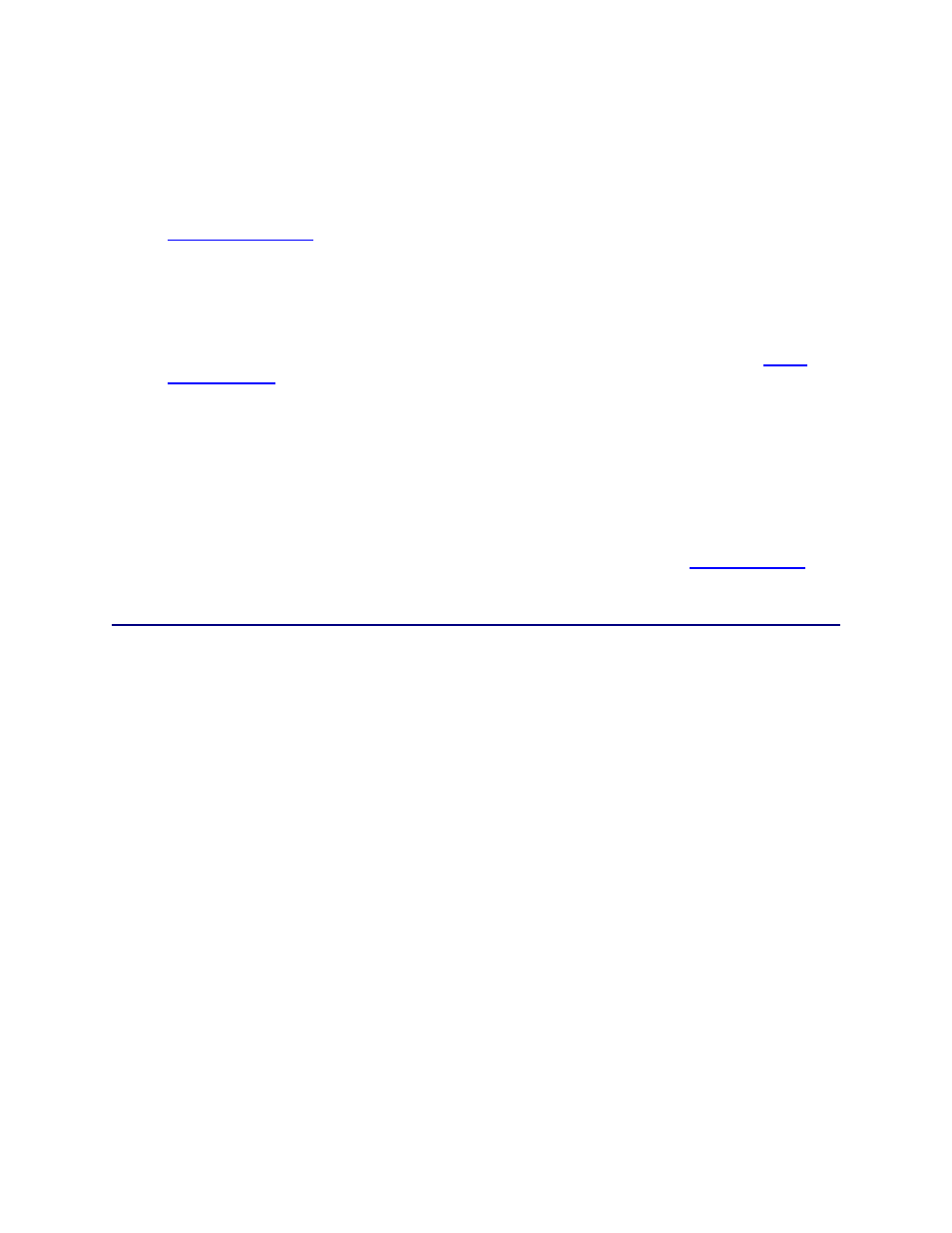
InventoryControl Printable Help
You can type in the name of a new site in the Site field. A message will appear asking if you
want to add it to your database. Select Yes to add it. The Create New Site screen will appear
allowing you to setup the new site. Complete this screen, the click OK to return to the Create
New Location screen. For detailed information on entering a new site, please refer to the
Creating a New Site
topic.
Description allows you to enter a description of the Location. This is useful when the Location
value is vague (For example, Location "A7B2" could be described as "Aisle 7 Bin 2").
Click the Add Notes button to add additional information to this record.
3. For information about the Custom Texts and Custom Numbers and Dates tabs, see
4. When you have finished adding information, click the OK/Save button. The system behaves
differently at this point depending on your settings on the Options screen.
When
the
Close New Form option is turned off: Click Save to commit your entry or click
Close to exit the form.
When
the
Close New Form option is turned on: Click OK to commit your entry and exit
the form or Cancel to exit the form without saving your entry.
For more information about the Options screen, please refer to the
topic.
75
