Chapter 14 - reports, 1 report selection, Print the supplier report – Wasp Barcode Inventory Control User Manual
Page 235: If you have cho, Select report, Scre, Transaction report
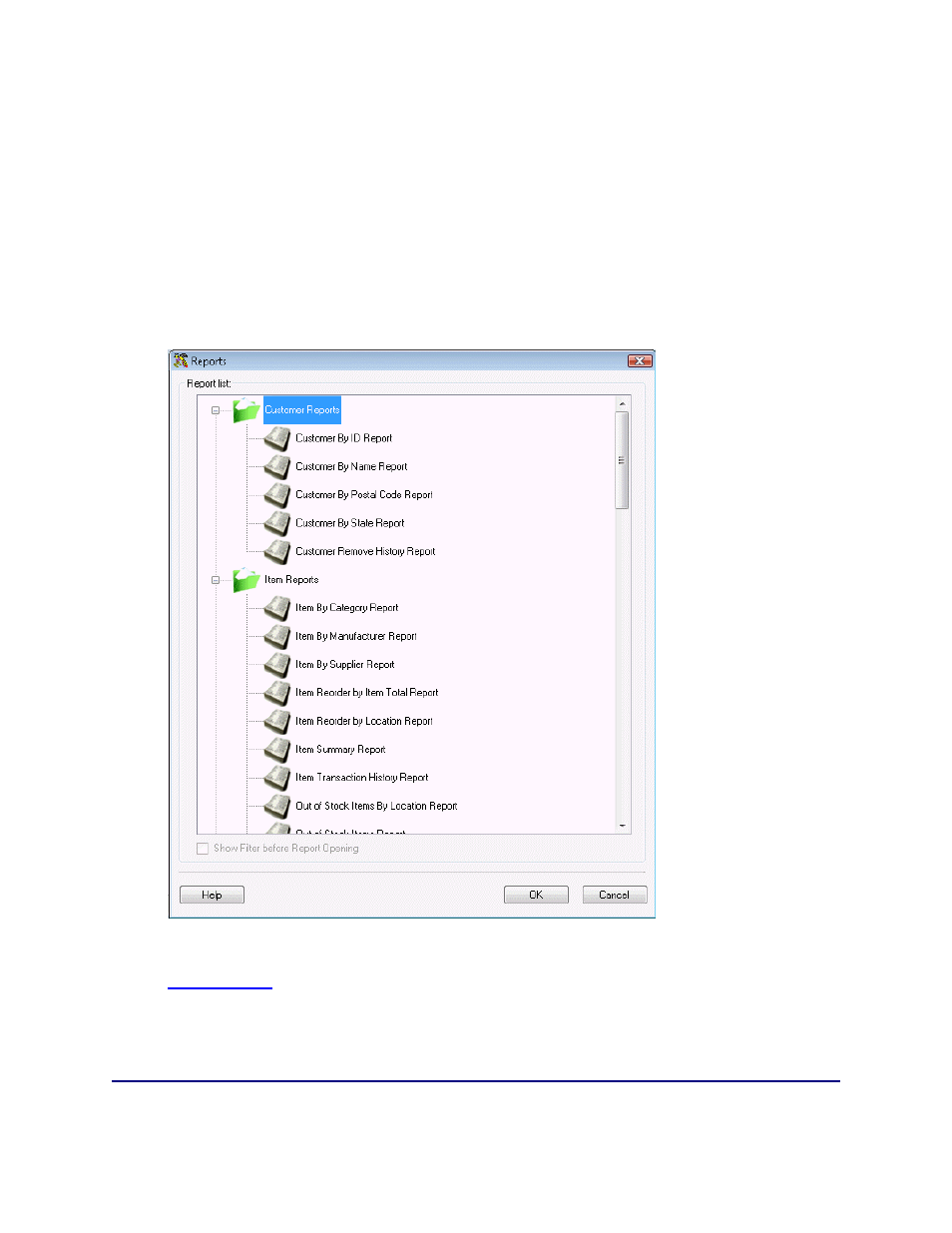
InventoryControl Printable Help
Chapter 14 - Reports
14.1 Report Selection
This software comes with many built-in reports to help you maintain your inventory.
Selecting a Report:
1. From
the
Main screen, click the Reports icon. The Reports screen appears:
2. Highlight the desired report, then click the OK button, or double-click on the report name. The
report opens in the Report Viewer. For more information on viewing reports, please refer to the
Report Viewer
topic.
Selecting
browsing your drives.
220
