16 wdt2200 - auditing inventory – Wasp Barcode Inventory Control User Manual
Page 351
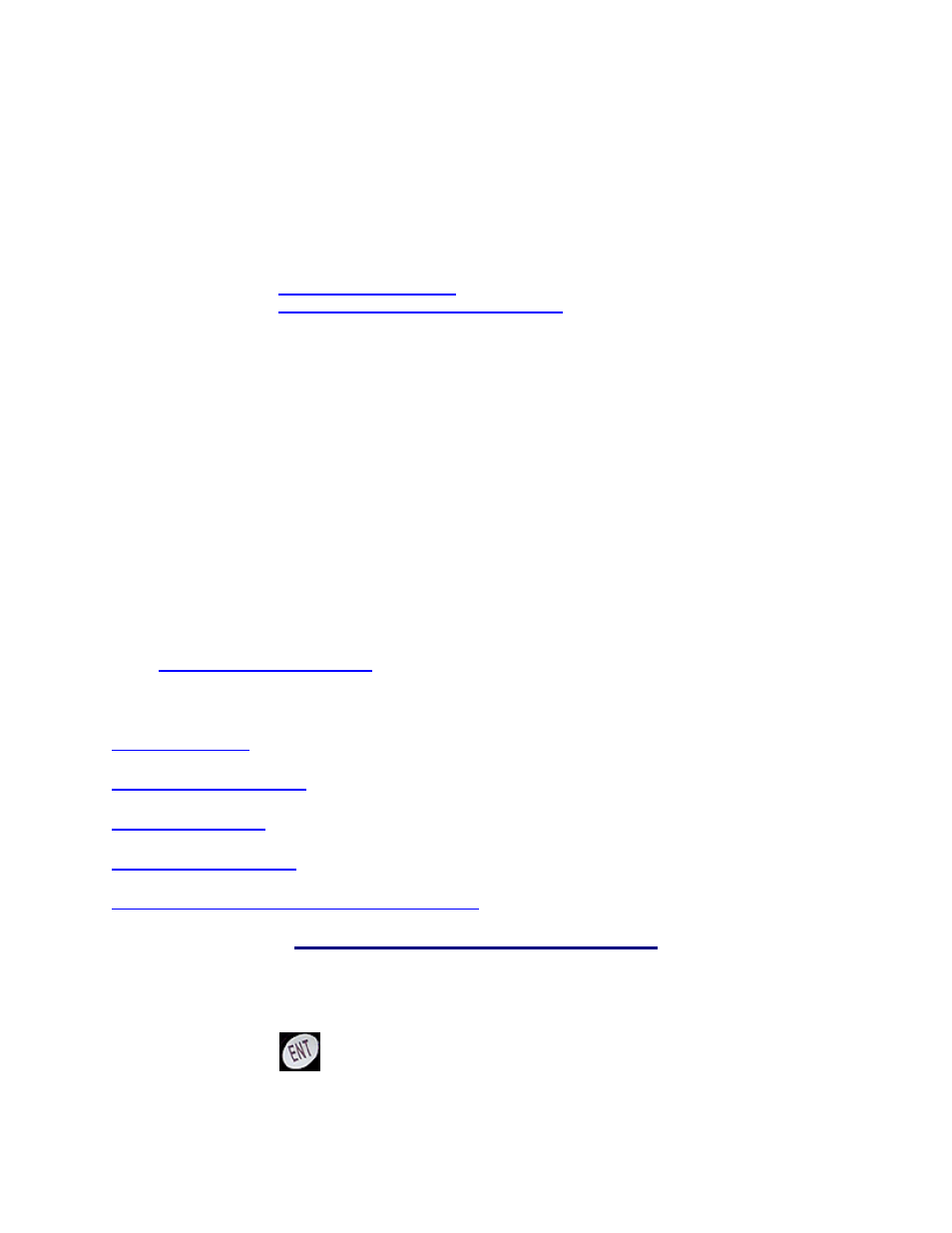
InventoryControl Printable Help
19.16 WDT2200 - Auditing Inventory
Audit allows you to count the Quantity of one or more Items in your inventory when in Audit Mode.
Before you can conduct an audit using the mobile device, you must download a new database created
while InventoryControl is in audit mode. For more information on turning on the audit mode on the PC,
please refer to the topic
Auditing Your Inventory
. For more information on creating the database,
please refer to the topic
WDT2200 - Creating the PDT Database
.
Notes:
Audits can also be done at the PC.
Make sure the PDT's date and time are set correctly before performing inventory transactions.
If Source and/or Destination sites are not specified during on the database you sent to the PDT,
the following message will be displayed the first time you attempt to perform an inventory
transaction on the PDT:
Please use the Site
Config function to
Select Source and
Destination Sites.
ESC=Exit
Press the Escape key to return to the Main Menu, then select the 6 key to go to the Site Config
function. For more information on configuring sites on the PDT, please refer to the topic,
Topics discussed in this section:
Looping on Item Number
Looping on Track Bys (Other than Serial Number)
Auditing Inventory:
1. The
Audit function can be accessed by selecting the 1 key on the PDT Main Menu.
2. Press the Enter
key after supplying an Item # or press the ESC key to return to the Main
Menu
336
