Wasp Barcode Inventory Control User Manual
Page 313
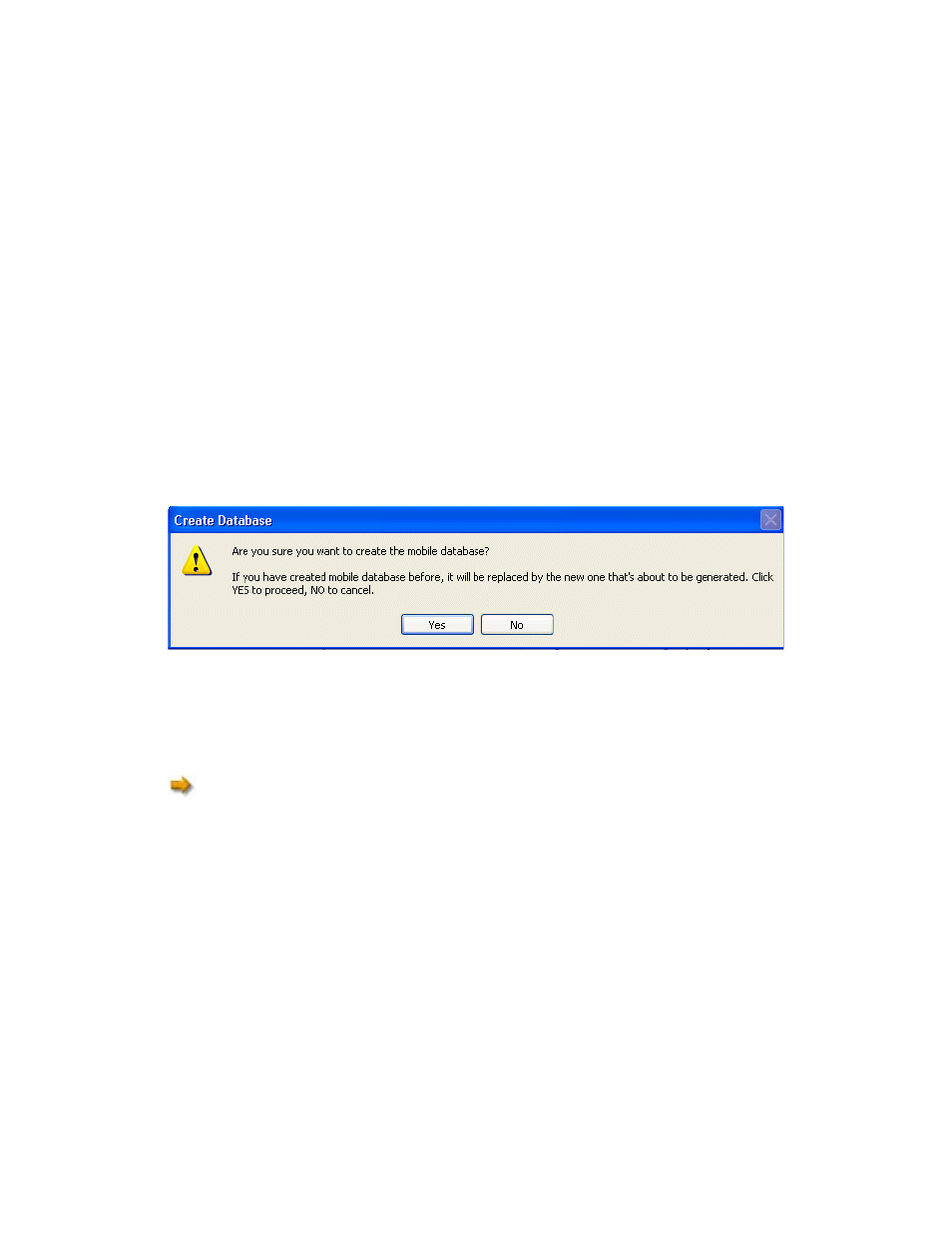
InventoryControl Printable Help
From: Specify
establish the first valid value in a range of Item Numbers. The last 10 Item Numbers used
will be also be listed in the From drop list.
To: Specify
the last valid value in a range of Item Numbers. The last 10 Item Numbers used will be
also be listed in the To drop list.
Include Items not in a Location: This is an option that is turned on and grayed-out when no
filtering is applied. When filtering is applied in one or more of the above fields, this option
becomes user-controllable. It allows you to include in the mobile database Items which are not
yet in a Location, in addition to those selected via the filters specified. (This can be employed
when you expect to use the mobile device to Add quantity for Items that have never been
inventoried before. The mobile device user can specify previously defined Locations or create
new Locations while adding the previously "Location-less" Items.)
3. Click
OK when you have finished specifying filter criteria. You will see this message:
4. Click
No if you want to return to the Filter Records dialog. Click Yes if you want to proceed with
creating the PDT database.
Several status bars will be displayed as the PDT database is created. Depending on the filter
criteria, the database may take several minutes to create.
If you have not yet created any Location, Supplier or Item data in InventoryControl, or your
Filter Records criteria exclude all the data, you will receive the following message:
"Create PDT database completed. The criteria entered has resulted in no items being
selected for the mobile databse. Please click Back button to modify the criteria and try
again."
If the above message is displayed, click OK and then the Back button to restart the Filter
Records dialog. Finish creating your PC database before attempting another transfer to the
PDT.
298
