Wasp Barcode Inventory Control User Manual
Page 440
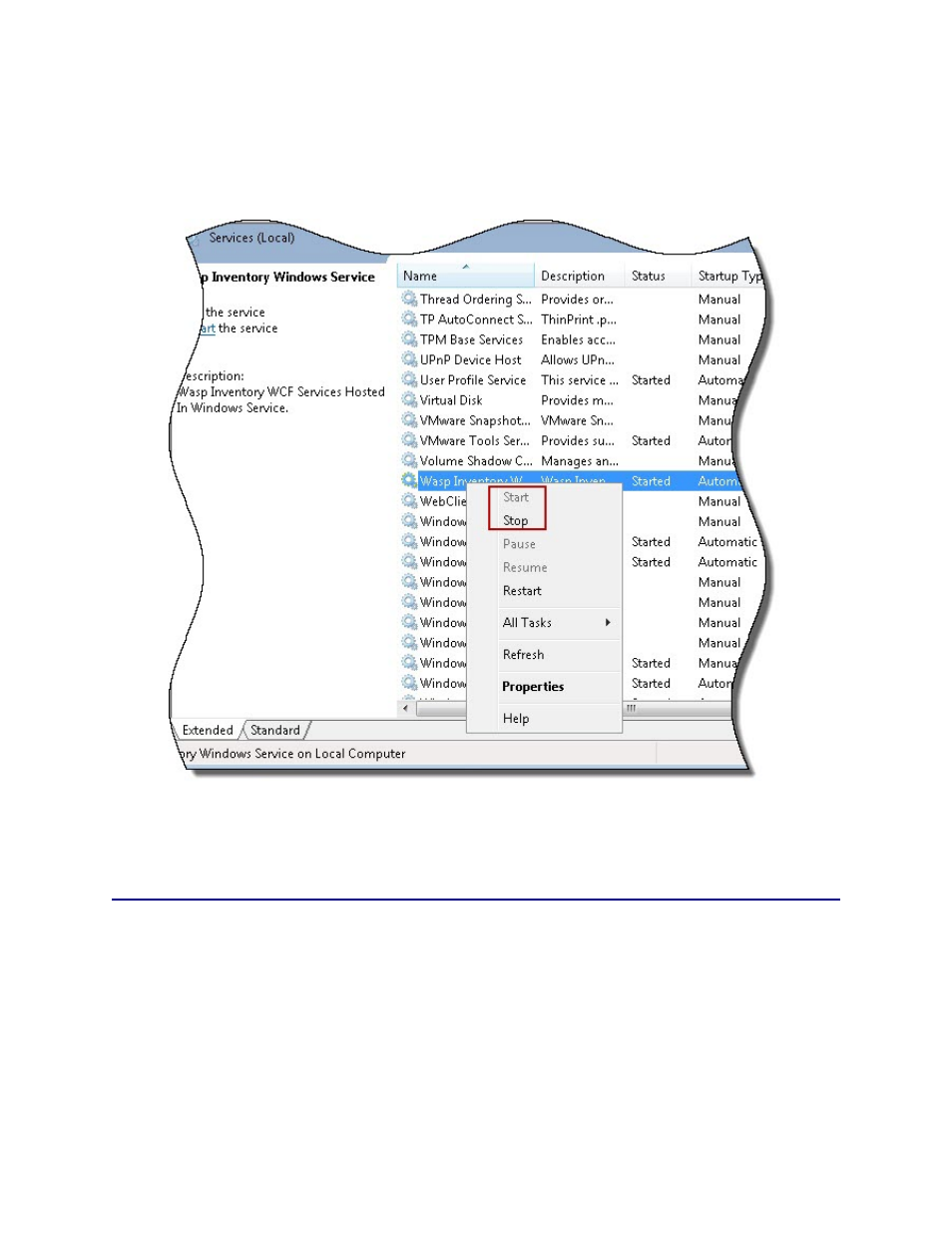
InventoryControl Printable Help
11. Click OK again to close out of the screen.
12. On the Services screen, right- click Wasp Inventory Windows Services and select Stop, then
right click again and select Start.
Now you will be able to choose which network printer you want to use on the Mobile Devices Wizard >
Windows CE Printing Setup screen.
425
