7 creating new locations, Define locations, Creating new locations – Wasp Barcode Inventory Control User Manual
Page 89
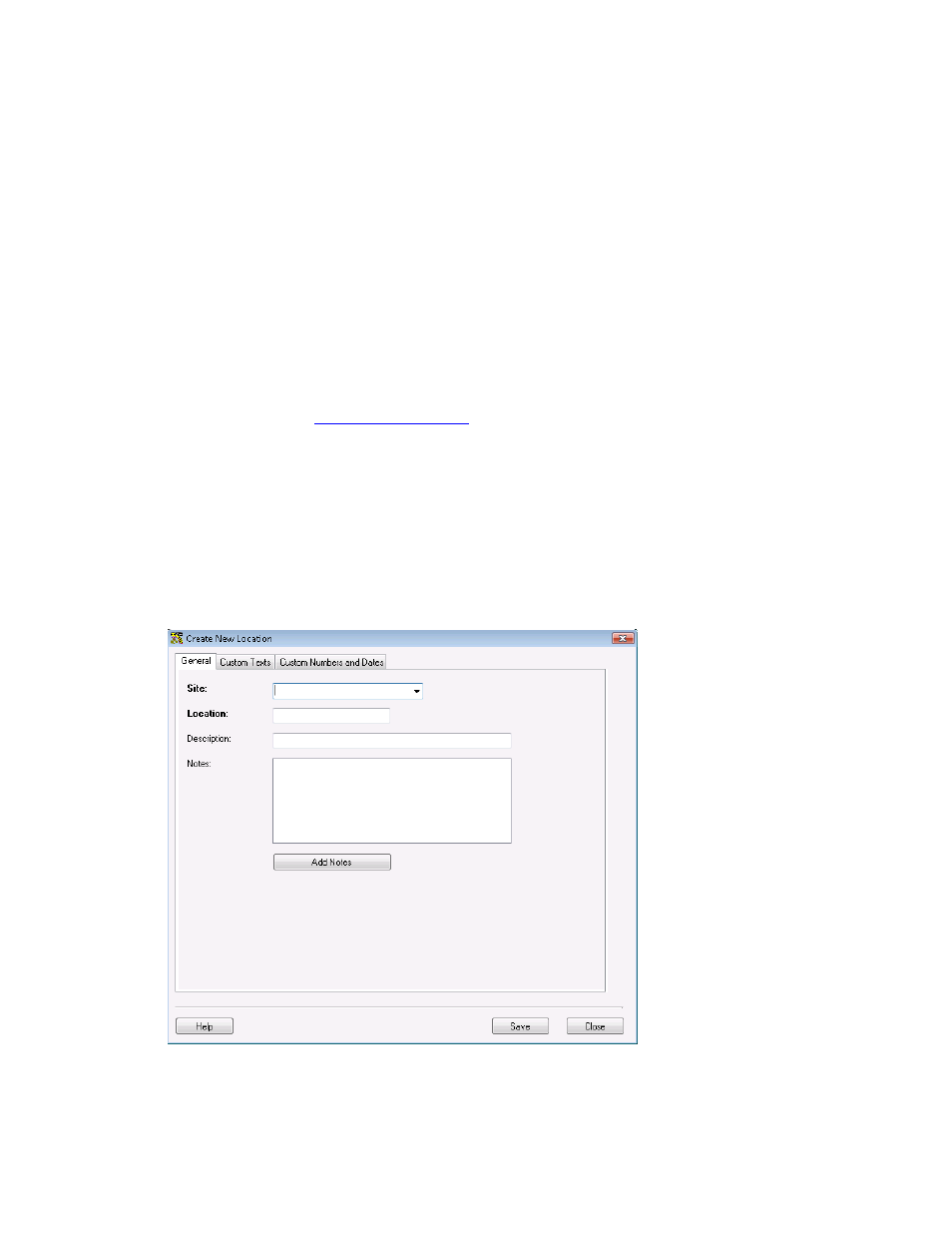
InventoryControl Printable Help
5.7 Creating New Locations
The Create New Location screen allows you to add a new Location to an existing Site or a new Location
to a new Site. Locations are places within a Site where inventory resides. The site is usually a building,
but it might also be a fleet vehicle, with one more bins that can be defined as inventory Locations within
that vehicle. For example, a site might be setup as Building 1 with a location of Supply Closet.
A location is typically shorthand for a physical place such as a shelf in your warehouse. Commonly used
conventions include Location codes like this:
01 02 05 (for Row #, Shelf #, Bin #)
When you are setting up your software for the first time, you may want to import your locations rather than
adding them one at a time through this screen. For information on importing information into your
database, please refer to the
topic.
Adding Locations:
1. From
the
Main Screen, click New > Location.
OR
From the Main Screen, click Lists > Location. Then click the New icon on the Location List.
The Create New Location screen will appear.
2. Select a site from the Site drop down menu, then enter the name of your new Location. The
Site and Location fields are both required.
74
