Wasp Barcode Inventory Control User Manual
Page 494
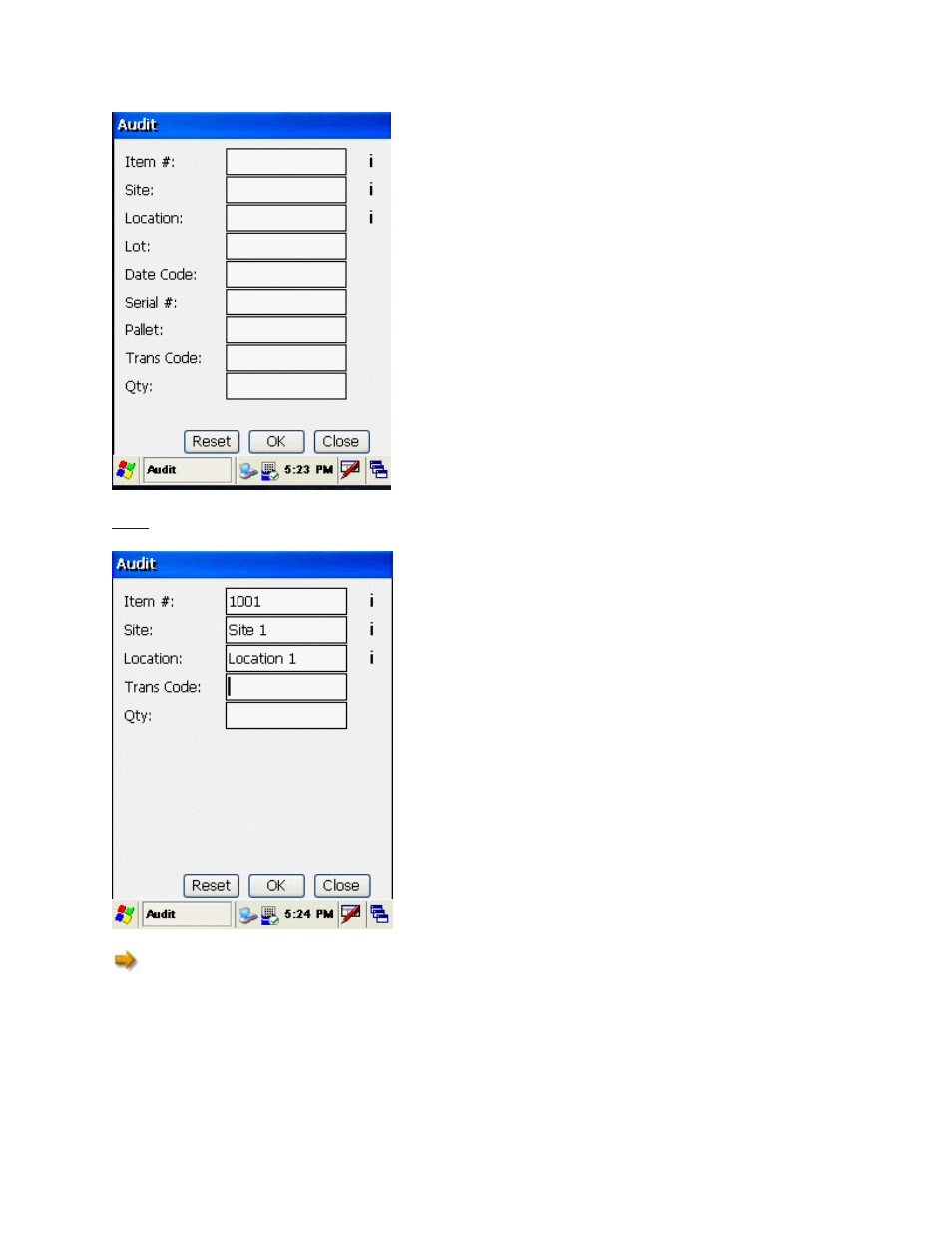
InventoryControl Printable Help
Enter
an Item Number, Site and Location.
Note that once the Item Number is selected, the Audit screen displays only the fields that are
o
text field. Enter the code your
company has defined for this transaction.
necessary for Auditing this particular Item. For example, if you enter an Item that is tracked by serial
number, the Serial # field will remain on the screen, but other fields such as Date Code and Pallet will n
longer display. If you enter an Item that is not tracked by anything, all tracking fields - Lot, Date Code,
Serial # and Pallet - will no longer display.
Enter the Transaction Code in the Trans Code field. This is a free form
479
