4 using the audit screen, Audit flow overview – Wasp Barcode Inventory Control User Manual
Page 295
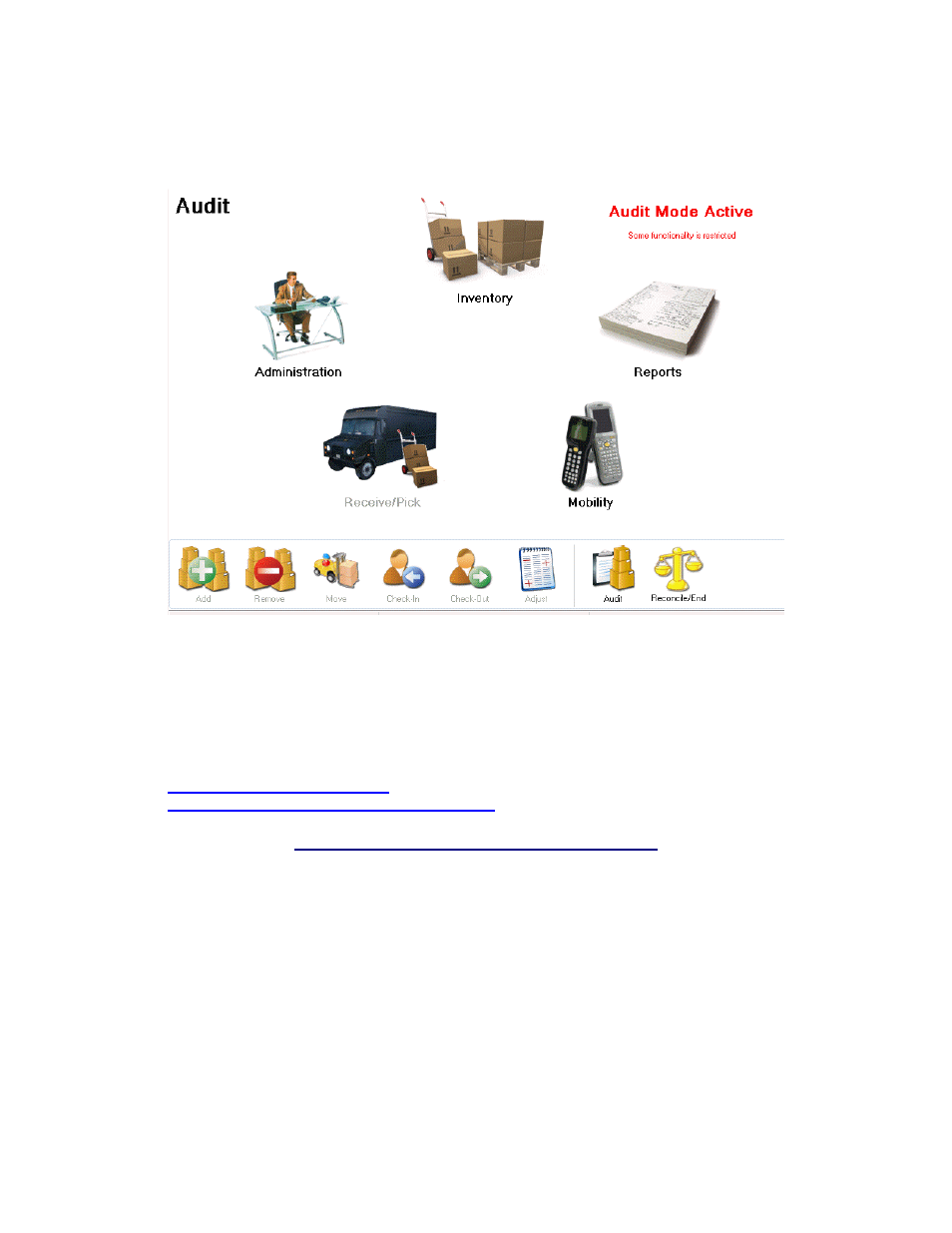
InventoryControl Printable Help
is displayed below:
With
Audit Mode Active
, you should next create mobile databases and download them to
mobile devices if you will be using mobile devices for the audit. If you are using a wireless
device, you will not need to download the database.
5. Now you can begin entering counts manually on the PC or on the mobile devices via the Audit
screen. For information on using the Audit screen on the mobile device, please refer to the
Working with Mobile Devices section of this help file:
WDT2200 - Auditing Inventory
Windows Mobile Device - Auditing Inventory
17.4 Using the Audit Screen
Now that you have started the Audit Mode on the PC and (optionally) downloaded the audit database to
your mobile devices, you can begin your counts.
To enter your counts on the PC:
280
