Wasp Barcode Inventory Control User Manual
Page 125
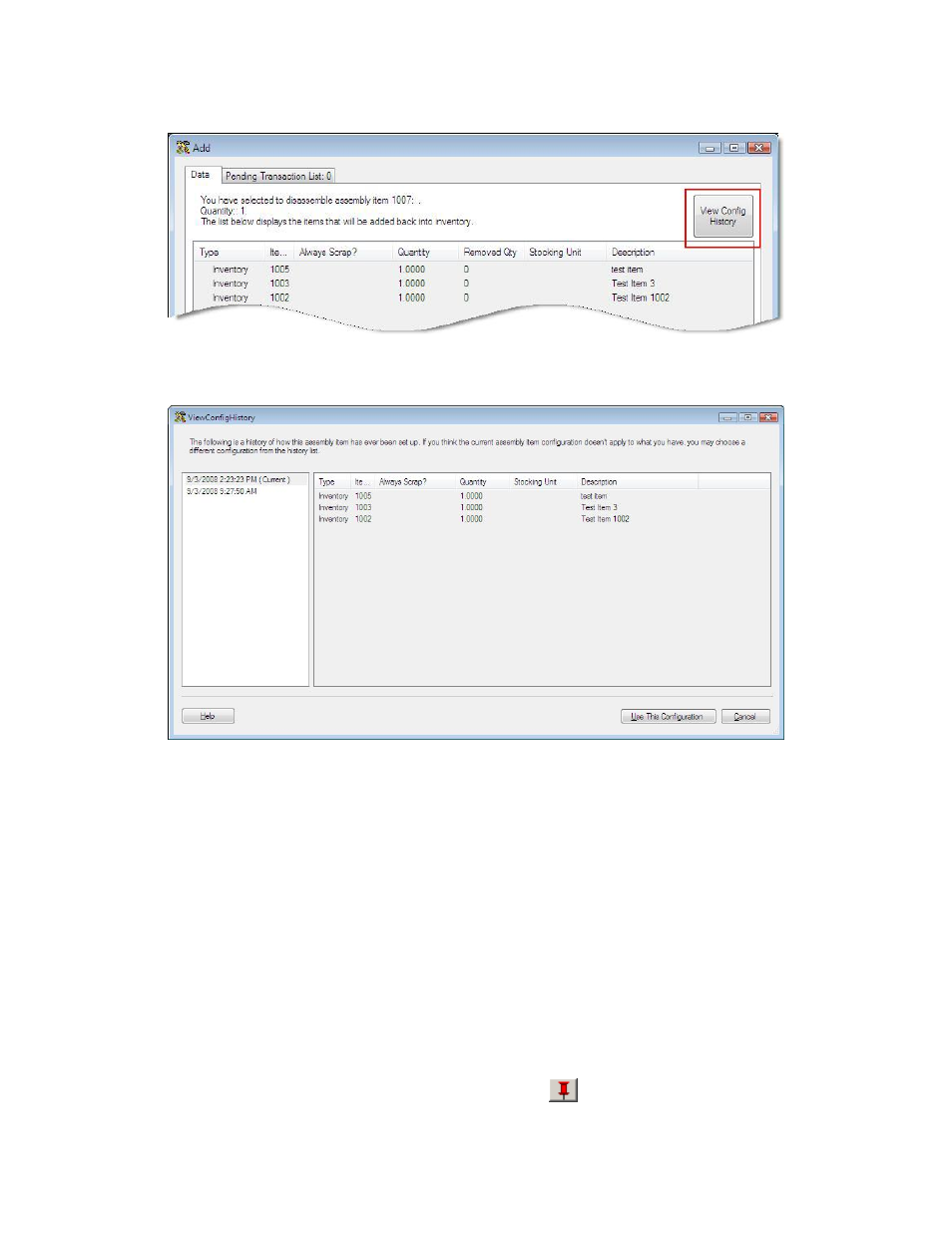
InventoryControl Printable Help
Click this button to view a list of all previous configurations. The View Config History screen
appears.
To switch to a previous configuration, highlight a listing and click the Use This Configuration
button.
11. In the Item Number field, enter the Item Number, or highlight an item in the display screen. The
selected item's information will populate the screen.
12. Select a location for this item (if there is only one location or that item has a primary location, this
will appear in the Location field).
13. Select the Scrap checkbox if you want to scrap, or discard, this item. This means the inventory
for this item will not be increased. You would use this if the item is damaged or you do not want
to return it to your inventory for some reason.
You can also optionally enter a reason if you choose to scrap this item.
14. Enter any missing information, usually a Track By such as Serial Number. You can also scan
this information.
Note: To prevent fields from clearing, click the pushpin
button located to the right of the field
110
