Wasp Barcode Inventory Control User Manual
Page 82
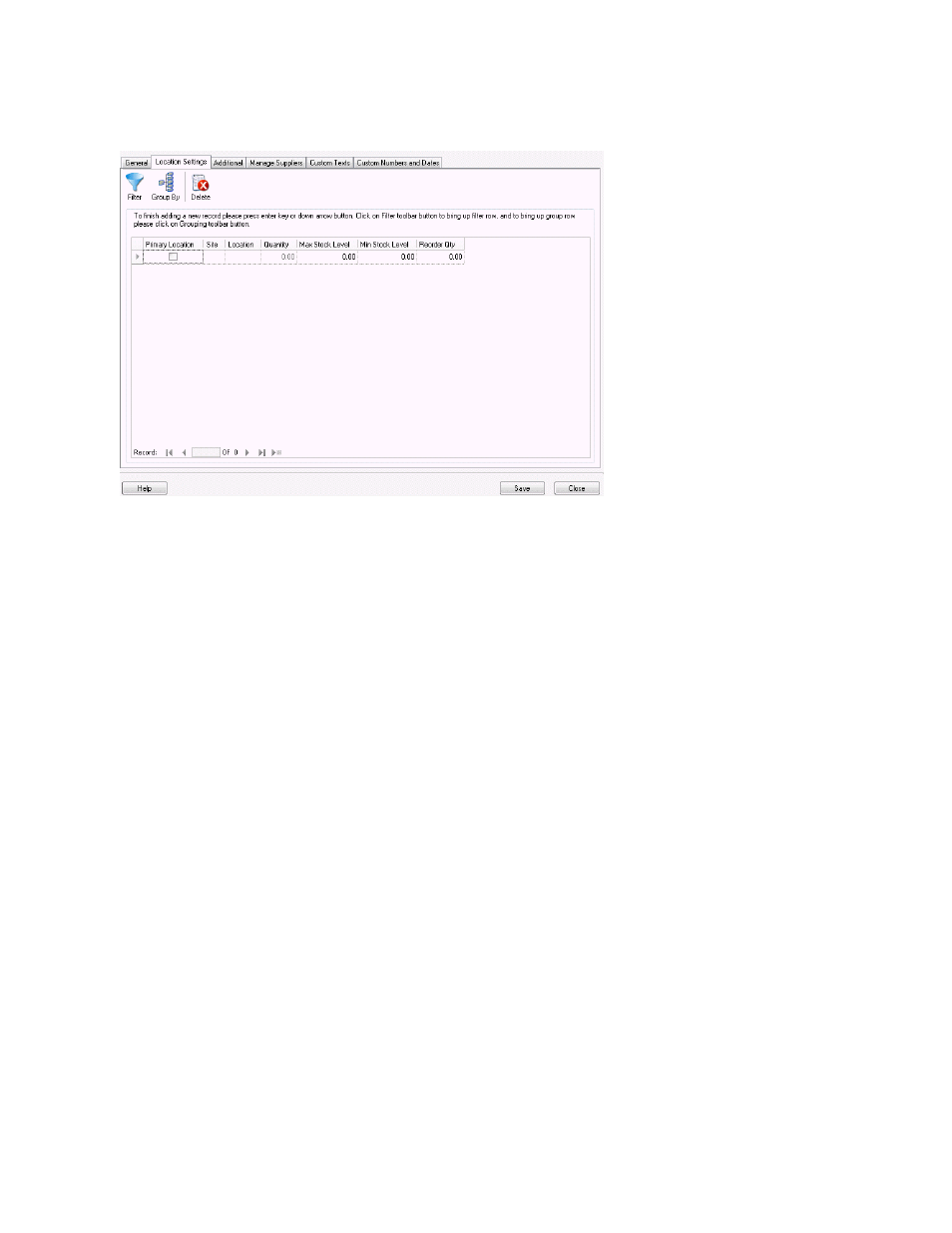
InventoryControl Printable Help
Complete the fields on this screen as described below:
Primary Location - Select this checkbox if this will be the primary location at this site for this
item. A primary location can be selected for each Site you have setup in the system. When you
select a primary location, when you Receive quantities of that item from a purchase order, they
will automatically be assigned to that location. Also, when you Pick quantities of that item for
pick orders, they will automatically be removed from that location. You can change these
locations when picking and receiving if necessary. In addition, the primary location will appear in
any location fields (on the Add inventory screen, for example), however; you can change the
location, if needed.
Only one primary location can be selected per site.
Site and Location - Click in the box and select a Site and Location from the drop down list.
Only sites and locations you have previously selected will appear in this list. Select More to
view the Site or Location List. You can also select New Location or New Site to access the
Create New screen. These represent the site and the location where the inventory will reside.
Quantity - This number is populated from the Inventory for this item. This number displays how
many of this item is currently in stock at the selected site and location. If you are creating a new
item this field will be blank (0).
Max Stock Level - Enter the maximum number of this item that you want to have in stock for the
selected site and location. This number can be 0 or a positive number, negative numbers are
not allowed.
Min Stock Level - Enter the minimum number of this item that you want to have in stock for the
selected site and location. This number can be 0 or a positive number, negative numbers are
not allowed.
Reorder Qnty - Enter the number at which you want to reorder this item for the selected Site
and Location. You can set an option in the software so that the system warns you at login of
67
