9 item stock level list screen – Wasp Barcode Inventory Control User Manual
Page 66
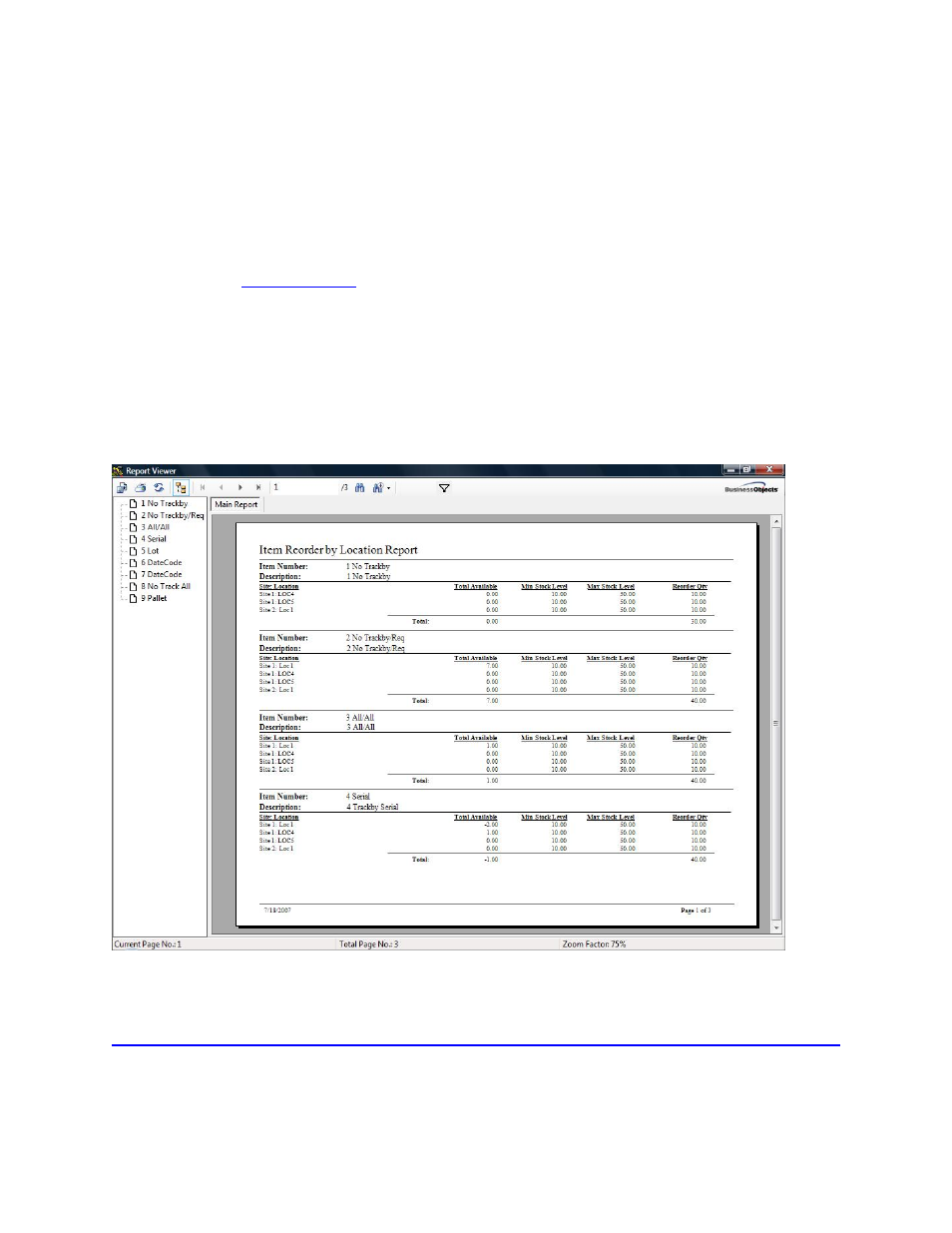
InventoryControl Printable Help
4.9 Item Stock Level List Screen
The software can automatically notify you of under-stocked items, broken down by location. By enabling
the Automatic Notification of Low Order Item on the Options screen, the software will display the Item
Stock Level List when you first start up the system. This screen contains items that have a Quantity
value equal to or less than the Reorder Quantity value set for that item and location on the Location tab
of the Create New or Edit Item screen. For more information on enabling and disabling this options,
please refer to the
In order for items to appear on this screen, a Reorder Quantity must be entered on the Location tab of
the Create New Item screen or, after the item is created, on the Edit Item screen.
Below is an example of the Item Stock Level List:
Click the View Report button at the bottom of the screen to display the Reorder Report.
You can use this report to aid you in creating purchase orders for the under-stocked items.
51
