2 source and destination examples, Source and destination examples – Wasp Barcode Inventory Control User Manual
Page 61
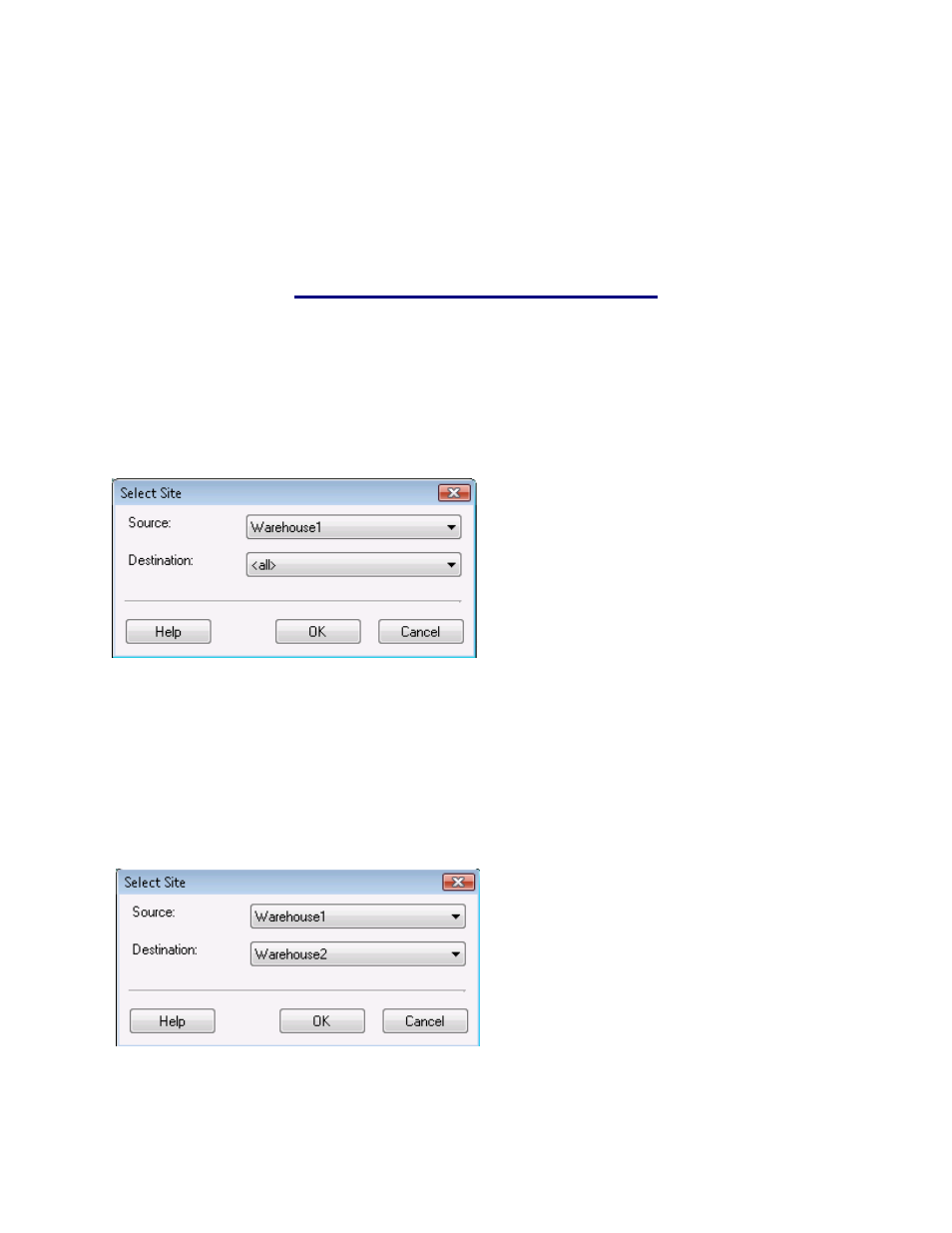
InventoryControl Printable Help
By default, all locations are allowed in all functions. This is designated by choosing
the Source and Destination fields, as shown above.
2. Select
the
Source and Destination Site to which you want to limit transactions. All locations you
have entered in the system will appear in the drop down lists.
3. Select
OK to save your changes.
4.6.2 Source and Destination Examples:
Example 1:
If you want to limit the available locations for adding, removing, checking in/out, adjust and auditing
inventory to one location (in this example, Warehouse1), you would select that location in the Source field
as shown below:
In the above example, inventory can be moved from a location within Warehouse 1 to any other location
at another site..
Example 2:
If you want to limit the available locations for adding, removing, checking in/out, adjust and auditing
inventory to one location (in this example, Warehouse1), and you want to limit move destinations to one
site (in this example, Warehouse2), you would select Warehouse1 in the Source field and Warehouse2 in
the Destination field as shown below:
46
