5 wdt2200 - data cycle, 6 wdt2200 - logging on – Wasp Barcode Inventory Control User Manual
Page 322
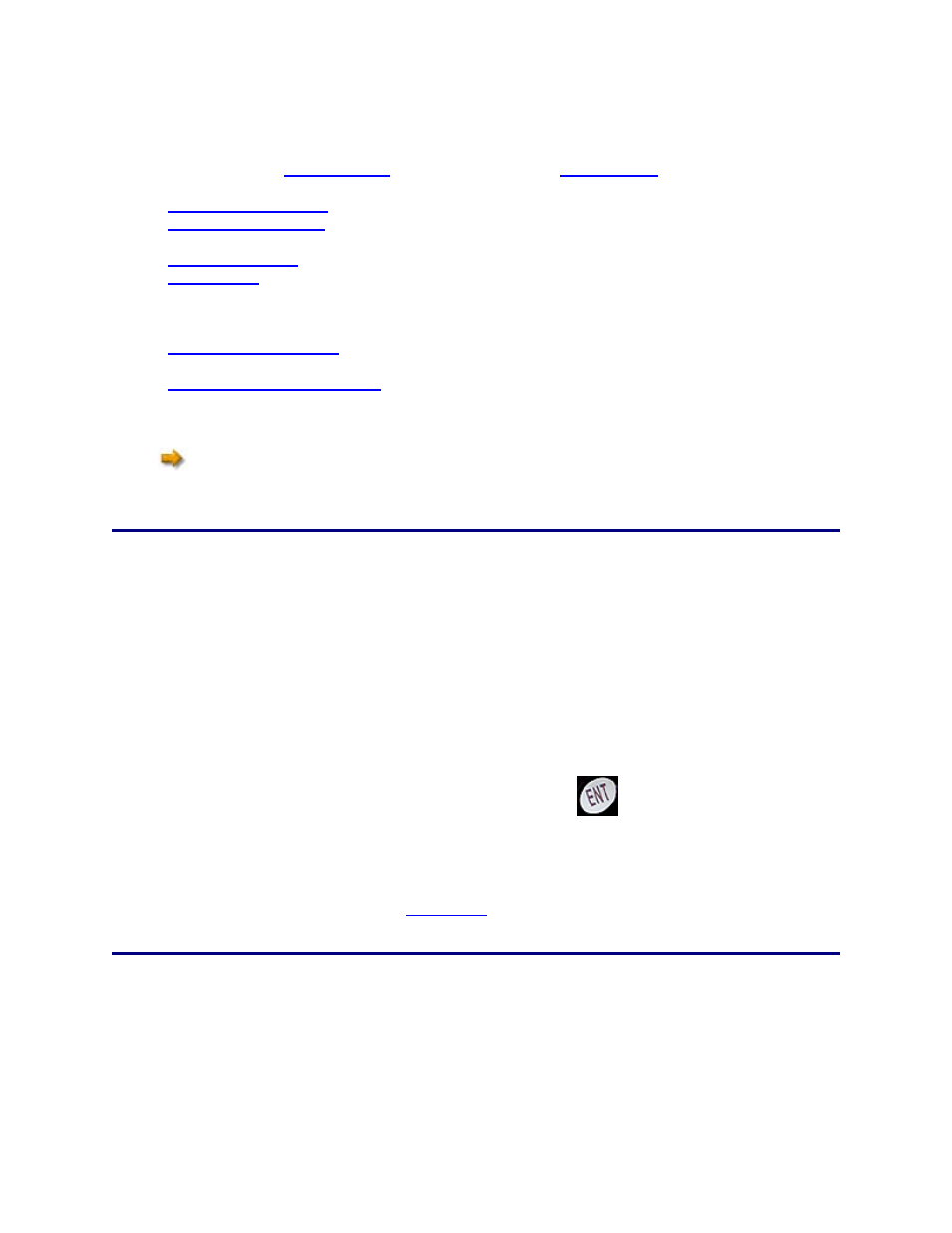
InventoryControl Printable Help
19.5 WDT2200 - Data Cycle
1. The
WDT2200's
is used to define COM
Port settings prior to transferring the InventoryControl program.
2.
transfers the InventoryControl program to the PDT.
3.
builds a database for the PDT that can contain all the data in the PC
database or a subset of the PC's records (via the Filter Records dialog.)
4.
sends the InventoryControl database to the PDT.
5.
. With both the InventoryControl program and the PDT database transferred to the
PDT, the PDT User can now use the PDT for Add, Remove, Move, Adjust, Details, Receive (Pro
and Enterprise Version only), Pick (Pro and Enterprise Version onlyl) or Audit transactions (when
Audit Mode is active).
6.
Receive Data from PDT
transfers all the PDT transactions to the PC along with any new
Customers, Suppliers or Locations the PDT User has created.
7.
Upload From Mobile Devices
allows you to select and validate data for upload into the
InventoryControl database. If you make mistakes on the PDT the data can be modified before
being accepted into the PC database.
Steps 1 and 2 are typically done only once per PDT. From then on, steps 3 through 7 might be
repeated multiple times.
19.6 WDT2200 - Logging On
When you turn on the device loaded with InventoryControl, the screen will appear as follows:
InventoryControl
Users:
Password:
Key in a valid User and Password for this PDT, pressing the Enter
key after each.
InventoryControl PC Users who have the appropriate security settings can log on to any InventoryControl
PDT.
Successful log on will take you to the PDT
Main Menu.
307
