4 windows mobile device - adding new customers – Wasp Barcode Inventory Control User Manual
Page 454
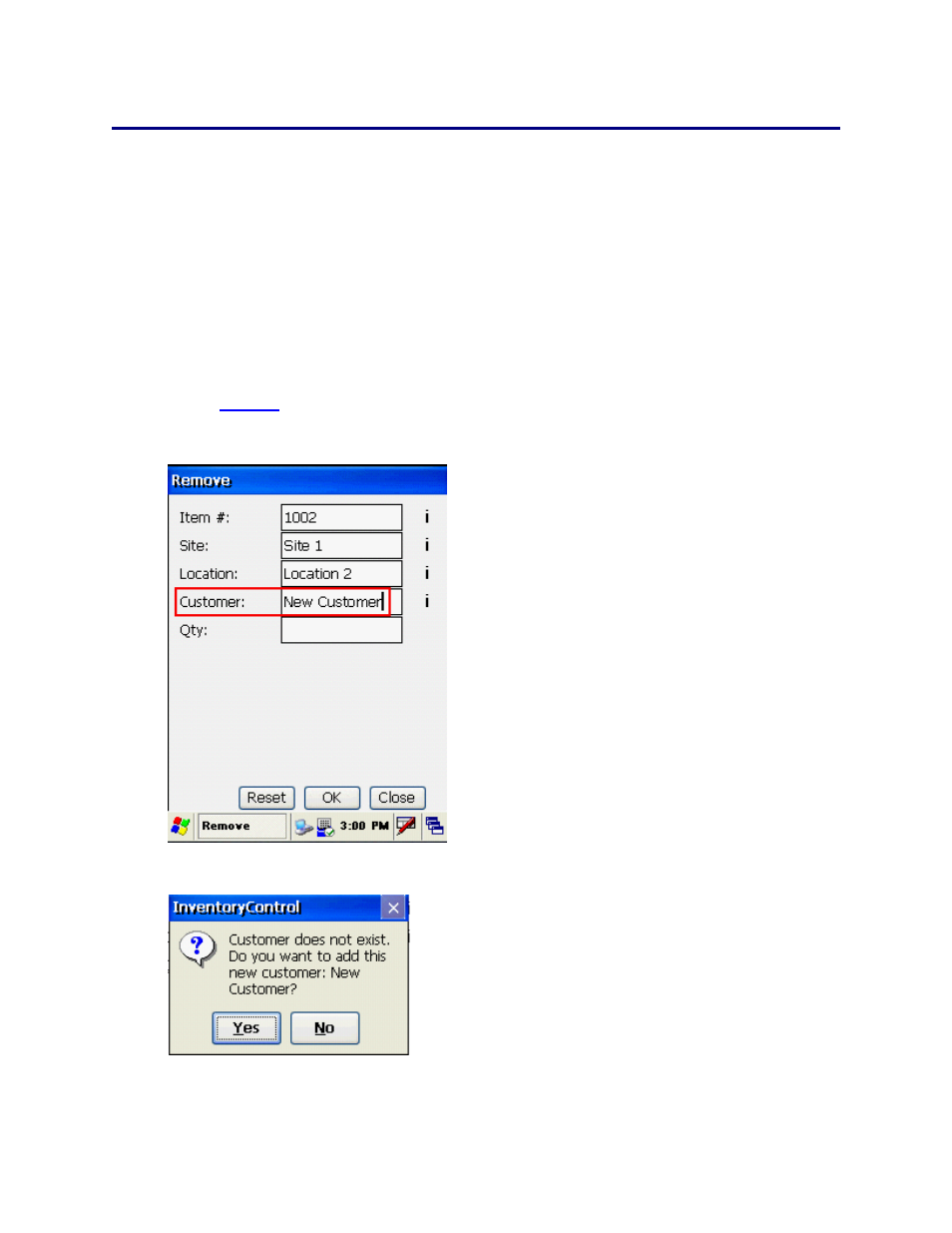
InventoryControl Printable Help
You can add new Customers in Inv
ows Mobile Device only in the Remove
screen.
other fields is completed correctly and the
20.11.4 Windows Mobile Device - Adding New Customers
entoryControl on the Wind
The new Customer will not be added unless the data for all
inventory is successfully removed.
Adding a Customer on the Remove Screen:
In this example, a new Customer will be added and an Item will be removed.
1. On
the
Remove
screen, enter the data for the Item you want to remove.
2. In
the
Customer field, enter the new Customer you want to add.
3. Click
OK. The message below appears:
439
