3 required import fields, 4 handling import errors, Tips for importing data – Wasp Barcode Inventory Control User Manual
Page 276: How to import data
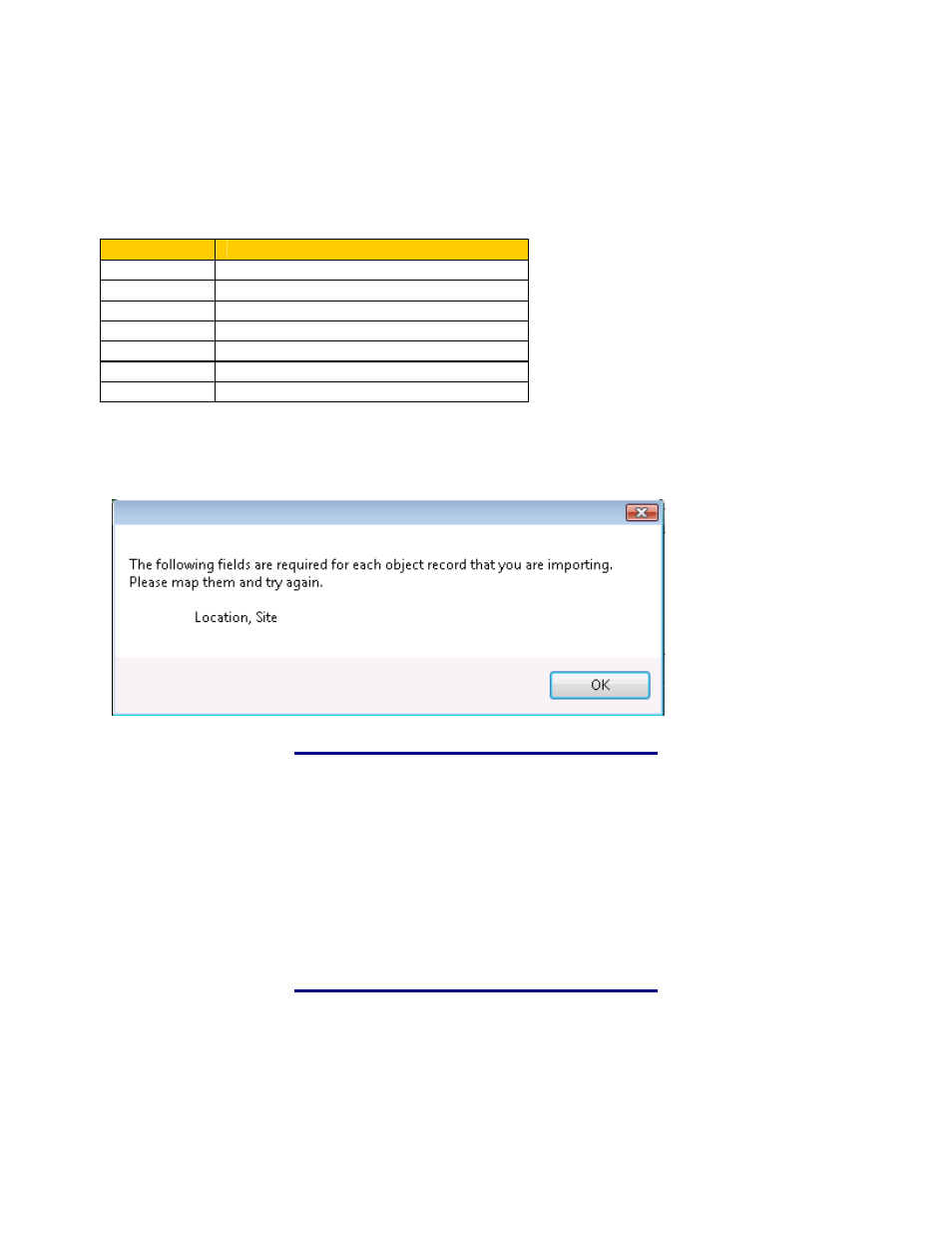
InventoryControl Printable Help
16.1.3 Required Import Fields:
All tables have some required fields that must be mapped. These are listed below:
Table
Required Fields
Site Site
Location Location,
Site
Supplier Supplier
Code
Manufacturer Name
Customer Customer
Number
Item
Item Number, Item Type
Inventory
Item Number, Quantity, Site and Location
Example: Site and Location are required fields for importing Locations. If you fail to map columns for the
Location table's required fields, you will receive this prompt:
16.1.4 Handling Import Errors:
If any of the information you just imported contains errors, a message will appear when you click the
Finish button telling you to check the error report. Click OK on this message to view the Error report.
It is not uncommon to get an error like this when duplicates occur in your source data. Duplicate errors
can be ignored and the Import can be considered to have completed successfully. For other error types,
find the records that are in error; fix them; make a new import file (.txt or .csv) containing only these
records and do another Import. Alternatively, you can enter these records manually.
261
