3 location settings tab, Location settings tab – Wasp Barcode Inventory Control User Manual
Page 81
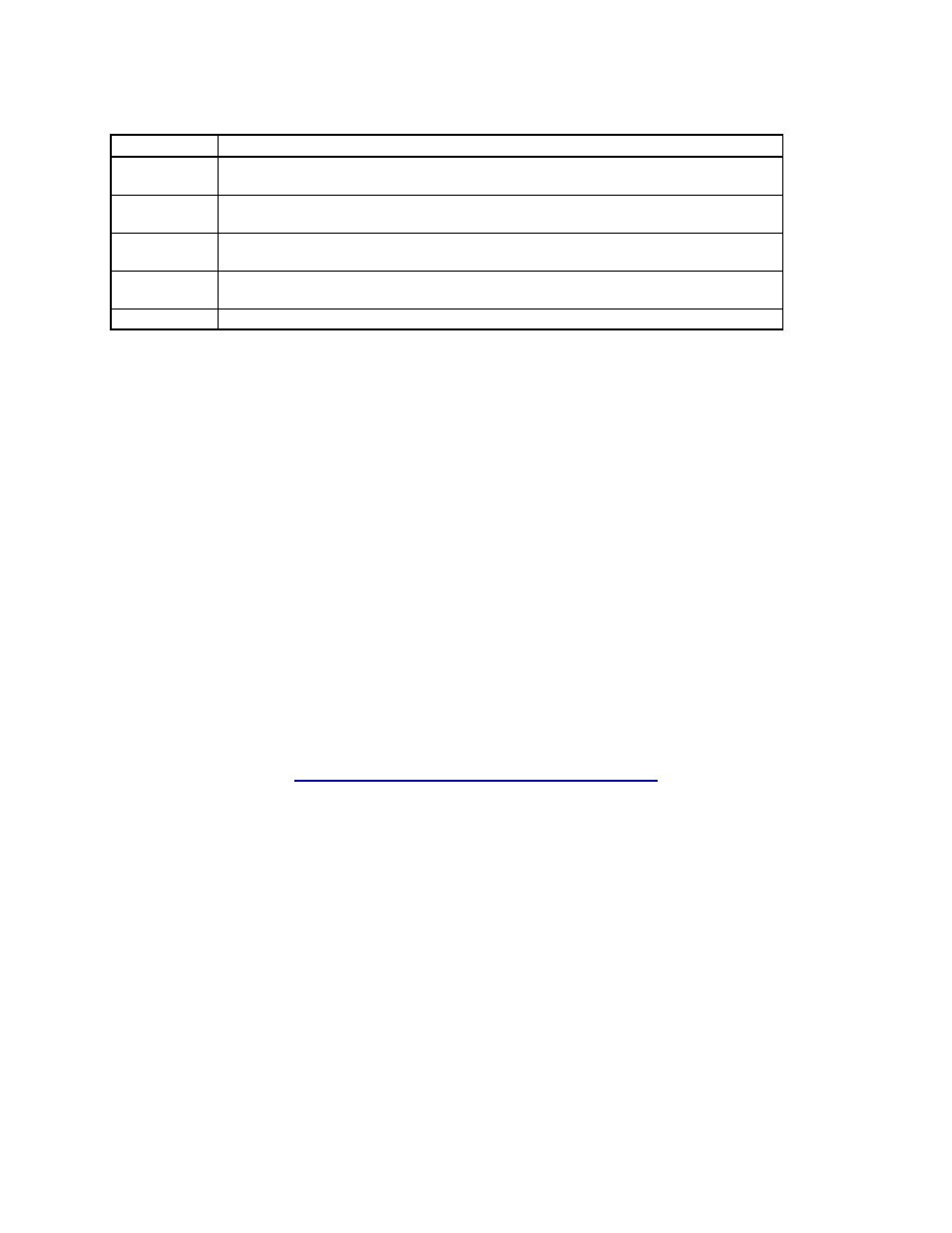
InventoryControl Printable Help
does include zero cost quantities when calculating Total Cost.
List Price
This field specifies a manufacturer's list price for an item. This field is for your
information only and is not included on any reports.
Sale Price
This field specifies the price at which you sell an item. This field is for your
information only and is not included on any reports.
Min Stock
Level
This field specifies the minimum stock level you wish to maintain for this item.
Max Stock
Level
This field specifies the maximum stock level you wish to maintain.
Reorder Qty This field specifies the quantity at which you want to reorder inventory.
.
Note: The Minimum Stock Level, Maximum Stock Level and Reorder Quantity fields found on this
tab represent these levels at the item level only, meaning these are the stock levels for this item
throughout all locations. This means if you have 4 locations, these are the quantities you want to have
spread out among those locations. If you want to maintain these levels by location, you can do so on the
Location Settings tab (described below).
The fields below only appear on the Edit Item screen.
The
Total Available counter is the sum of Total Checked-Out and Total In-House.
The
Total Checked-Out counter is the quantity of this item that is currently Checked-Out.
The
Total In-House counter is the Total Available less the Total Checked-Out.
The
Total On Order counter is the quantity of this item that is currently included on an
active Pick Order.
The
Total Buildable (applies to Assembly Items only) is the quantity that can be built of
this Assembly Item based on the inventory levels of the component items.
The
Committed counter (applies to Assembly, Inventory and Non-Inventory items only) is
the number that has been committed to a pick order.
The
Total Shippable (applies to Kit Items only) is the total on hand amount minus
committed quantities for all component items. (Committed is inventory that is contained on
a pick order.)
5.3.3 Location Settings Tab:
When you have completed the General Information tab, click the Location Settings tab. This tab allows
you to enter all locations where this item will be in inventory and to designate a primary location. You can
assign items to more than one location. This tab uses the List functionality for grouping, ordering, filtering
and deleting.
66
