11 using inventorycontrol and inventorycontrol rf, 1 windows mobile device - about screen – Wasp Barcode Inventory Control User Manual
Page 451
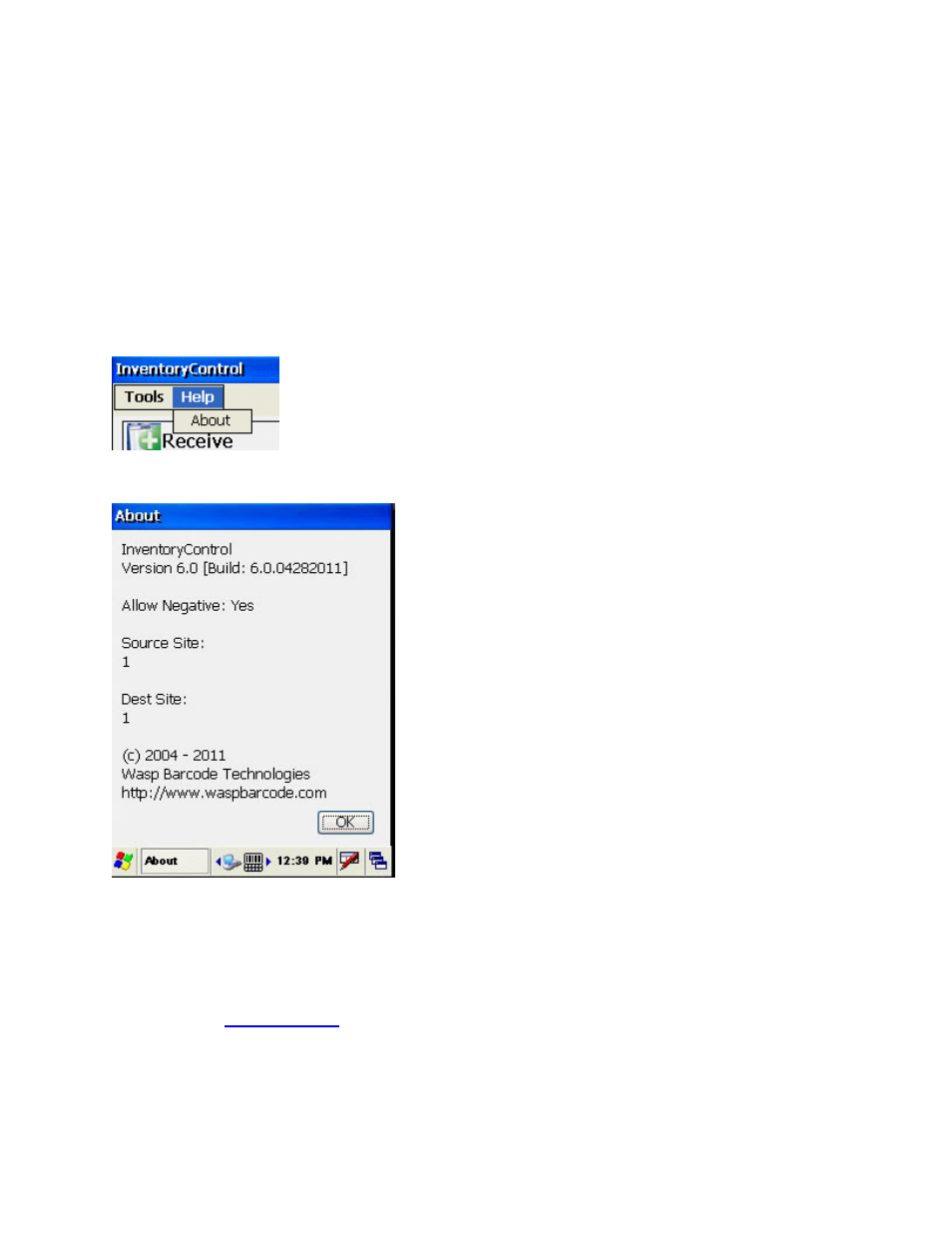
InventoryControl Printable Help
20.11 Using InventoryControl and InventoryControl RF
ice - About Screen
The About screen displays basic information about the version of Inventory
ntrol installed on your
20.11.1 Windows Mobile Dev
Co
device.
Viewing the About Screen:
To open the About screen, select Help > About.
The About screen displays:
Information on this screen includes:
Version number and build number
e Numbers on the Mobile Device option. This option is set on the
C version of InventoryControl. For more information on this option, please
refer to the
Options Screen
Application title (InventoryControl or InventoryControlRF)
Setting for the Allow Negativ
Options screen in the P
topic.
are NOT allowed on a wireless connection regardless of the settings on
the Options screen.
Source Site and Destination Site. These are the sites and locations to which the mobile device will
default when moving, adding, etc. inventory. These are set on the PC. For more information on
Note: Negative quantities
436
