Wasp Barcode Inventory Control User Manual
Page 504
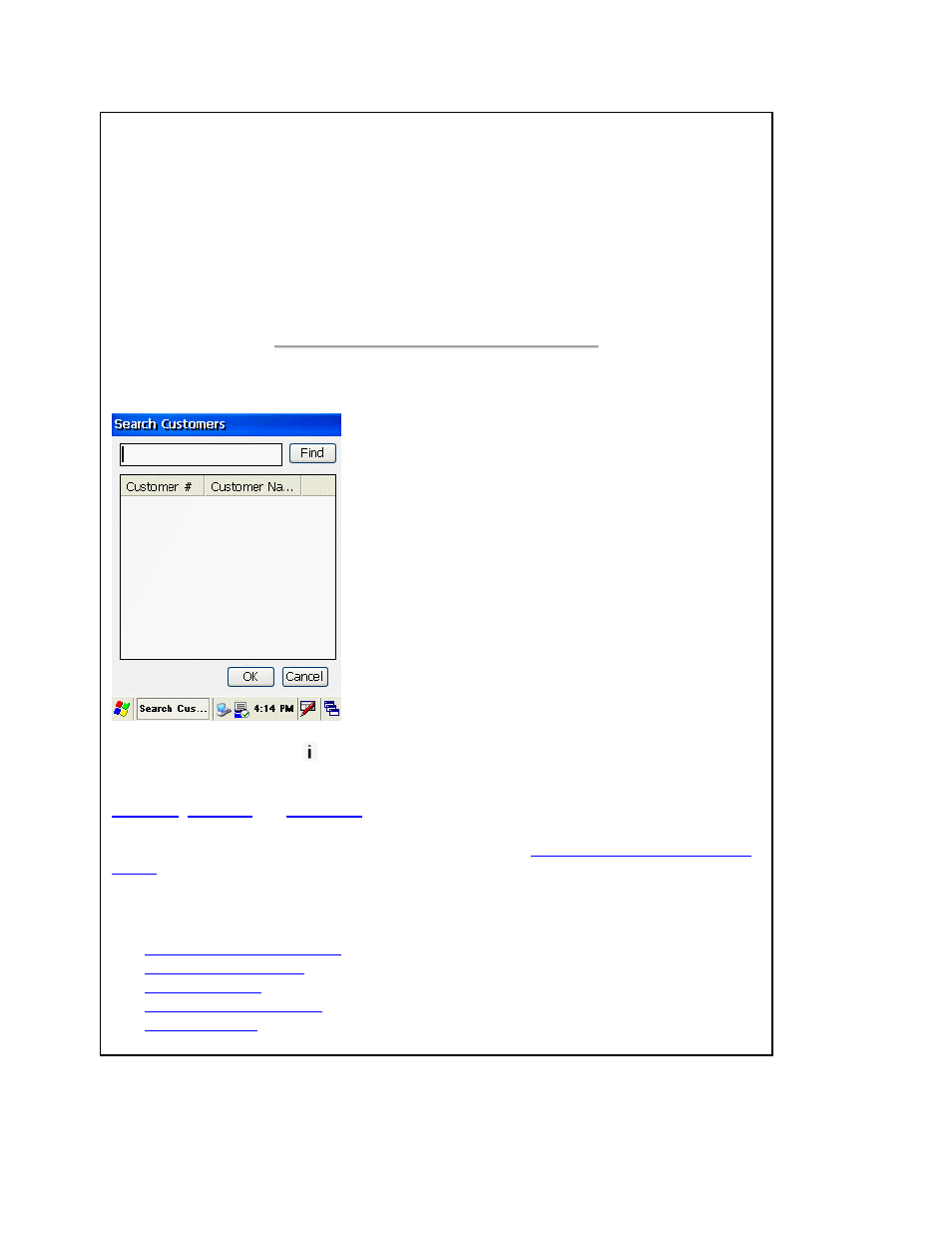
InventoryControl Printable Help
Search
Messages
"Please select one record from the list and click OK button to return to previous form."
p OK.
e
This message displays if you do not select any record in the Search screen and then ta
You must either select a record in the Search screen, then tap OK, or tap Cancel to exit th
Search screen without selecting a record.
List area in Search screen is empty (no choices presented).
If you click the Search icon next to a field in any screen in the mobile version of
InventoryControl and the Search screen offers no list of choices, then no data for this field
e:
has been downloaded from the PC. You can add three types of records on the mobile devic
Locations
,
Suppliers
and
Customers
.
For other records, you must add data from the PC side, then
send the new data to the mobile
device
.
Topics Related to Adding Data from the PC Side:
Create New Purchase Order
Create New Pick Order
Create New Item
Create New Manufacturer
Create New Site
489
