Wasp Barcode Inventory Control User Manual
Page 488
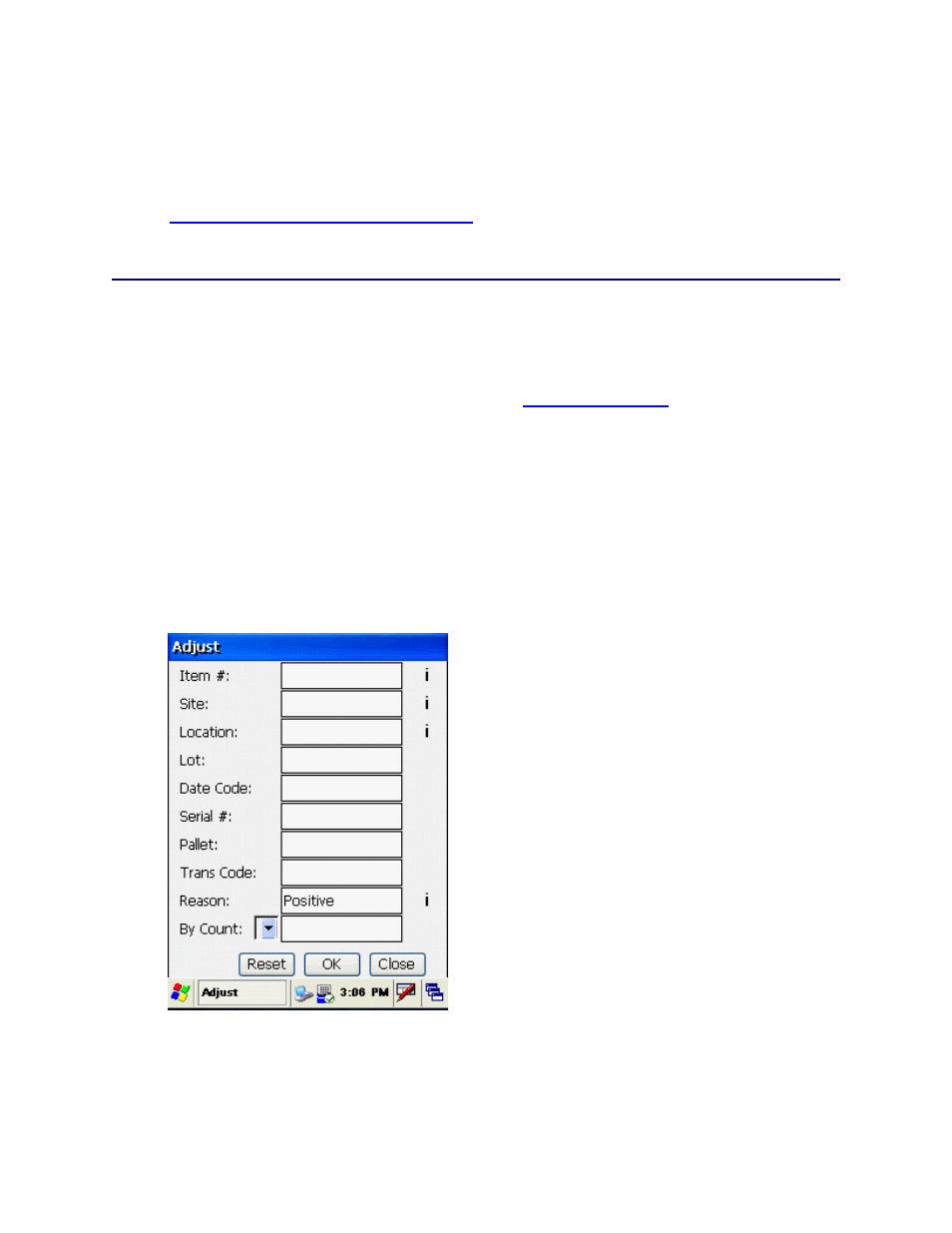
InventoryControl Printable Help
display.
9. When you are finished with the Add screen, tap Close to return to InventoryControl main menu.
See the
Windows Mobile Device Troubleshooting
topic if you encounter errors while using this
function.
20.11.17 Windows Mobile Device - Adjusting Inventory Quantities
The Adjust function is used to modify the inventory quantity for existing Items.
Inventory amounts can also be adjusted at the PC. See the
Adjusting Inventory
topic for more
information.
The Allow Negative Quantities option applies to batch devices only. Mobile devices that are
communicating with the database via a wi
ss connection will not allow negative quantity
c
regardless of the option setting
Main Menu, tab the Adjust icon.
rele
transa tions
s.
Adjusting Inventory:
1. From
the
The Adjust screen displays.
Note: You can enter characters manually, scan in data (see Entering Alphanumeric Data on
the Windows Mobile Device for details) or use the Search function.
473
