Wasp Barcode Inventory Control User Manual
Page 318
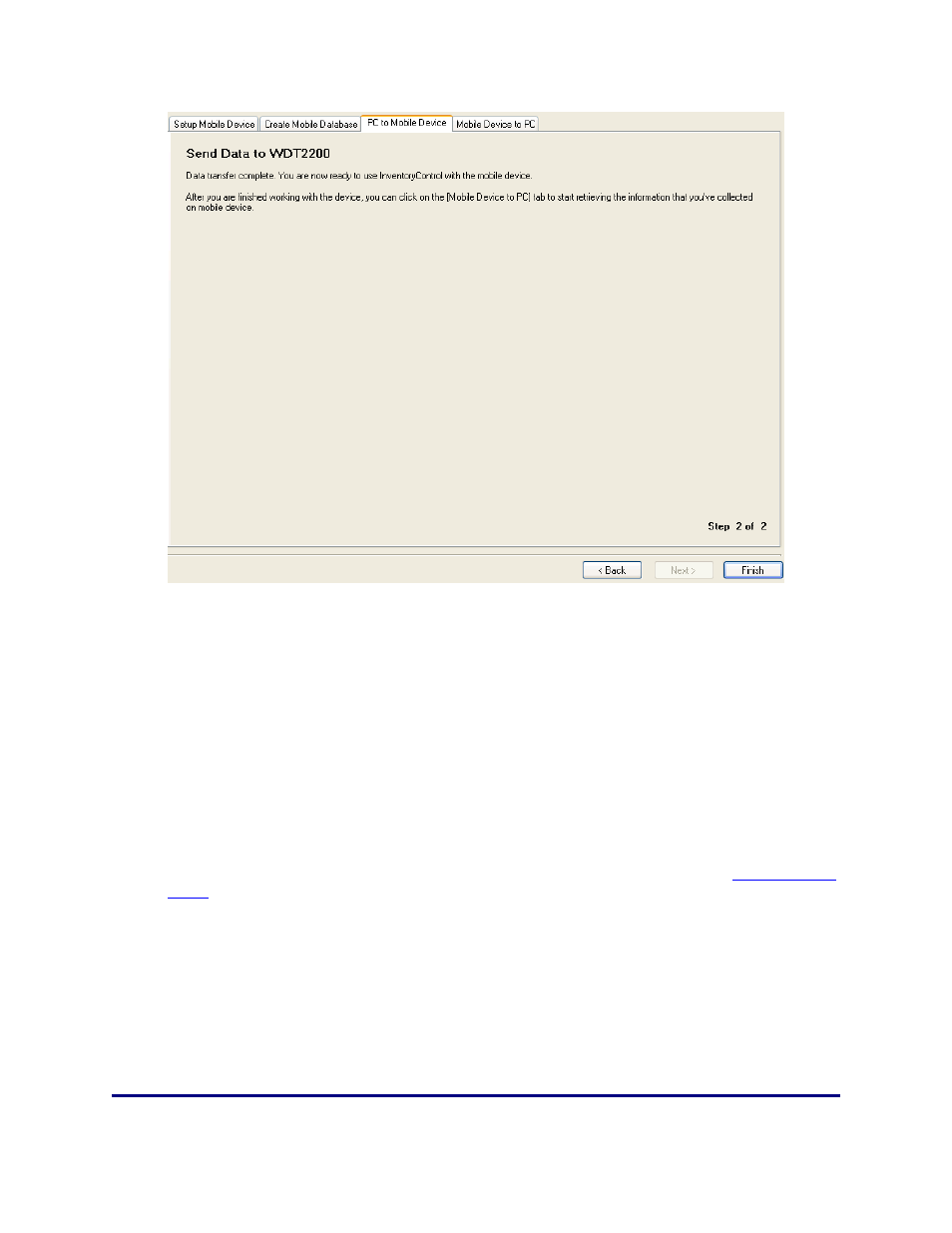
InventoryControl Printable Help
Having received both the InventoryControl program and a database, the PDT will now display the
logon screen:
InventoryControl
V4
User:
Password
F1-About
Once you've entered values for User and Password, you'll be able to perform against the
downloaded database.
4. After performing inventory transactions on the PDT, you can retrieve them on the
Mobile Device
to PC
tab.
or
Click Finish now to close this dialog and return to the InventoryControl Main Menu.
or
Click the Back button to restart the Send Data to PDT dialog.
303
