Wasp Barcode Inventory Control User Manual
Page 78
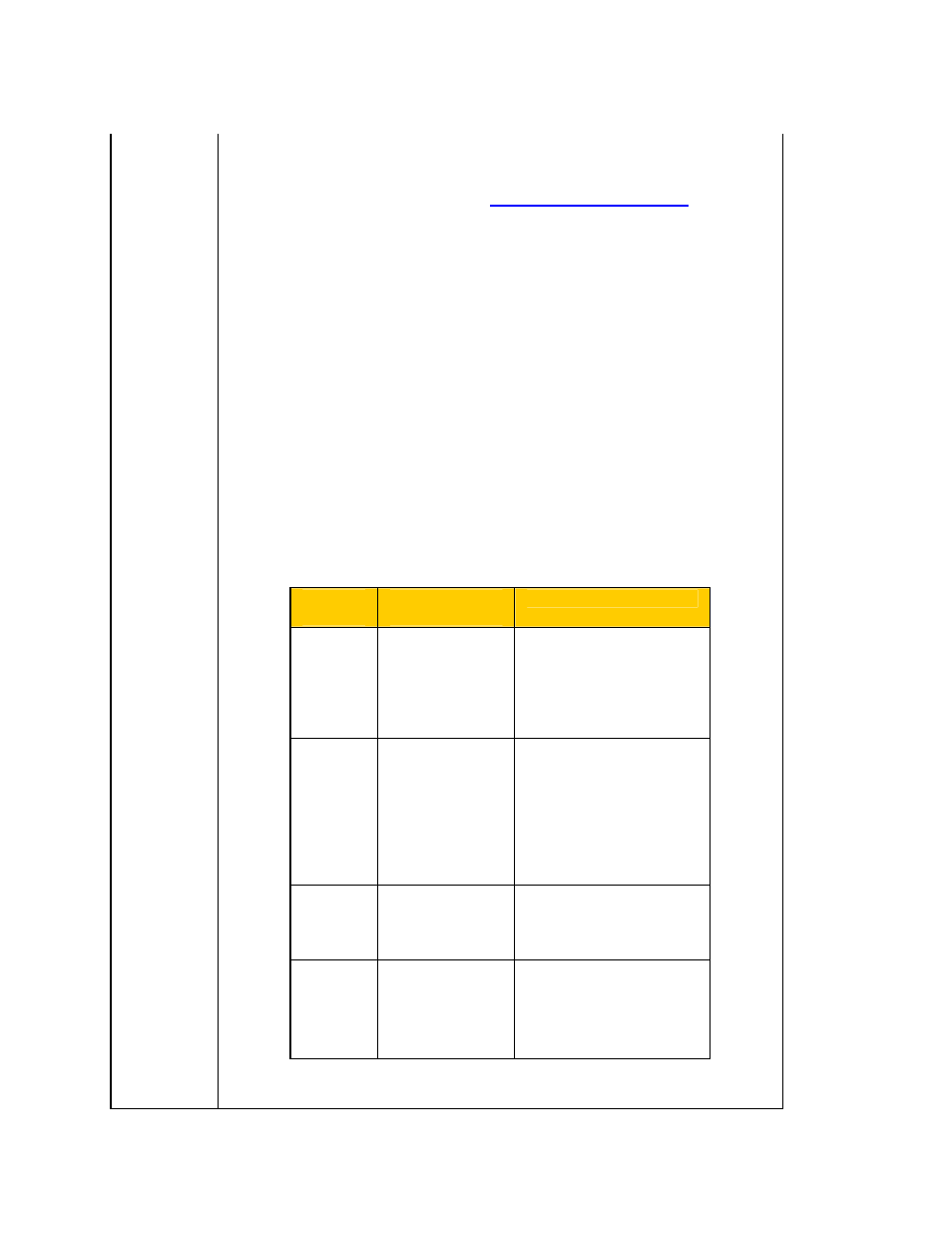
InventoryControl Printable Help
Item to be
Tracked By
The Item To Be Tracked By section contains check boxes which determine
whether the Serial Number, Lot, Date Code and/or Pallet of an item will be used
to track its movement through your inventory. For a more detailed explanation of
tracking fields, please refer to the topic
When you are creating your item it is important that you determine how you want
to track each item. Typically, small items that are all the same may not need to
have any Track Bys selected. Items such as printers may need to be tracked by
Serial Number, so returns and maintenance can be properly tracked. Medical
supplies or food may need to be tracked by Date Code and/or Lot.
If you choose to track by one or more of these fields, you will be prompted to
complete them each time you perform a transaction, such as check out, move,
remove, add, etc., on this item. For example, if you are tracking item 2233 -VZ
Laptop by serial number. Now you want to move a quantity of 5 of this item from
on location to another. You will be prompted to enter a unique and valid serial
number for each laptop you are moving so that your inventory can be accurately
tracked.
Tracked By options cannot be changed after you add inventory to the item.
If you need to change a tracked by item, you will have to remove all
inventory from that item, delete the item and create a new record.
Track
by
How is it
used?
Example
Serial
Number
Serial Numbers
must be unique
for each item
and limit you to
managing one
item at a time.
Equipment such as
printers and radios or
anything for which you
need to know which
specific item you are
using.
Lot
These numbers
are provided by
the
manufacturer to
indicate from
which batch
these items
were made.
Medical
Supplies
Pharmaceuticals
Food
products
Date
Code
Date Code track
the expiration or
other "use by"
date.
Food
Chemicals
Pallet
Pallet refers to
the pallet from
which the item
was received.
Manufacturing
Supplies
Building
Supplies
63
