6 options screen, Options, Options screen – Wasp Barcode Inventory Control User Manual
Page 253: Topic, Reen, please refer to the, Se refer to the, Create new or edit supplier, Screen
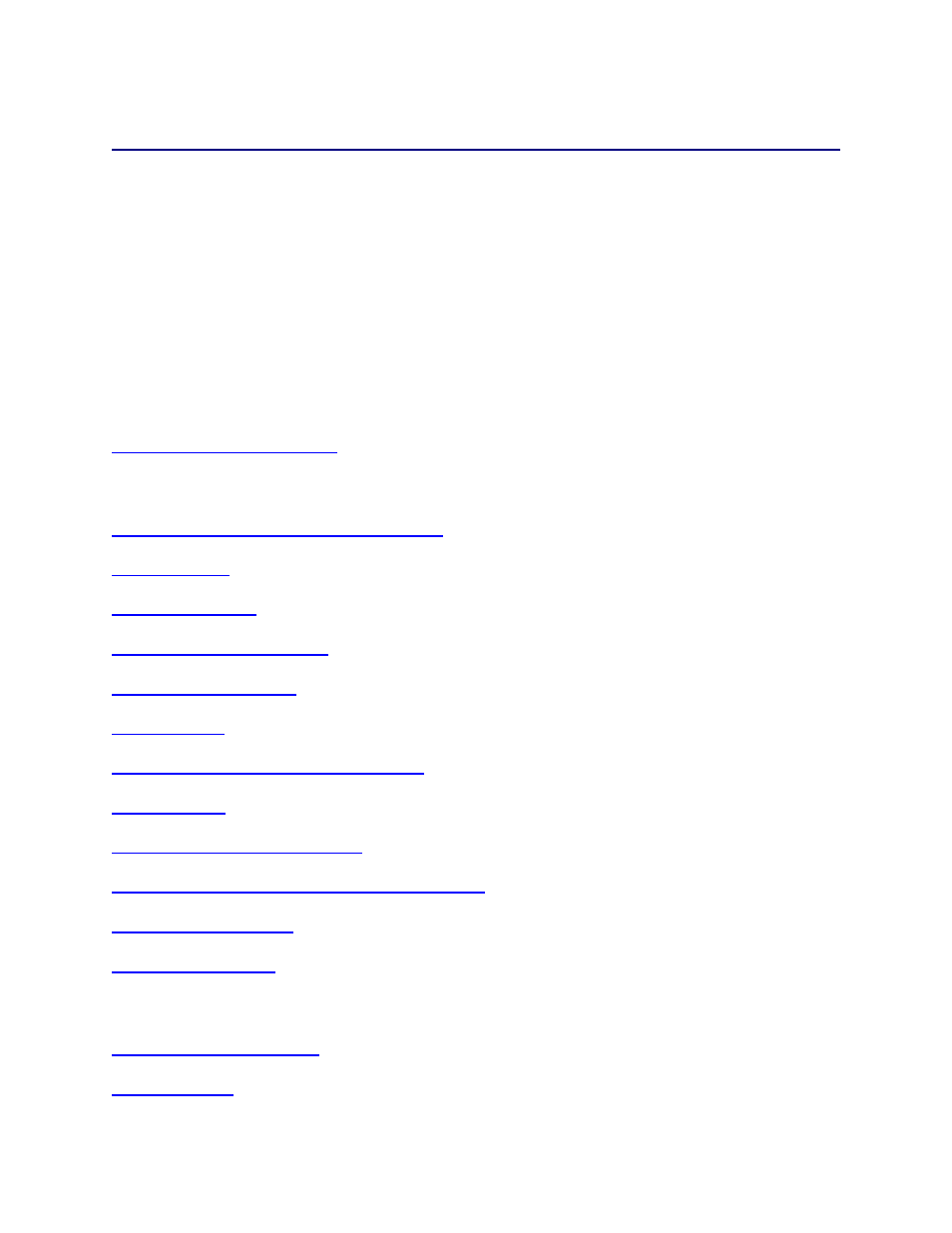
InventoryControl Printable Help
15.6 Options Screen
The Options screen is where you can turn off and on some automatic processes for inventory functions
and control how the software performs in certain situations.
Note: This topic lists all options available in the Professional and Enterprise version of InventoryControl.
Not all options are available in the Standard version of InventoryControl or in WaspNest Inventory. For
information on the benefits of upgrading your version of InventoryControl or WaspNest Inventory, please
select Help > Benefits of Upgrading on the Main screen.
This topic covers the following:
Inventory Options
Allow Negative Quantities on Mobile Devices
(Batch devices only)
Automatic Notification of Low Order Items
Enforce Date Code as a True Date
Item Cost When Add Inventory from Mobile Device
Packing Slip for Session
Support Options
238
