Wasp Barcode Inventory Control User Manual
Page 434
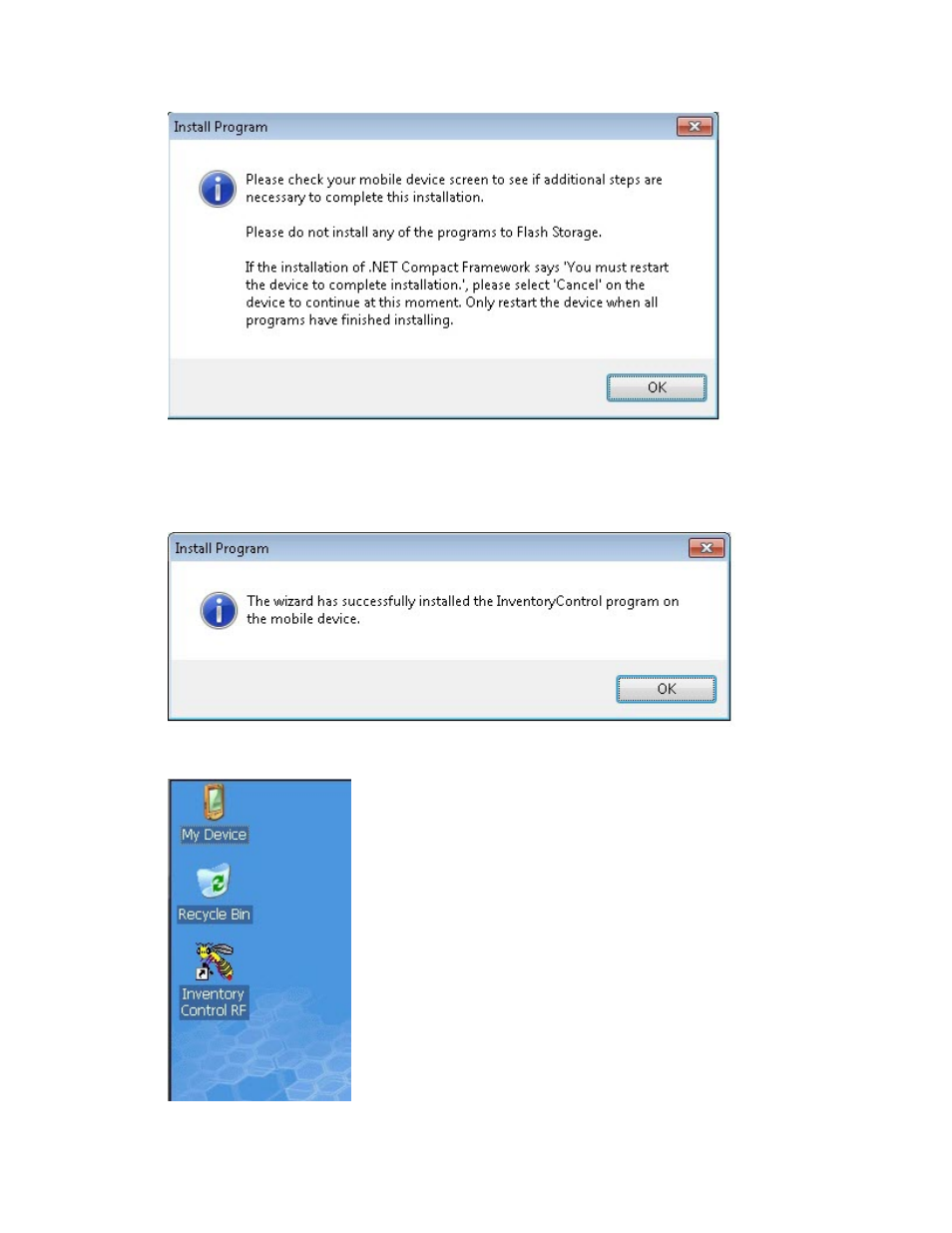
InventoryControl Printable Help
If you see this screen, click OK and check your mobile device. If additional steps are needed,
vice's screen.
such as a reboot of the device, instructions will be provided on your mobile de
When the installation is completed, the following message appears:
After installation you will see the InventoryControl RF icon on the mobile device screen:
419
