Wasp Barcode Inventory Control User Manual
Page 375
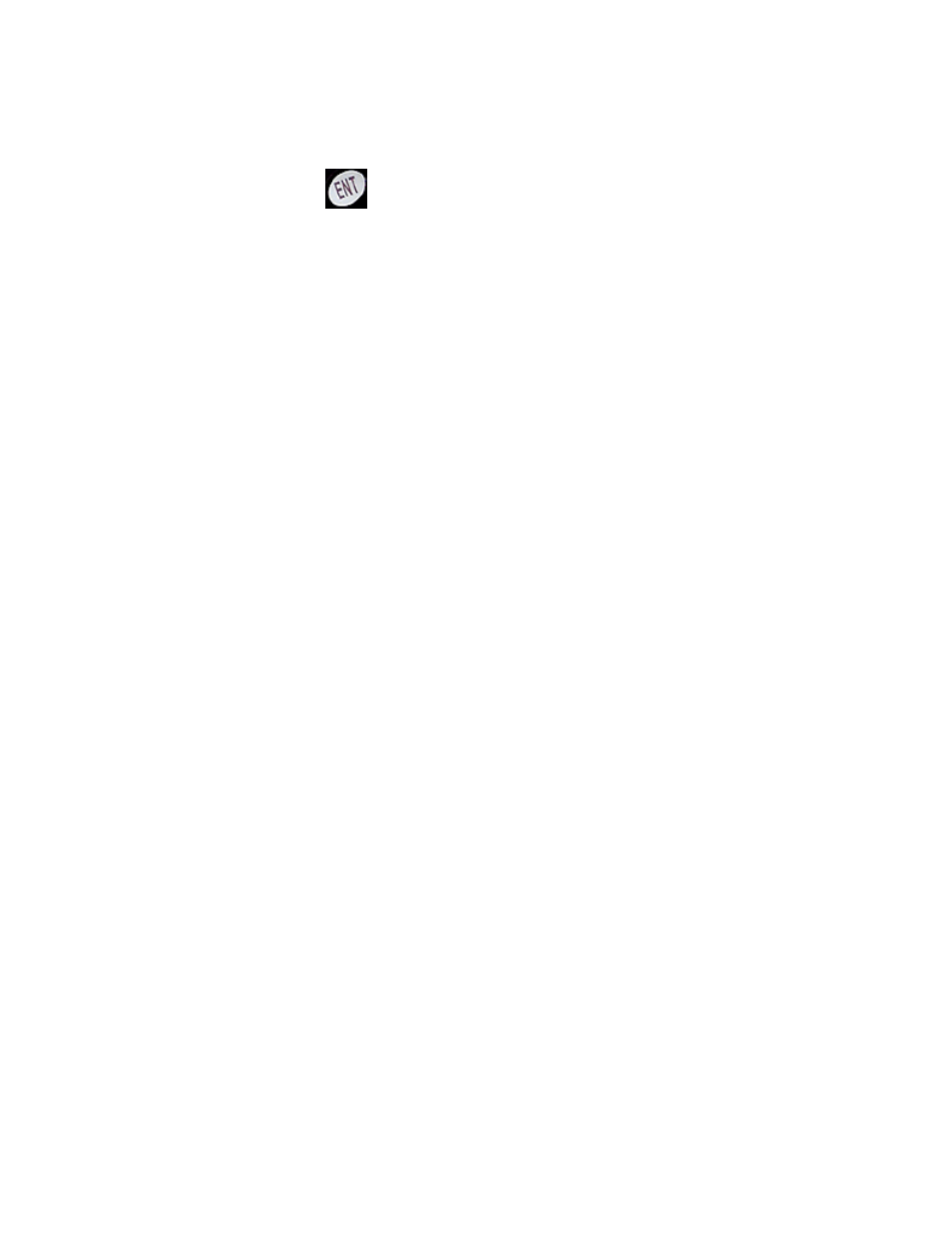
InventoryControl Printable Help
Press ESC for Menu
2. Press the PDT's Enter
key after supplying an Item # or press the PDT's ESC key to return
to the Main Menu.
If the Item # entered is not found in the PDT's database, you will be prompted to try again, as
shown below:
Remove
Item #:
9999999
Entry not found.
Scan or key in value
and press Ent.
ESC=Menu
If the Item # entered is found in the database, the Item's Description will be displayed beneath
the Item #.
3. Enter
the
Quantity you want to remove. This is the how many Kits you want to remove.
Remove Kit
123
123 Description
QTY:
12
ESC=Cancel
F1=Prev F4=Next
4. Next a screen will appear allowing you to scan or enter the component items for this kit item.
Scan the Item Number, or use the F1/F4 keys or the arrow keys to browse through a list of the
component items. Press F2 to clear your selection.
Scan/Select Item #:
1001
Rem Qty: 12
Total Qty: 30
ESC=Cancel Ent= OK
F1/F4 Browse F2=CLR
Rem Qty represents how many Kits you have removed so far and the Total Qty is how many of
that component item you have removed. For example, if you have 5 of item 1001 contained in Kit
123, then the Total Qty would be 12 x 5 = 60.
360
