Chapter 8 - using the list screens, 1 working with lists, Se refer to the topic – Wasp Barcode Inventory Control User Manual
Page 127: Working with, Lists, Working with lists, Topic, E the, S, see the, Ens, see the
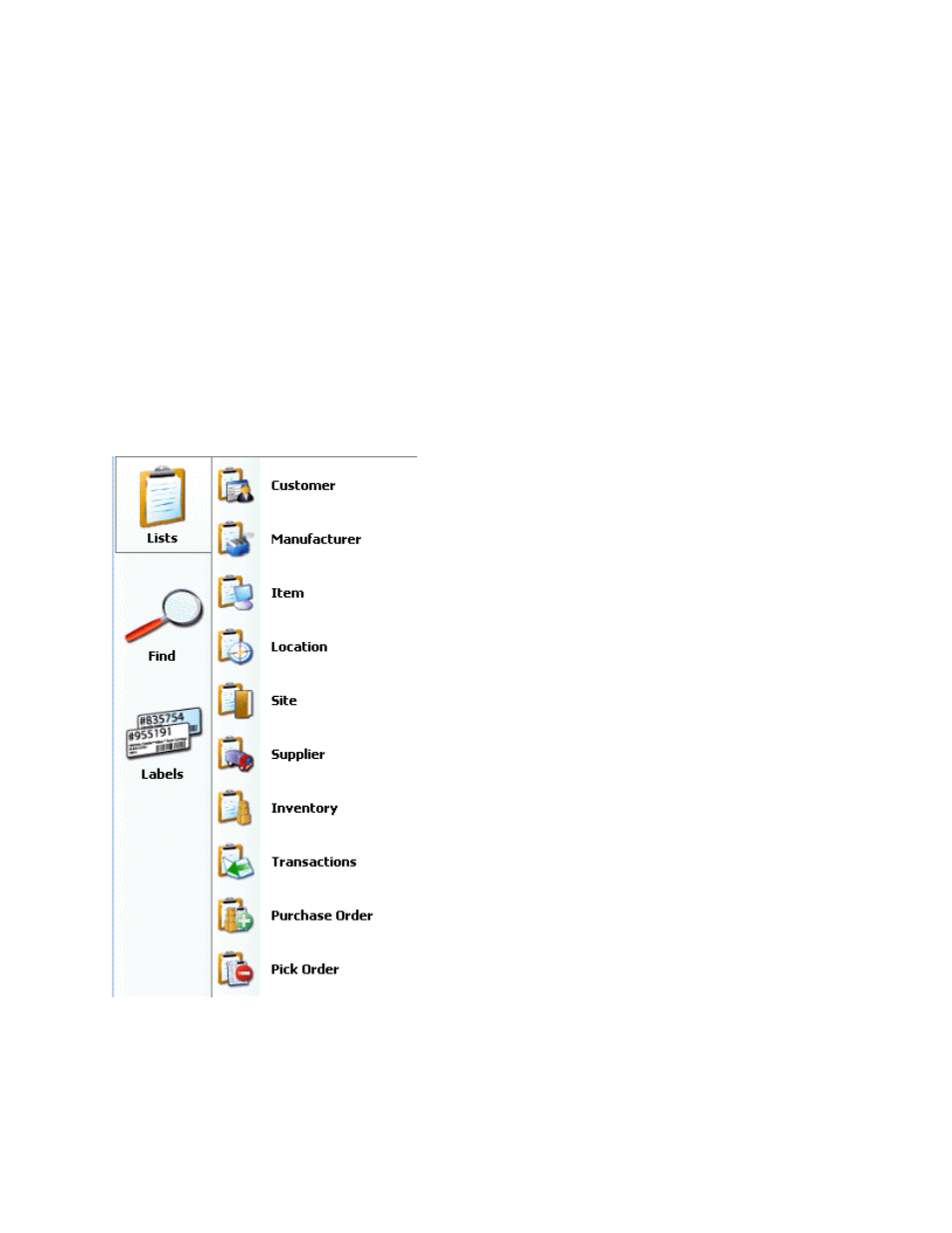
InventoryControl Printable Help
Chapter 8 - Using the List Screens
8.1 Working with Lists
Note: All screen shots in this help file are of InventoryControl Professional Edition. The screens in other
versions of InventoryControl and in WaspNest Inventory may differ. For information on the benefits of
upgrading your version of InventoryControl or WaspNest Inventory, please select Help > Benefits of
Upgrading on the Main screen.
This software contains easy to use List screens that allow you to view and access a variety of information
quickly. Screens that use the list view are Customer, Manufacturer, Item, Location, Site, Supplier,
Inventory, Transaction, Purchase Order and Pick Order. Each of these screens can be accessed by
clicking the Lists icon on the Main screen.
.
Note: These screens all function the same; however, individual options may vary for each screen. This
topic covers how to use all possible functions available on the list screens. Keep in mind that not all list
screens contain all functions mentioned here.
112
