6 automatic serial numbers – Wasp Barcode Inventory Control User Manual
Page 88
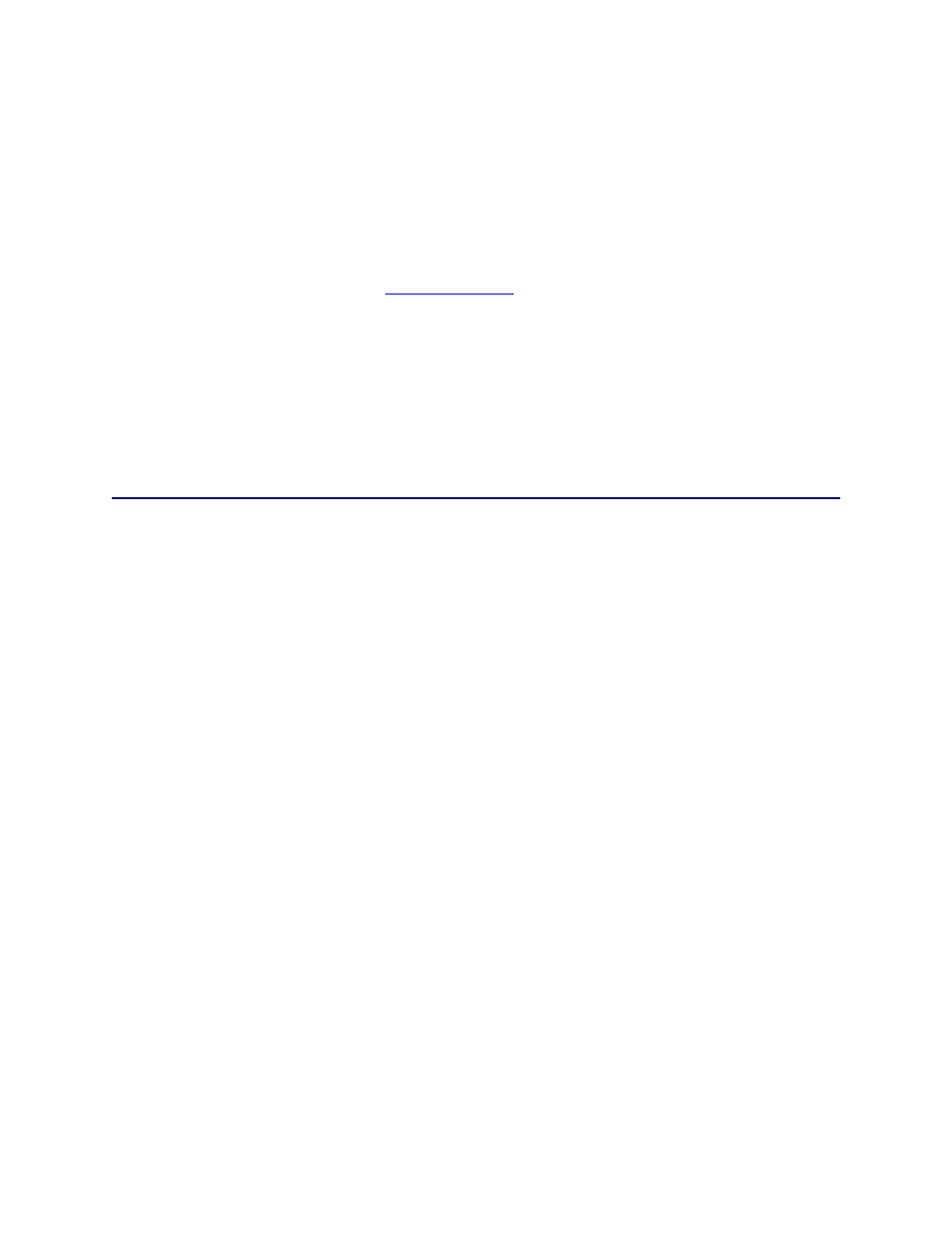
InventoryControl Printable Help
5.6 Automatic Serial Numbers
You can choose to have the program automatically create and assign serial numbers each time you add
inventory for this item (whether manually using the Add Inventory feature or by Receiving Inventory). This
option is available when creating a new item on the Create New Item screen. For complete details on
creating a new item, please refer to the
topic.
1. Click the checkbox to make the item you are adding or editing auto increment the serial number
for each item added into inventory.
2. If you are using alphabetic or alphanumeric values as Serial Numbers, the Automatic Serial
Number option will still generate a numeric Serial Number, beginning with the value of entered in
the Starting Number Field, if it does not exist already.
3. Click
OK to set the options.
73
