Wasp Barcode Inventory Control User Manual
Page 280
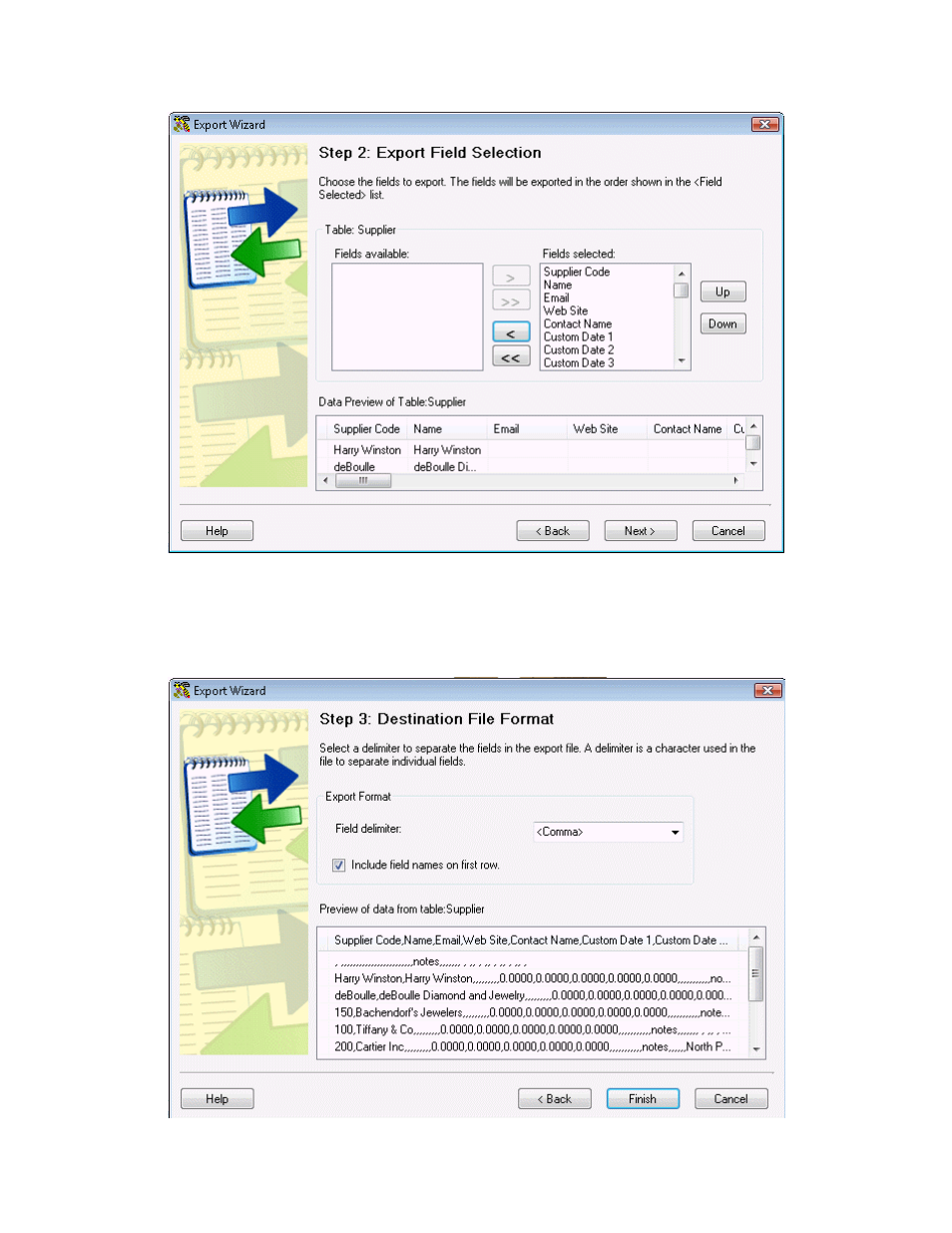
InventoryControl Printable Help
5. When you are finished selecting all the fields you want to use, click the Up or Down buttons to
sequence the fields in the desired order. This is the order they will appear in your exported file.
The Preview window at the bottom of the screen displays how your file will look.
6. Click
Next to continue. The Step 3: Destination File Format screen appears.
265
