8 editing field names, 1 editing field names, R to the topic – Wasp Barcode Inventory Control User Manual
Page 265: Editing field names
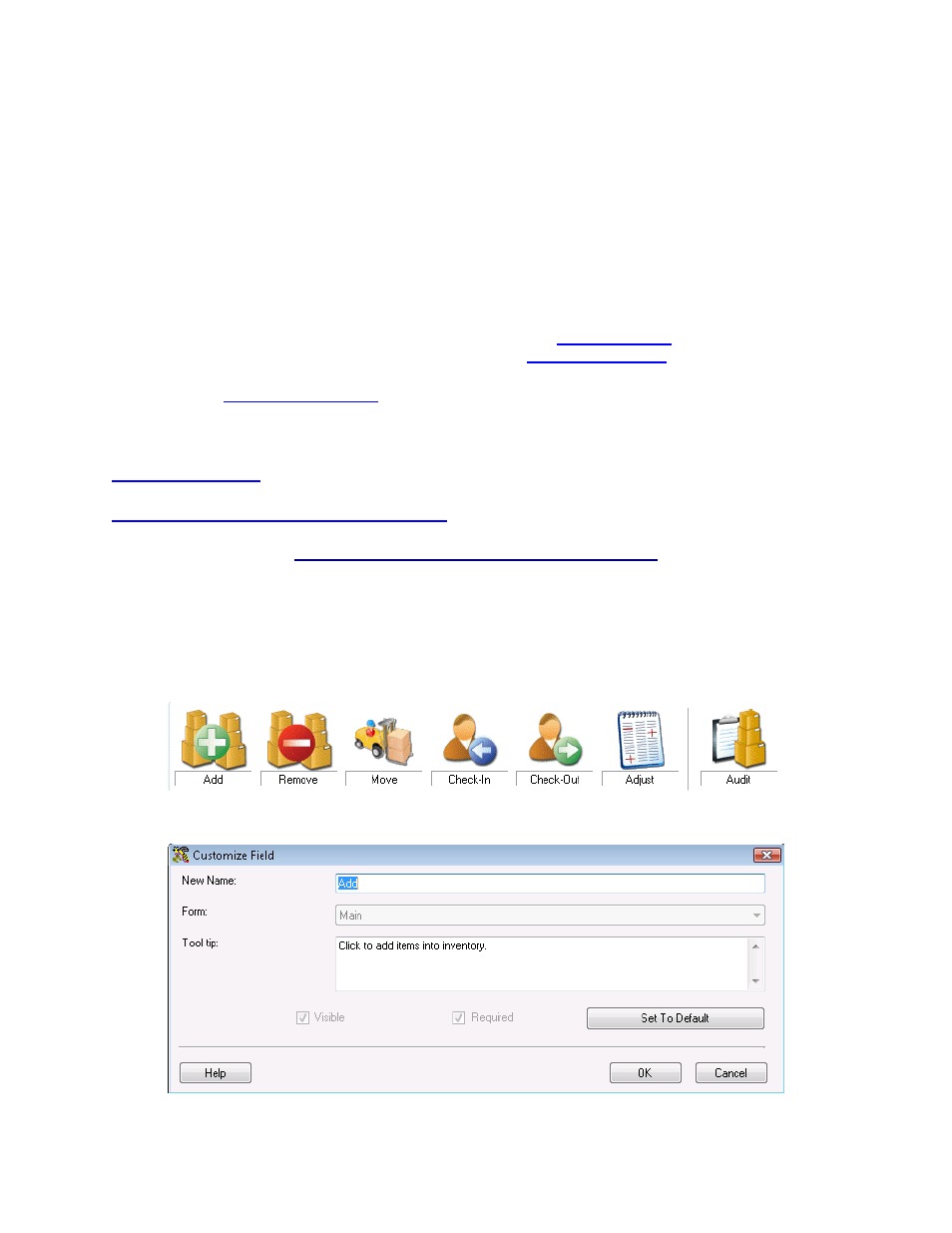
InventoryControl Printable Help
15.8 Editing Field Names
When the Edit Field Names option is enabled on the Options screen, users setup with Administrative
Privileges on the Security screen can edit some field and function names. Editing Field Names is useful
if your business calls one of the functions or fields something different than the default values, or if you
want to change the Tool Tip (the text that appears when you hover the cursor over a field) to provide
special instructions to your users. For example, if your business refers to adding inventory as increasing
inventory, you may want to change the name of the Add field to Increase to avoid confusion for your
employees.
For more information on the Options screen, please refer to the
Options Screen
topic. For more
information on setting security privileges, please refer to the
Security Privileges
topic.
topic for additional information about customizing this software.
This topic discusses:
Editing Field Names
Resetting Field Names to their Default Values
15.8.1 Editing Field Names:
1. When this option is enabled several field names throughout the program will appear in recessed
boxes, as seen below. Note: The Check-In and Check-Out options are disabled for WaspNest
Inventory.
Click on a recessed label, such as Add. The Customize Field screen appears:
250
