3 main screen – Wasp Barcode Inventory Control User Manual
Page 53
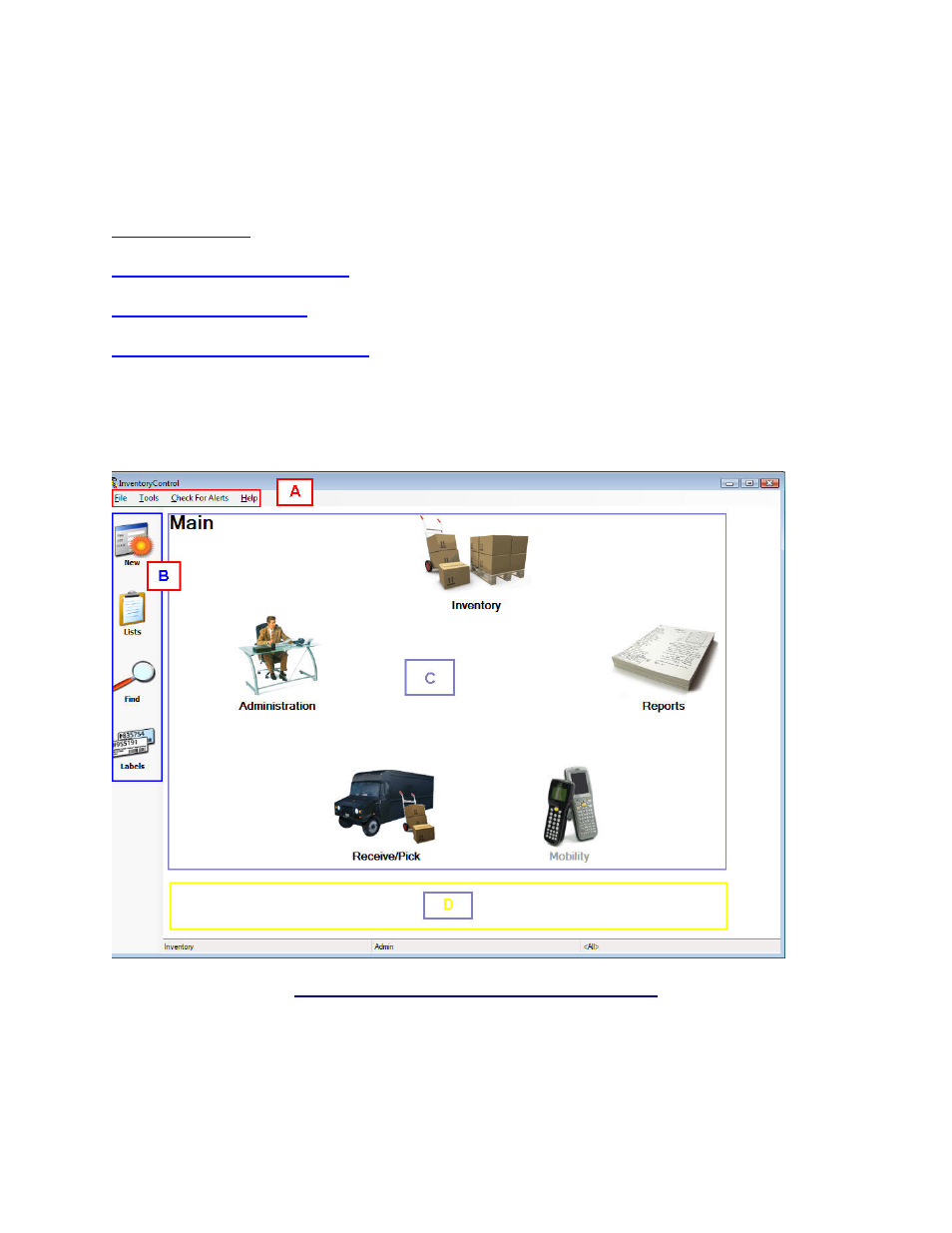
InventoryControl Printable Help
4.3 Main Screen
The Main screen is divided into four sections:
Section B: Left-Hand Navigation
Section D: Context-Sensitive Menu
Below is an example of the Main screen:
Note: The Receive/Pick icon only appears on Pro and Enterprise Versions. The Receive/Pick and
Mobility icons do not apply to WaspNest Inventory.
38
