Wasp Barcode Inventory Control User Manual
Page 327
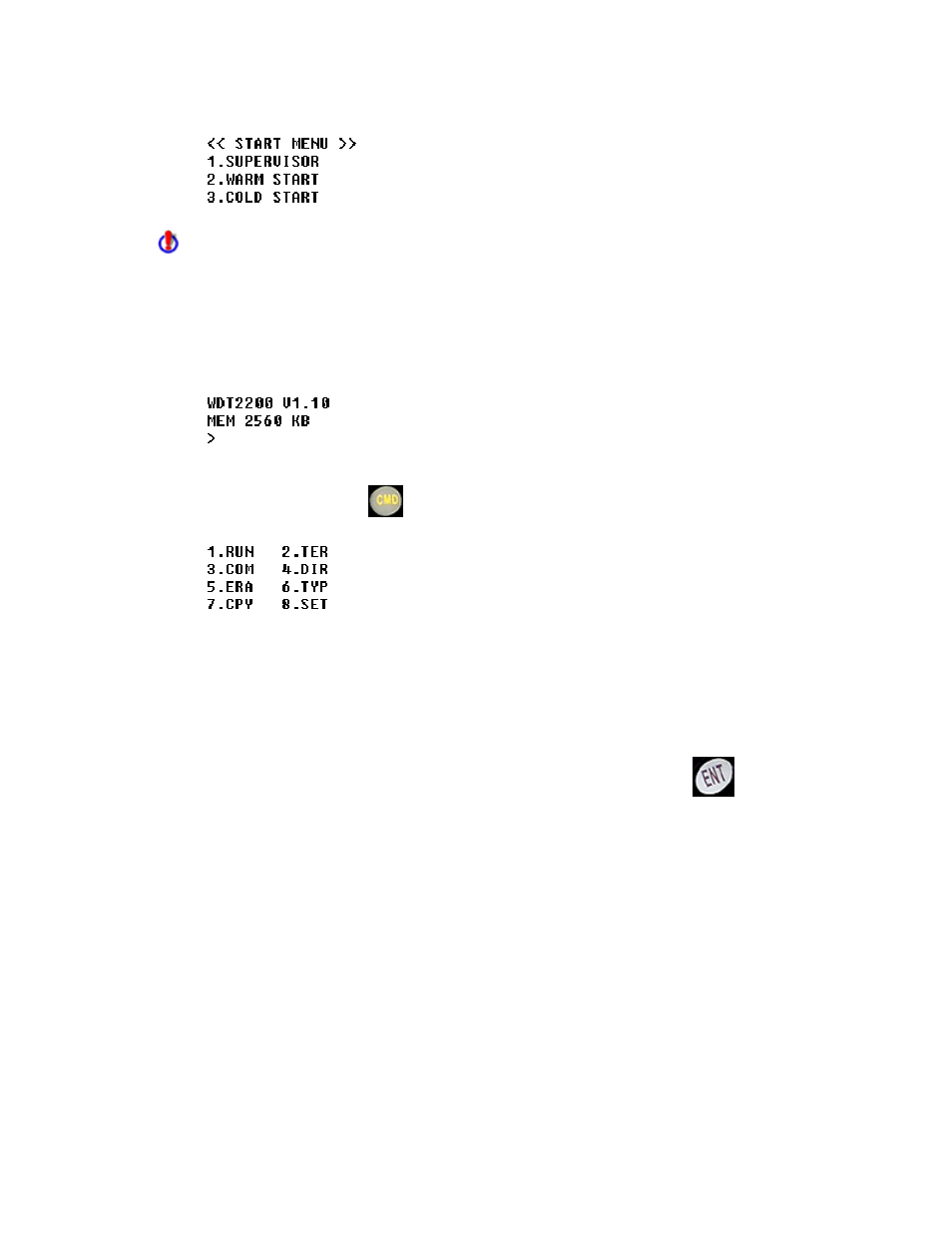
InventoryControl Printable Help
If you do not see the Start Menu shown above, power off the PDT and repeat the key sequence
described above.
4) From the Start Menu, select 2. WARM START by pressing the 2 key on the PDT.
5) The default power-on prompt will be displayed, showing the ROM version and memory
capacity:
Press and hold the Command
key until the following system menu is displayed:
6) Press the 8 key to select 8.SET
7) Press the 1 key to select 1.DATE & TIME
8) Overwrite the Date shown with today's date in the format mm-dd-yyyyy.
You can use the right-arrow key to correct any entry errors or press the Enter
key to accept
the current date and advance to setting the Time of Day.
9) Overwrite the Time shown with the current time of day in the format hh-mm-ss using values of
0 through 12 for Midnight through Noon and 13 through 23 for the hours of 1:00 PM through 11:00
PM.
10) Press the 5 key to select 5.EXIT
11) Press the 1 key to select 1.RUN from the system menu.
12) Use the left- and right-arrow keys, if necessary to select MI3WDT.EXE from the list of
programs installed on the WDT2200.
312
