1 accessing the create new item screen, Accessing the create new item screen – Wasp Barcode Inventory Control User Manual
Page 76
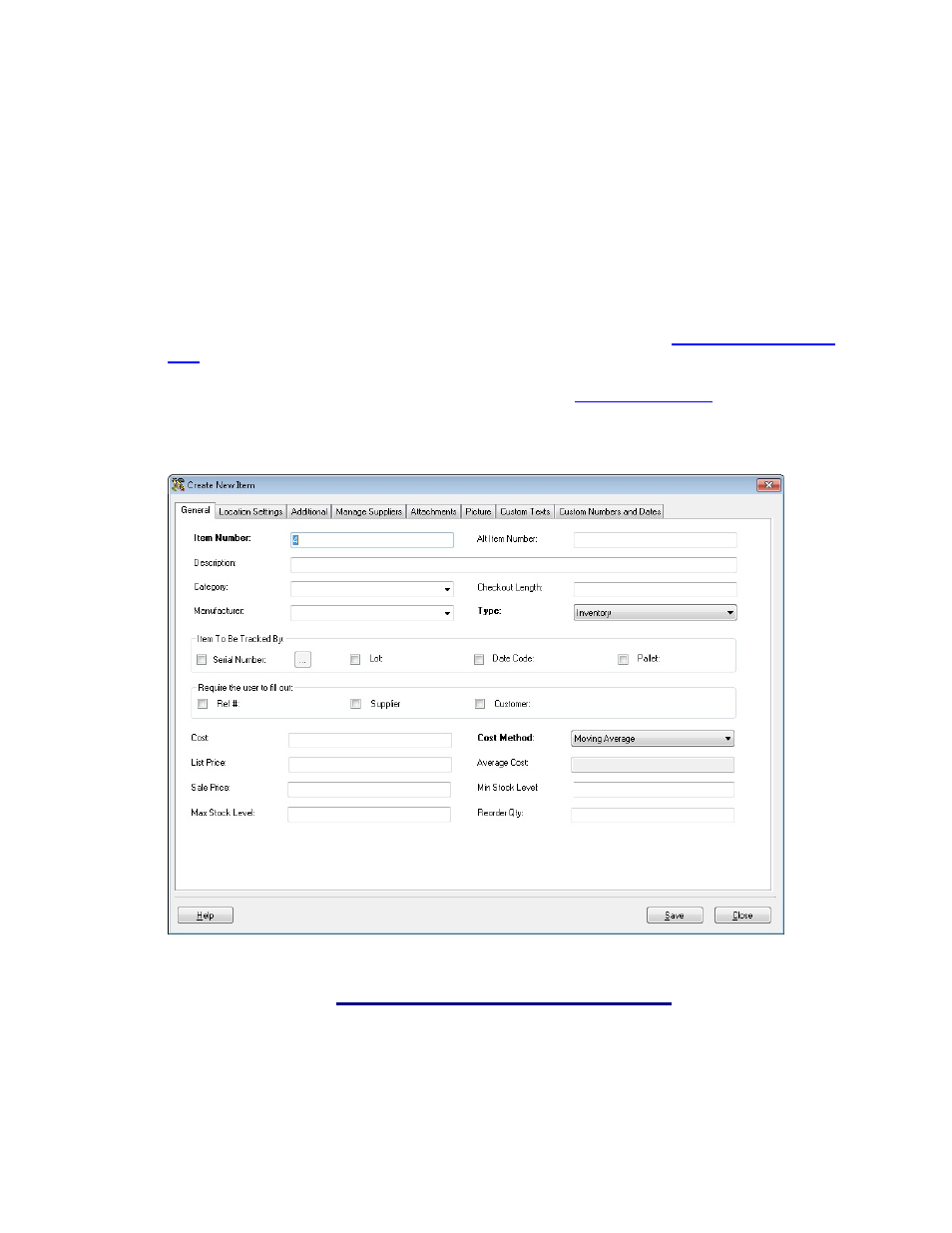
InventoryControl Printable Help
5.3.1 Accessing the Create New Item Screen:
1. From
the
Main screen, select New > Item >Inventory or Non-Inventory.
OR
From the Main screen, select Lists > Item. On the Item List, select the New icon.
Note: For information on creating Assembly Items, please see the topic
(Pro and Enterprise versions only).
For information on creating Kit Items, please see the topic
(Pro and
Enterprise versions only).
The Create New Item screen appears:
61
