IAI America XSEL-S User Manual
Page 87
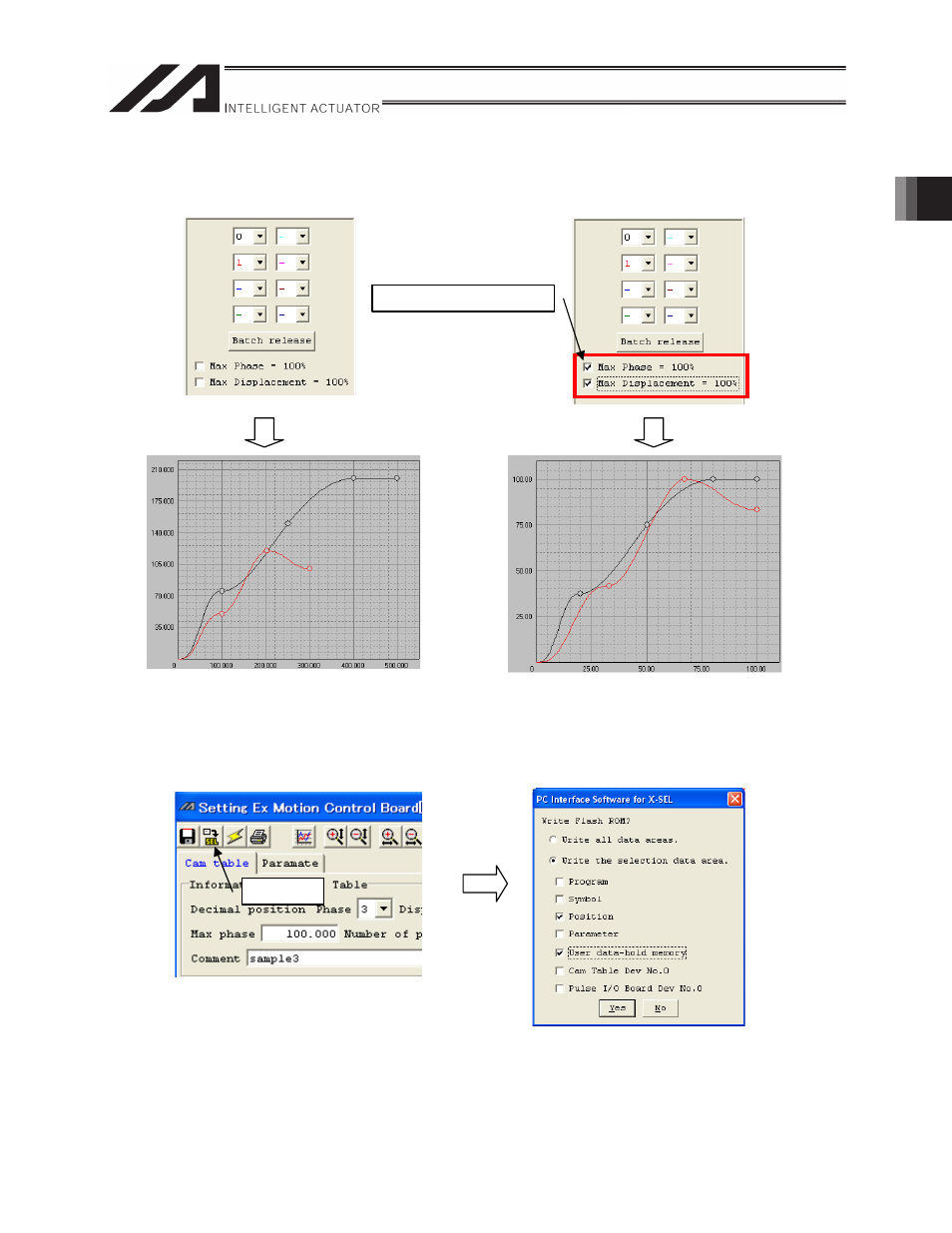
Chapter 2 Operations
79
(10) Confirmation of CAM curve graph
The section definition data and displacement data are displayed in graphs.
Data of up to 8 tables from the CAM curve display setting is displayed.
(11) Click the Transfer to Controller button in the Setting Extension Motion Control Board window.
* The button is enabled only in the online status.
Figure 2.4.25
Figure 2.4.26 Flash ROM check
(12) Save the extension motion control board setting. (Backup)
Click the Save As button in the Setting Extension Motion Control Board window.
If you do not wish to save the setting, there is no need to perform this operation.
Select the check boxes.
Figure 2.4.23 CAM Curve Graph
(no 100% display setting)
Figure 2.4.24 CAM Curve Graph
(100% display setting for both
phase/displacement)
Click.
