IAI America XSEL-S User Manual
Page 139
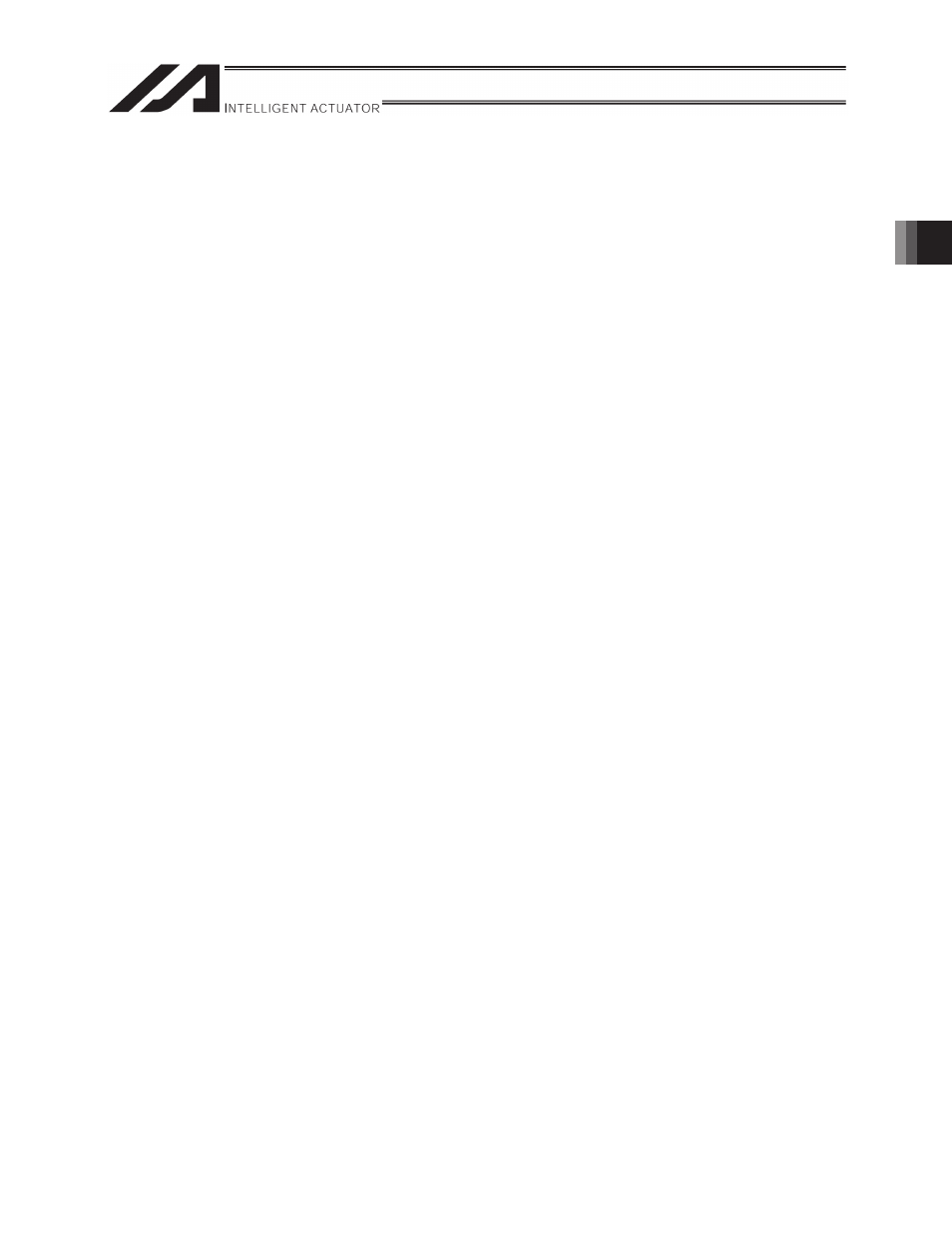
Chapter 3 Programs
131
[Example]
This program example immediately starts synchronization to the main axis of the main CPU control axis. It is
executed one cycle until the main axis reaches the stroke end. A program is required for each slave axis.
LET
200
1
Set “synchronization type = 1 (immediate start/move one
cycle only)” to variable No. 200.
LET
201
0
Set “master axis type = 0 (main CPU control axis)” to variable
No. 201.
LET
202
1
Set “master axis No. = 1” to variable No. 202.
LET
203
0
Set “electronic CAM table No. = 0” to variable No. 203.
LET
204
1
Set “stroke type = 1 (master axis stroke end position
specification)” to variable No. 204.
LET
205
2
Set “master axis stroke end position storage position No. = 2”
to variable No. 205.
LET
206
0
Set “slave axis stroke length storage position No. = 0” to
variable No. 206.
LET
207
0
Set 0 to variable No. 207 (unused data).
LET
208
0
Set 0 to variable No. 208 (reserved area).
LET
209
0
Set 0 to variable No. 209 (reserved area).
XCAS
0
200
Synchronous electronic CAM movement of extension motion
control board axis 0 is started with synchronous electronic
CAM movement settings specified in variables No. 200 to
209.
XSYE
0
1
Wait for extension motion control board axis 0 to complete
one cycle of synchronous electronic CAM movement.
XAXS
0
1
Set axis pattern for extension motion control board axis 0.
XMVP
10
Move specified axes to position No. 10.
