IAI America XSEL-S User Manual
Page 81
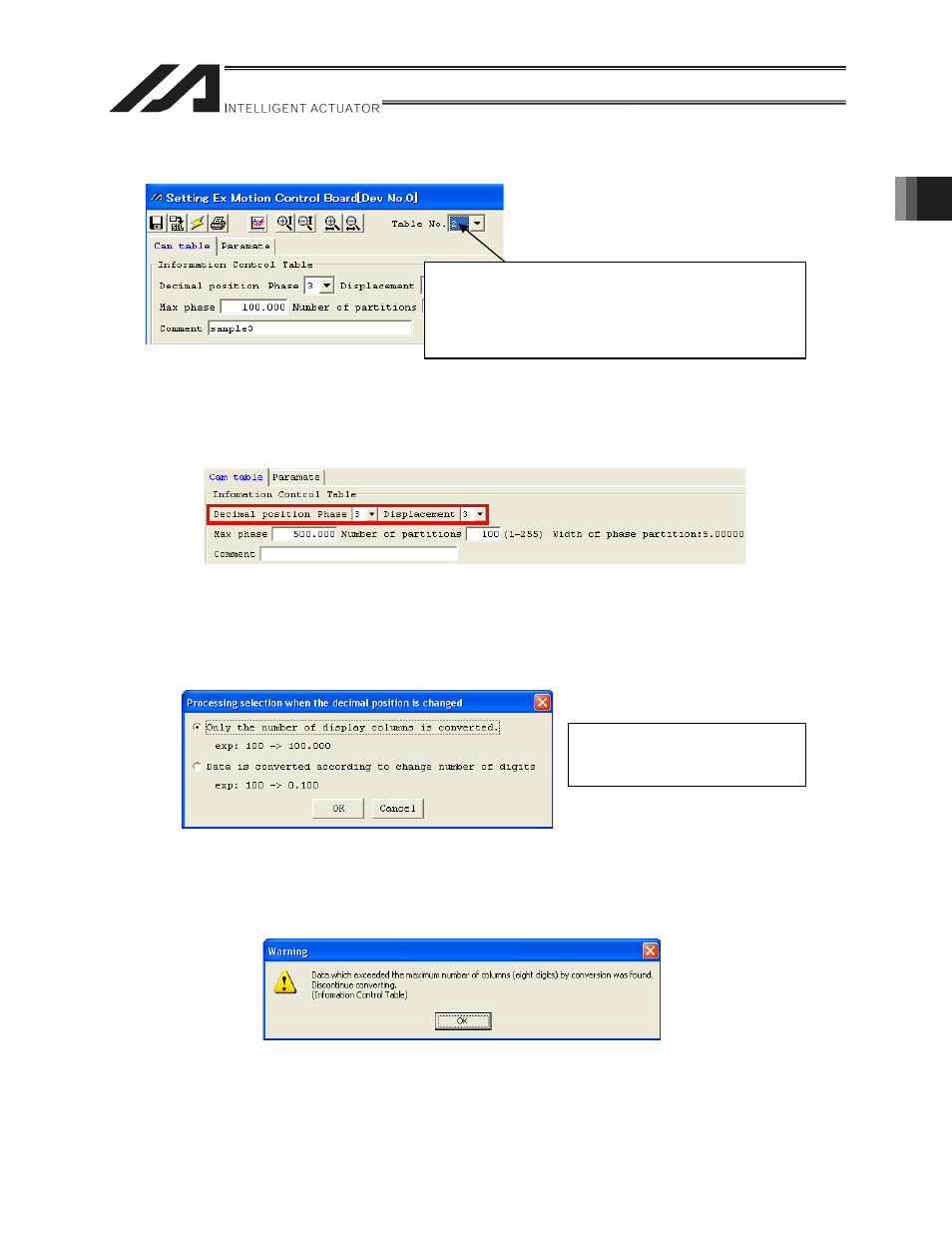
Chapter 2 Operations
73
(3) Selection of table No. to be created
Figure 2.4.12 Information Control Table 1
(4) Setting of the number of decimals
It is possible to set the number of decimals. Make the setting as necessary. The setting range is
0 to 7.
Figure 2.4.13 Information Control Table 2
When you make the setting, a window for selecting processing when changing the number of
decimals appears; you should select whether to convert only the displayed number of digits or to
convert data according to the changed number of digits.
Figure 2.4.14 Selection of Processing at Changing the Number of Decimals
* When you convert the displayed number of decimals only, a conversion error occurs if there
is any data whose maximum number of digits exceeds 8. The corresponding data is
displayed in the error message. You must modify the corresponding area and convert again.
Figure 2.4.15 Warning at Changing the Number of Decimals
Specify electronic CAM table numbers. The maximum
CAM table number is set to the value specified by
extension motion control board common parameter
No. 2 electronic CAM data table area assignment.
Default value: 0 to 31 tables.
After you change the number of
displayed digits, click the OK
button and close the window.
